NEW Escape Double Quotes in Power Fx Column Names: How-To
Power Fx Update Eases Syntax: No More Double Quotes for Column Names!
Key insights
- Introduction of a new syntax for specifying column names in Power Fx, making it consistent across Power Apps and eliminating the need for double quotes.
- Automatic updates of existing apps' syntax to the new standard, ensuring ongoing functionality without user intervention.
- Impacted functions include AddColumns, DropColumns, RenameColumns, ShowColumns, Search, GroupBy, Ungroup, and DataSourceInfo.
- Enhancement of usability by allowing the use of display names for columns, thereby avoiding the previously mandatory logical names.
- Automatic syntax update mechanism in Power Apps ensures that existing apps will transition smoothly to the new syntax without breaking.
- Power App Studio version 3.24042
Exploring the Evolution of Power Fx in Power Apps
Power Fx is undergoing significant evolutions, aimed at enhancing the usability and consistency of Power Apps. This development cycle introduces a significant syntax change that simplifies the way column names are specified within certain function arguments. By removing the requirement for double quotes around column names, this update aligns Power Fx more closely with natural language use, thereby reducing the learning curve for new users and simplifying formula writing for all.
- AddColumns, DropColumns, RenameColumns, or ShowColumns
- Search
- GroupBy or Ungroup
- DataSourceInfo
Overview of Power Apps Syntax Update
April Dunnam recently unveiled a significant syntax modification in Power Apps, specifically within Power Fx, that promises to simplify the process for developers. This change, rolled out in Studio version 3.24042, affects how column names are incorporated in certain function arguments. Previously requiring double quotes to denote text strings, the updated syntax eliminates this need, streamlining the development process.
The alteration harmonizes the naming convention with other functionalities within Power Apps and its associated platforms like Power Automate Desktop and Cards. It aims to alleviate confusion, enhance usability, and allow for the use of display names in columns. This blog post delves into the impact of this shift, examples of it in action, and the automated update mechanism safeguarding existing applications.
Impacted Functions and Practical Examples
Certain functions within Power Apps are directly affected by this syntax change. These include AddColumns, DropColumns, RenameColumns, ShowColumns, Search, GroupBy, Ungroup, and DataSourceInfo. The update simplifies how developers reference column names within these functions, making codes easier to read and write. For instance, the addition of a Miles column to a Distances table no longer requires double quotes around the new column's name, reflecting a more intuitive approach to formula syntax.
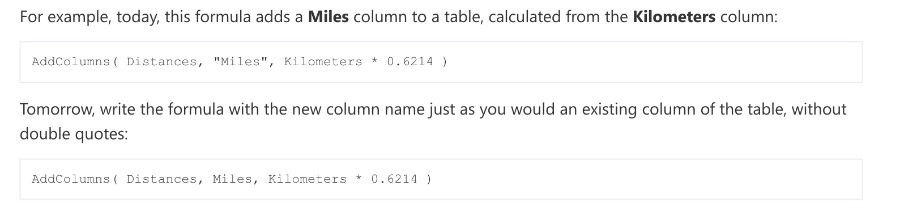
Microsoft discussion extends to practical examples, showcasing before and after scenarios that underline the syntax's evolution. The ability to use display names for columns in Dataverse tables, replacing logical names with more human-readable identifiers, illustrates the update's role in making development more accessible and less error-prone.
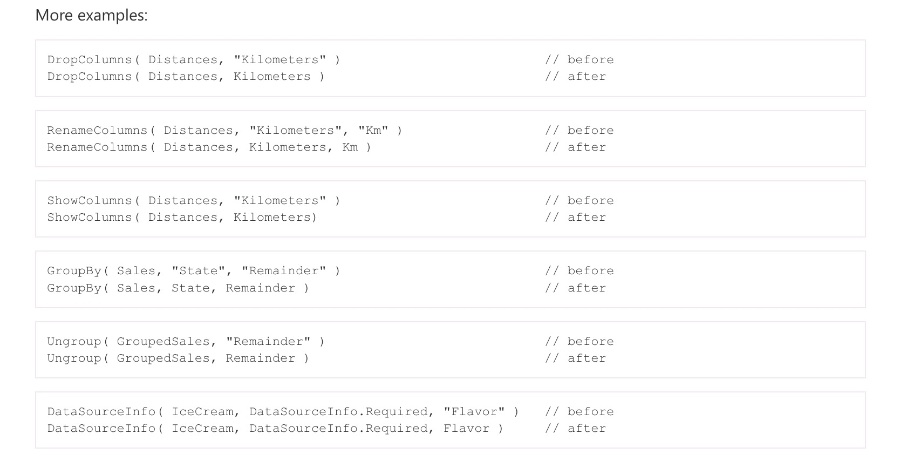
Compatibility and Future Updates
Concerns about potential disruptions to existing applications due to this syntax overhaul are mitigated by Power Apps' automatic formula update feature. Applications loaded into Studio version 3.24042 or later will have their syntax adjusted automatically, ensuring seamless transition without developer intervention. This strategy reflects a broader move towards Power Fx 1.0 and illustrates Power Apps' commitment to backward compatibility and user convenience.
Microsoft also hints at upcoming updates, including adjustments to the SortByColumns and Validate functions, indicating a continuous effort to refine and enhance the developer experience. The transition towards Power Fx 1.0 underscores an era of improved consistency and efficiency in application development within the Power Apps ecosystem.
This update not only standardizes the syntax across various functions but also facilitates the use of more intuitive display names for columns. This is particularly beneficial in environments like Dataverse, where logical names were previously mandatory. The shift towards a user-friendly naming convention underscores Microsoft's commitment to making Power Apps more accessible and efficient for app makers.

Keywords
Power Fx, Column names escape, Excel formula language, Low code development, Syntax guide, Data manipulation, Custom functions, Programming tips
