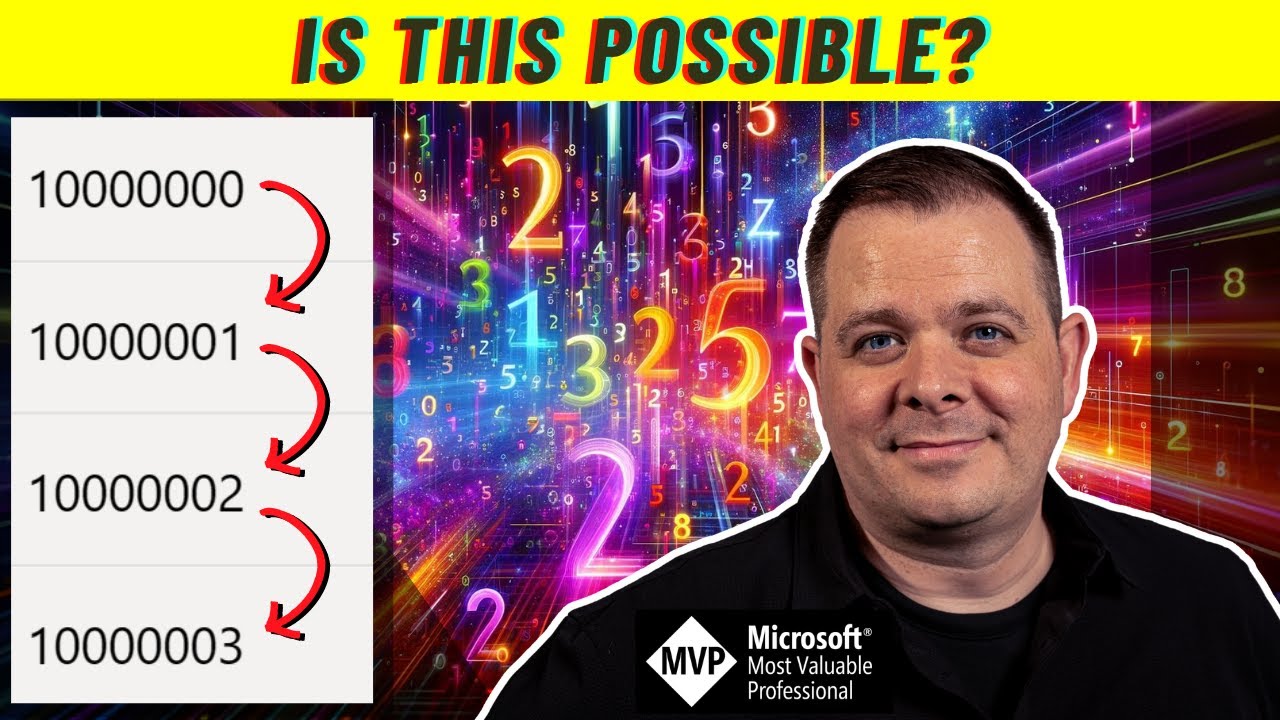Auto Increment ID in Power Apps with Dataverse Guide
Master Auto Increment ID in Power Apps with Dataverse - Easy Setup Guide!
Key insights
- Create or Modify a Table in Dataverse: Start by navigating to Power Apps, select Dataverse, and then choose Tables to create a new table or modify an existing one.
- Add a Column for Auto Number: Within your table, add a column, set its data type to Autonumber, and choose between Sequential, String Prefixed, or Date Prefixed types.
- Configure Autonumber Settings: Specify the starting number and increment for Sequential or define the sequence format and seed for String Prefixed or Date Prefixed types.
- Save Your Column: After setting up the auto number column, click Done to add it to your table, and then Save your table.
- Use the Auto Number in Your App: The Autonumber column automatically generates values for new or edited records within your app, eliminating the need for manual input.
Exploring Auto Increment ID in Power Apps with Dataverse
Implementing an auto increment ID or auto number in Microsoft Power Apps with the help of Dataverse simplifies the process of maintaining unique identifiers for each record. The Auto Number data type in Dataverse offers a solution that automatically generates unique values for each entry, providing a seamless experience in managing data records within applications. This method proves to be highly beneficial, especially when tracking, referencing, and ensuring the integrity of data across applications. By eliminating the requirement for custom coding, Power Apps users can easily set up and configure unique identifiers using Autonumber. Whether for sequential numbering, adding string or date prefixes, the Autonumber feature in Dataverse makes data management more efficient and reliable. With these steps, developers and users alike can leverage Power Apps to create more organized and easily maintained applications.
In a recent tutorial by Darren Neese, viewers are guided through the process of creating an auto-increment ID or auto number in Power Apps using Dataverse. This feature explicitly aids in maintaining unique identifiers for records automatically, enhancing the functionality and organization of data within applications.
To begin, the user must either create or modify an existing table in Dataverse, accessible via the Power Apps platform. Following this, a new column designated for Auto Number is added, with options such as Sequential, String Prefixed, or Date Prefixed to accommodate varying needs. Users can further customize the format based on the selected type.
Adjustments to the Auto Number settings, including the starting number and increment values for Sequential types or defining the sequence format for String or Date Prefixed types, are crucial for proper configuration. Once these settings are saved, the Auto Number column automatically populates with values as records are created or edited within the app, eliminating the need for manual input.
It is essential to publish app changes to activate the new auto number field. This tutorial underscores the Autonumber feature’s role in ensuring data integrity through unique identifiers, simplifying data management in Power Apps solutions without the need for custom code. Darren Neese's practical approach provides clear, step-by-step instructions, making it accessible for users at various proficiency levels.
Expanding on Power Apps and Auto Increment Features
Power Apps is a suite offered by Microsoft, allowing users to build custom applications with little to no coding experience. It empowers teams and individuals to create solutions tailored to their needs, leveraging a rich set of functionalities, including the auto increment ID or Auto Number feature discussed by Darren Neese.
Auto increment IDs serve as a cornerstone for database management and integrity, providing a unique identifier for each record. This is crucial in applications dealing with vast amounts of data, ensuring each entry is distinct and easily retrievable.
The use of Dataverse with similar platforms enhances app development by offering a secure and scalable data service and app platform. It simplifies the integration of complex data into applications, making it easier for developers and non-developers alike to interact with and manage their data.
Implementing such features, as shown in the tutorial, automates the process of assigning identifiers, thus ensuring consistency and eliminating human errors. This not only speeds up the app development process but also fosters better data management practices.
Moreover, the adaptability of auto-number configurations—whether it's sequential, string-prefixed, or date-prefixed—allows for flexibility in how data is formatted and identified, catering to various business needs and scenarios.
Overall, Power Apps, particularly its auto increment ID feature, stands out as an indispensable tool in modern app development. It simplifies complex processes and empowers users to build efficient, data-driven applications with ease. As such, learning to utilize these features can significantly enhance one's ability to manage data effectively within their custom applications.
Power Apps Microsoft Dataverse

People also ask
How do I create an auto generated number in PowerApps?
Access PowerApps via the link https://powerapps.microsoft.com/en-us/ and select your designated PowerApps environment.
How do I reset my Autonumber in Dataverse?
Essentially, to reset the Seed of your autonumber to 01 at midnight, additional logic is required. This could be achieved through a plugin, workflow, or even a cloud flow. Opting for a cloud flow supported by an unbound action to set your seed back to 01 is advisable. Execute this flow at every midnight to maintain consistency.
What are the limitations of Dataverse?
Dataverse for Teams comes with a storage capacity limitation of either 1 million rows or 2 GB. For those requiring management of data beyond these limits, upgrading to Dataverse is recommended.
What is Autonumber in PowerApps?
Autonumber fields serve as a mechanism for automatically generating a distinct, sequential number upon the creation of a new record within a Model-driven application. These fields are indispensable for the assignment of unique identifiers across records, such as order numbers, invoice numbers, or case numbers.
Keywords
Power Apps Auto Increment ID, Power Apps Auto Number, Dataverse Auto Increment, Power Apps Dataverse Tutorial, Auto Number Field Dataverse, Incremental ID Power Apps, Dataverse Auto Number Strategy, Power Apps Unique Identifier