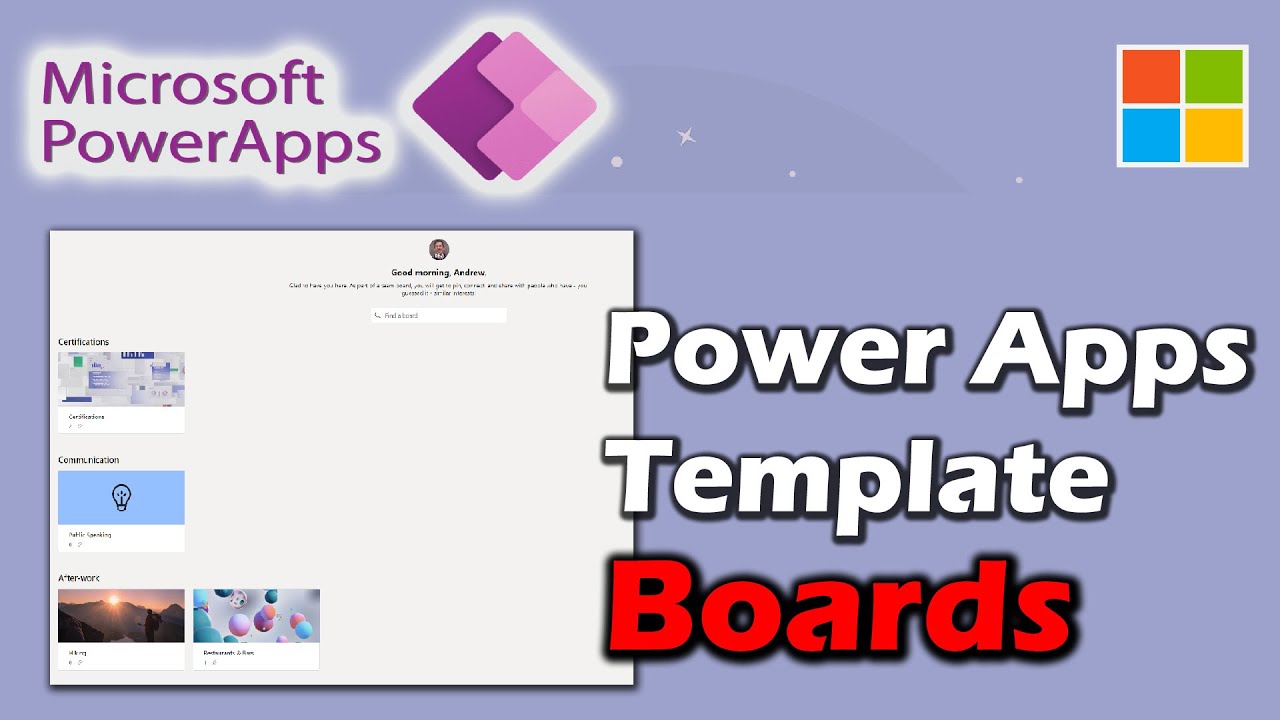Power Apps Boards | Dataverse for Teams Template App
Have you seen those out of the box templates that Microsoft Provides us in Power Apps for Teams? In this video we go over the Boards App.
Have you seen those out of the box Power Apps Templates that Microsoft Provides us in Power Apps for Teams? In this video we go over the Boards App.
It is a way to create board that let you connect and share with people in your organization with similar interests. I find this to be a clean way to share information on your Microsoft Team and it looks really good too!
Dataverse for Teams is the backend which means we don't need any Power Apps Premium license, this can all be done with your normal Power Apps license!
Come check it out! Power Apps Boards | Dataverse for Teams Template App
Power Apps Boards | Dataverse for Teams Template App is a template application created by Microsoft to help users easily create and manage data boards within their Microsoft Teams workspace.
The template app uses the Dataverse for Teams solution, which is an extension of the Microsoft Power Platform. It provides users with a pre-configured set of entities, views, forms, and reports that they can customize to fit their specific needs. The template app also includes a set of sample dashboards and reports that users can use to get started quickly. Additionally, it allows users to quickly create and manage their data boards in a few clicks, providing a powerful and efficient way to manage data within their Teams workspace.
Chapters
- 0:00 Introduction
- 1:09 Add Power Apps to Teams
- 1:47 Adding Boards to your Team
- 2:40 About Boards Documentation
- 4:37 Import the Solution
- 6:48 Power Platform Admin Center
- 7:45 Opening the App the first time
- 8:34 Adding Categories
- 9:10 Adding our Boards
- 11:45 Sort Order of Boards
- 12:20 Adding to a Board
- 14:28 Publish the Power App
- 15:25 Conclusion
More links on about Microsoft 365
In this module, you will: Create an app by using the hero template. Customize and publish your app. Install templates. Start
Feb 15, 2023 — Sample app templates created with Power Apps typically consist of ... lists sample app templates available for download. Boards app. Boards
Feb 8, 2023 — To start with customizing the sample app templates, the first step is to open the app inside Power Apps Studio. Sign in to Teams. Select More ...
Feb 3, 2023 — The sample app templates for Microsoft Teams are designed, and built with the ... Watch this video to learn how the Power Apps templates for ...