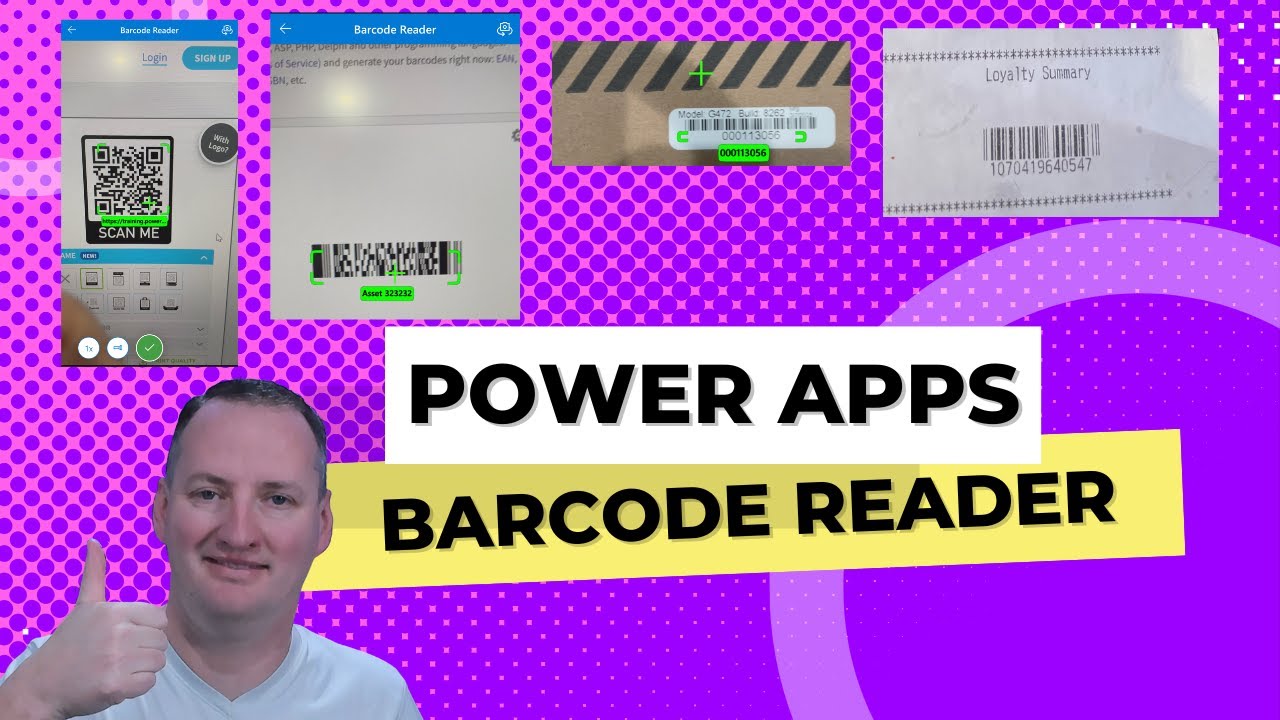Power Apps Barcode Scanner Control 2023
Unleash the Full Potential - Single, Auto & Multi-Scan - 2023
Discover the all-new Power Apps Barcode Scanner Control and unlock its full capabilities! In this in-depth tutorial, we explore the latest enhancements, including single scan, automatic scan, and multi-scan features, revolutionizing the way you use barcode scanning in your Power Apps.
- 0:00 Introduction
- 0:40 Create the blank app
- 1:20 Insert Media Barcode Reader and Gallery
- 3:00 Barcode Reader Types
- 3:48 Scanning Modes
- 4:16 Creating a Scanning Mode dropdown
- 5:57 Sending the app to yourself to speed up testing
- 6:38 Testing our app
- 9:38 Themes don't work and branding
- 10:22 PreferFrontCamera, VibrateOnScan, & BeepOnScan
- 11:03 Working with the OutPut table data with Concat
- 11:53 Bulk Patch
The Power Apps Barcode Scanner Control is an innovative solution that allows users to quickly and accurately read barcodes. It is designed to work with a variety of barcode formats including QR codes, Code 128, Code 39, UPC-A, and more. With the Barcode Scanner Control, users can unleash the full potential of their phones or tablets, enabling them to easily and quickly scan barcodes for a variety of purposes.
The Barcode Scanner Control offers single scan, auto scan, and multi-scan capabilities. Single scan mode allows users to quickly and accurately scan a single barcode. Auto scan mode allows users to continuously scan barcodes, allowing for faster and more efficient scanning. Multi-scan mode allows users to scan multiple barcodes at once, making it easier to quickly scan multiple items.
The Barcode Scanner Control also includes a variety of features to make it easier to use. It includes an editing mode, which allows users to edit or delete scanned barcodes. It also includes an export mode, which allows users to export scanned barcodes to other applications. Additionally, the Barcode Scanner Control offers integration with a variety of platforms to make it easier to use.
The Power Apps Barcode Scanner Control is an excellent solution for anyone looking to quickly and accurately scan barcodes. With its single, auto, and multi-scan capabilities, it is perfect for a variety of purposes. Its integration with a variety of platforms makes it even more useful.
More links on about Microsoft 365
Mar 12, 2023 — On iOS and Android, the scanner supports the following scanning modes: Automatically scan – A barcode is scanned as soon as it's detected.
1 - Barcode Scanner · 2 Web Barcode Scanner · 3 Barcode Reader
Missing: Unleash | Must include: Unleash
Scanner Selection · Report Data Rules · Reader Params
Missing: Potential | | Must include: Potential |
Feb 4, 2023 — Automatically detects code type; Create your own QR codes for free; Omni-directional, live-stream scanning; Full scanning history; Scans vCard, ...