Ultimate Outlook Copilot Guide: Worth the Price in 2024?
Maximize Email Efficiency with Outlook Copilot: Draft, Summarize & Translate Seamlessly - Find Out How!
Key insights
- Explore Outlook Copilot's capabilities like drafting, summarizing, and translating emails to improve productivity.
- Learn how to customize AI to match your email tone and style effectively.
- Understand the necessary pre-requisites and steps to secure the right license for usage.
- Gain insights into enhancing email efficiency through practical tutorials on email improvement techniques.
- Discover the final verdict on whether Outlook Copilot is deemed worth the license cost based on a comprehensive review.
Deep Dive into Outlook Copilot
In the modern workplace, productivity tools have become indispensable, and Microsoft's Outlook Copilot is emerging as a game-changer. This AI-powered tool aims to revolutionize how we handle emails, a task that often consumes a significant portion of our workday. By offering features like drafting, summarizing, and translating emails, it promises to streamline email management and make our lives easier. The ability to customize the AI to match one's personal style and tone is particularly appealing, indicating a move towards more personalized, efficient email communication. To harness the full potential of Outlook Copilot, users must first understand the pre-requisites and secure the appropriate license. The key takeaway from this review and tutorial is that, for those looking to enhance their productivity and email management, Outlook Copilot could well be worth the investment. The final assessment of its value will, however, depend on individual needs and the specific improvements it brings to one's email handling processes.
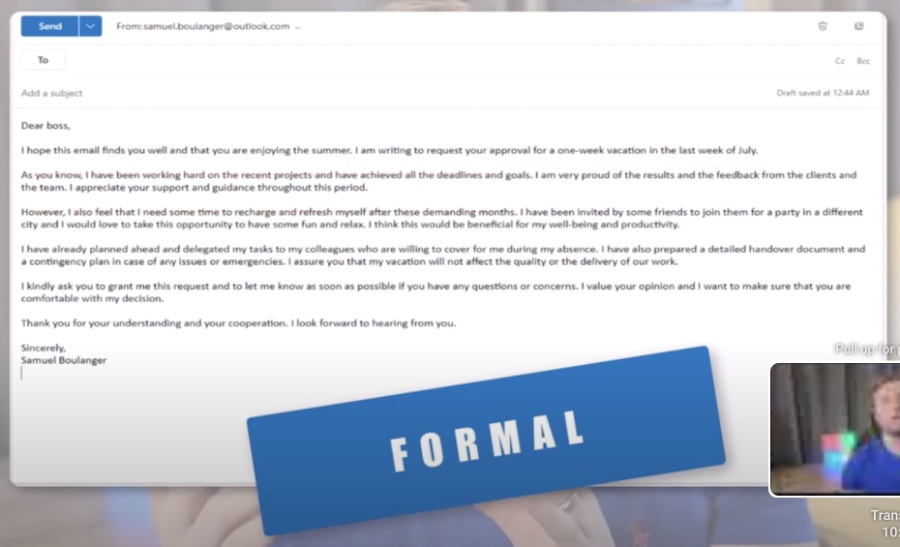
In the detailed review and tutorial provided by Samuel Boulanger, viewers get an insightful look into Outlook Copilot's capabilities, focusing on its potential to transform email management through AI. Boulanger discusses how this tool can assist in drafting, summarizing, and translating emails, aiming to significantly boost productivity. He carefully evaluates whether the software's license cost is justified by its offerings.
The video begins with an introduction to Outlook Copilot, setting the stage for an in-depth exploration of its features. Boulanger systematically addresses the pre-requisites needed to get started with the software, demonstrating the initial steps users must take. He then moves on to explain how the AI can adapt to different email tones and lengths, customizing emails to fit users' unique styles and preferences.
Further enhancing email efficiency, Boulanger showcases how Outlook Copilot can improve email content's clarity and impact. He illustrates the summarizing feature, which distills lengthy emails into concise, digestible formats, and the translation capability, broadening communication across languages. The video concludes with Boulanger sharing his personal opinion on the tool's value, making a case for its potential to revolutionize email management.
The video also delves into the coaching aspect of the software, providing users with guidance on refining their email communication skills. Each feature is presented with practical examples, making it easier for viewers to grasp how Outlook Copilot can be tailored to their specific needs. As the tutorial progresses, the audience gains a comprehensive understanding of how to harness the full power of the tool to enhance their productivity.

People also ask
Is it worth it to get Office Copilot?
Office Copilot serves as an efficient aid in brainstorming sessions, albeit not replacing a full-fledged creative collaborator. Its ability to execute rapid research by aggregating information from multiple sources is a significant timesaver. However, users might occasionally find the information lacks depth and precision, which is a trade-off for its convenience.
Does Microsoft Copilot cost money?
Copilot Pro operates as a subscription-based service priced at $20 monthly per individual user. It is designed to cater to power users, incorporating features like Image Creator from Designer, previously known as Bing Image Creator.
How much is the Copilot Pro license?
The licensing fee stands at $30 monthly per user for Copilot for Microsoft 365, and $20 monthly per user for Copilot Pro. It's important to note that the comprehensive cost includes more than just the licensing fee.
How much does a Copilot license cost?
Organizations are allowed to commence with a single license, a change implemented on January 16th, 2024, which eliminated the previous requirement for a minimum of 300 seats. The pricing is uniform at $30 monthly per user, unaffected by the organization's scale, industry, or any discounts from Enterprise Agreements.
Keywords
Outlook Copilot Review, Outlook Copilot Tutorial, Outlook License Cost, Outlook Copilot Benefits, Outlook Copilot Features, Is Outlook Copilot Worth It, Outlook Copilot Pricing, Microsoft Outlook Copilot Review
