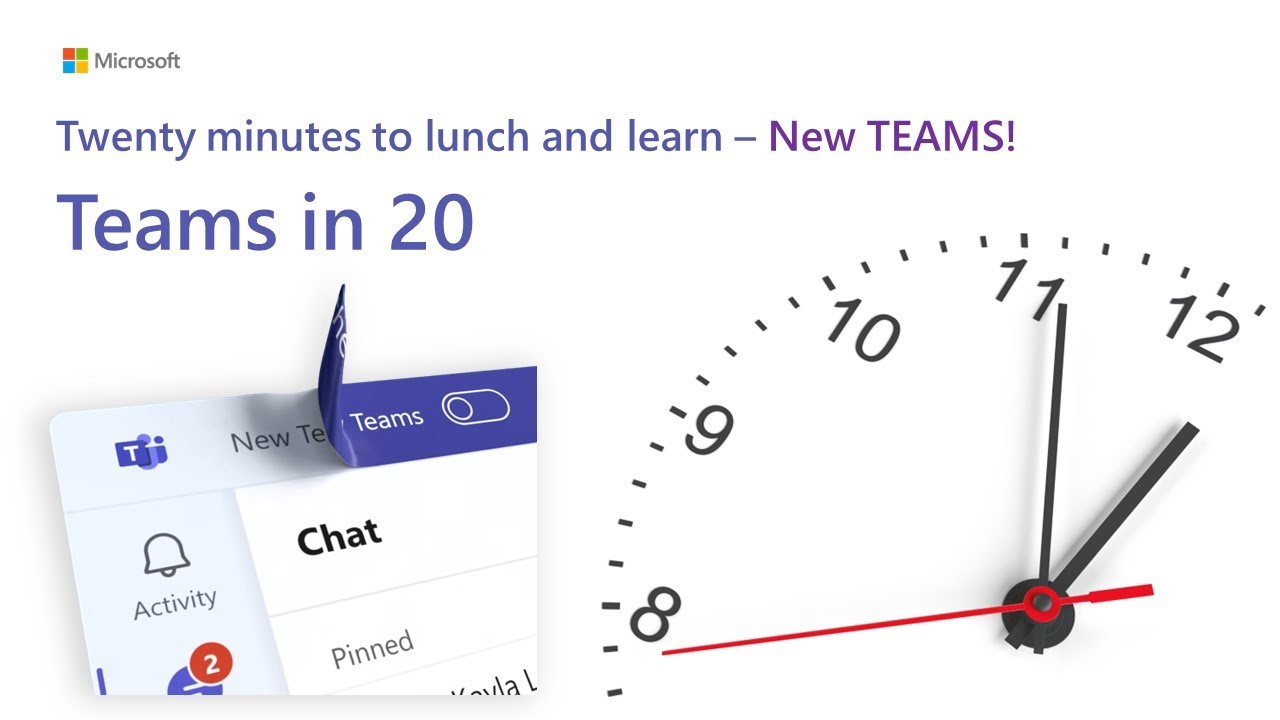Optimize Meetings with Microsoft Teams: Discover, Prepare, Recap
Streamline your meetings and enhance efficiency with Meet app in Microsoft Teams - your all-in-one meeting workspace.
Microsoft introduces 'Meet', an innovative tool streamlined for a holistic meeting experience within the Teams platform. The software bridges the traditional gaps of a virtual meeting, ramping up effectiveness and ease of organization.
As the work environment metamorphoses into a blend of virtual and on-site presences, the emphasis on efficient online meeting systems increases. Many of us have grappled with the burden of a loaded calendar, struggling to prioritize tasks while also fulfilling meeting requirements. Additional chores such as meeting preparation, coordinating related content, and revisiting of prior discussions only add to the time taken by these processes. With 'Meet', users now have a comprehensive tool that enables efficient decision-making and prompt action-taking for meeting management needs.
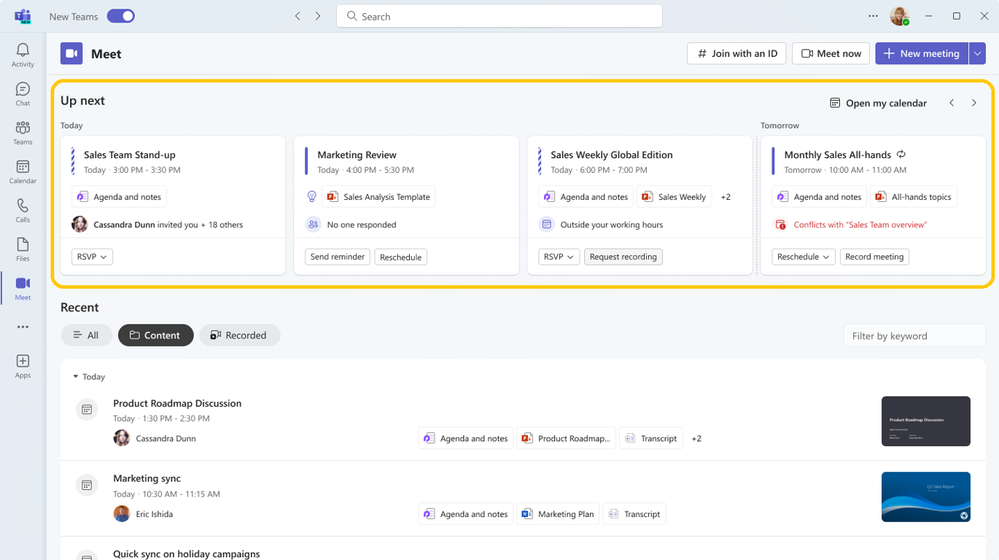
'Meet' - now available in the latest Teams - functions as a central hub for all your meeting preparation and review activities. It enhances efficiency by consolidating meeting preparation tasks and simplifying the process of catching up from missed meetings. The platform offers a single view of upcoming and past meetings, along with a quick discovery tool for meeting content that includes chats, files, agendas, shared documents, and recaps.
To access 'Meet', you must be a user of the latest Teams experience. You can pin the app to the navigation bar for a smooth, continuous meeting process. Once activated, you can glimpse into your future meetings with critical information at your fingertips. The easy access to meeting content such as agendas, shared documents, and pre-meeting chat helps optimize preparation time.
With 'Meet', you can utilize the chat feature to share crucial updates and kickstart discussions before the actual meeting initiates. This pre and post-meeting conversation thread aids the smooth transition of asynchronous collaboration or conversation within a single shared forum.
'Meet' also presents 'intelligent insights' like the meeting schedule, RSVP status, organizer details, and total number of invitees. This consolidated view of important data equips users with the information needed to transact quick actions.
The meeting organizers are alerted with quick prompts that include recording instructions, reminder sends, and rescheduling options. The app allows attendees to send requests swiftly. They can ask for recording, send late arrival notifications, or join meeting rooms hassle-free with a single click.
The ‘Recent’ feature encapsulates your latest meetings. You can choose to view all, filter according to shared content, or look up recorded ones. The search bar allows finding of specific meetings based on keywords or speakers.
For the upgraded users of Teams Premium, Meet integrates with intelligent recap automatically. Users can see name mentions and AI-generated tasks in the ‘Recent’ section. They can also navigate to the full intelligent recap page with just a click.
A New Era of Efficient Meetings
The introduction of 'Meet' opens up new avenues for efficient meetings. It brings together all necessary features - from preparation to recap - in one place. This move underscores Microsoft's commitment to refining the hybrid work environment where virtual meetings form the backbone of professional interaction. With more intelligent, user-intuitive tools like 'Meet', we can look forward to a future of more streamlined, efficient work processes.
To learn more about 'Meet', visit here.

Learn about Discover, prepare, and recap your meetings in one place with Meet in Microsoft Teams
Exploring, getting ready, and summarizing your conferences in a single destination is made easier with the Meet application native to the Microsoft collaborative platform. We are thrilled to unveil the Meet app, a tool designed to heighten meeting productivity and simplify post-meeting catch-up for organizations.
Hybrid work and a demand for flex are causing rapid changes to our workspaces and practices. Over recent years, digital conferencing has become a crucial part of successful hybrid arrangements. However, the burden of a jam-packed meeting schedule can lead to challenging decision-making on tasks priority. Not to mention the preparation time for the meetings, consolidation of related documents, and reviewing past discussions. In this current scenario, users require practical tools that allow quick decision-making and swift actions for an optimized meeting workload.
The Meet feature is a part of the new Microsoft collaborative platform interface, known as Teams, which brings together all the common preparation and catch-up activities associated with meetings. This helps in improving meeting efficiency as it simplifies preparatory tasks and lessens the time for reviewing missed meetings. Meet offers a consolidated view of both upcoming and recent past meetings, and facilitates easy discovery of meeting-related content such as chats, files, agendas, shared documents, and meeting recap.
To enable Meet on The Microsoft's platform dedicated to collaboration, ensure first that you're utilizing the freshly updated Teams experience. You can do this by clicking on the toggle in the upper left corner of the app. Once you've enabled Teams, access 'view more apps' option (three dots icon) in the navigation bar and search for 'Meet'. When the Meet app shows up, you can right-click to 'Pin' it to the navigation bar for easier continuing access.
Under the "What's next" section, view critical upcoming meetings information at a glance and prepare easily with content like defined agendas, shared documents, and the chat linked to the meeting. Before the start of the meeting, you can use the chat to share any principal updates or begin the conversation in anticipation. This way, any asynchronous collaboration or conversation can take place in a common area for the sake of continuity.
Furthermore, Meet introduces intelligent insights such as if a meeting is scheduled outside your working hours, people who have not yet RSVP'd, the meeting's inviter, and the total number of invitees. With access to all these crucial meetings and related information, you can take fast actions within Meet. As a meeting organizer or an attendee, you could send updates and requests with a single click.
Opportunities for meeting organizers include the option to Record which enables meeting settings for auto recording; Send reminder, an option to automatically write a reminder in the meeting chat urging responses to the invite; and Reschedule. Attendees' quick options include Request recording, which sends an automatic message in the meeting chat urging the participants to record; Running late which notifies attendees of your late arrival via an automatic message in the meeting chat; and a one-click Join function for smooth meeting entry.
In the "Recent" section of Meet, view your most recent meetings, and you can filter the list with the "All" tab, the "Content" tab (which filters for meetings that involved shared content), or the "Recorded" tab (which filters for meetings that were recorded). A search option for specific meetings is available via the search bar to search for meetings using keywords or speakers.
For Microsoft's advanced collaborative platform users, known as the Premium users, Meet integrates seamlessly with intelligent recap. Users can find named mentions and AI-generated tasks in the "Recent" section, and can access the complete intelligent recap page in a single click. To learn more about Meet, visit the support page.
More links on about Discover, prepare, and recap your meetings in one place with Meet in Microsoft Teams
- Discover, prepare, and recap your meetings in one place ...
- 1 day ago — Meet is an app available in the new Microsoft Teams experience that centralizes all your common meeting preparation and catch-up activities, ...
- Meeting recap in Microsoft Teams
- In the meeting recap, the most important parts of a meeting are captured and organized in one place. View your meeting recording, shared content, and more ...
Keywords
Microsoft Teams Meetings, Discover Meetings Microsoft Teams, Teams Meeting Recap, Prepare Teams Meeting, One Place Teams Meetings, Recap Microsoft Meetings, Microsoft Teams Discover, Teams Meeting Prep, Microsoft Teams Consolidation, Microsoft Teams Preparation