Beginners Guide to Organizing Notes Effectively on OneNote
Master OneNote organization and boost productivity with our beginner-friendly video guide. Learn effective note structuring methods and unlock the power of OneN
Organizing Efficiently with Microsoft OneNote
Andy Park, a renowned content creator, recently gave a comprehensive overview on organizing OneNote, a well-known Microsoft productivity tool, in his new video. He aims to provide beginners a clear understanding of the essential strategies for efficiently organizing notes using this tool.
One key takeaway is that planning your note structure can significantly enhance productivity. Various organization methods are shared, which include grouping by projects, subjects, or chronologically. Catering to different needs is a breeze when you understand these methods.
Andy Park delves into the three key organizational elements that OneNote is comprised of: Notebooks, Sections, and Pages. He shares practical tips on customizing the layout and group sectioning. A few implementation examples for structuring notes by project and subject are also showcased.
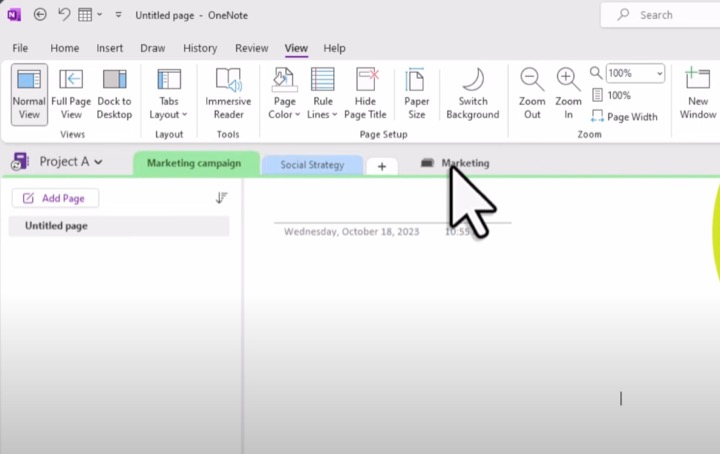
This Microsoft utility is more than your ordinary note-taking application; it can hold lists, embed files, and create work-related, school-related, or personal documents. The key to efficiently utilizing OneNote lies in understanding its organization features.
The video also emphasizes on the importance of creating Section Groups, which are essentially groups of sections within a notebook. That's super useful when you want to organize multiple sections that belong together. The process of creating a Section Group and managing it is straightforward and is also discussed in the video.
Another important organizational feature presented is the use of Tags. The application offers a great variety of built-in tags, in addition to the custom tags you can create. By tagging appropriately, organizing and searching content will become much easier.
One distinctive feature of this Microsoft application is the ability to add both external and internal links. It allows you to easily cross-reference different points within your notes, making navigation simpler and more efficient.
Efficiently Organize Your Workflow with OneNote
In summary, the video provides an excellent introduction to OneNote and how to organize it effectively. Once you're able to efficiently use notebooks, sections, tags, and links, you're well on your way to maximize your productivity with OneNote.
This note-taking platform can revolutionize how you organize your notes for work, school, or personal purposes. By providing a platform that's like a virtual planner, legal pad, and three-ring binder all rolled into one, it helps streamline your workflow and keep things orderly.
Take advantage of this tool to organize your notes, ideas, pages, and sections effectively. Understanding how to create and edit these features will equip you to make the most of OneNote's functional and organization-oriented interface.
You can create multiple hyper-organized notebooks to track different aspects of one project, or create a single broadly themed notebook to track all of your school, work, and personal projects in one place.
For more tips and details about OneNote organization, watch the full video tutorial by Andy Park on YouTube. Also, consider exploring more insightful videos on Microsoft productivity tools on his channel.

Beginner Tips for Structuring Your Notes 📝
The video under review is centered around Microsoft's digital note-taking app, referred to as OneNote. This virtual tool enables efficient note structuring and enhances productivity. To gain comprehensive knowledge of this topic, it's advisable to undertake suitable training courses. These courses can be accessed on several recognized online platforms like LinkedIn Learning, Udemy, and Microsoft Learn.
Getting a grasp on concept such as the hierarchy feature which includes Notebooks, Sections, and Pages will be of enormous benefit. Moreover, understanding the significance of layout customization, section grouping, and how to effectively apply these organizational elements in real-life situations is crucial. Also, training will place emphasis on organizing your notes by project and subject, thus giving viewers a clear perception of optimizing their utilization of the application.
Listed below are courses that offer OneNote training:
- The Microsoft OneNote Master Class available on Udemy
- LinkedIn Learning's course titled OneNote Essential Training
- Microsoft Learn's course named Learning OneNote Online (OneDrive)
Through these courses, you'll understand how to set up OneNote's structure. Not just for note-taking, but also for project planning, which can be personal, work-related, or academic. Furthermore, you will learn the process of setting up section sections groups, tagging, and linking pages for quick access, thereby providing a robust system for organization.
Another vital segment of the training focuses on the organizational potential of the noted aforementioned app. The courses illustrate how to employ the built-in organization features, like creating section groups, applying tags, inserting links for quick access, etc. This ensures no stone is left unturned in making OneNote a reliable tool for ensuring a well-planned and structured system.
Lastly, a deeper dive is taken into additional ways one can customize the application. This includes color-coding your notebooks and sections to visually differentiate topics at a glance, using subpages to structure your notes, sharing notebooks for collaboration, syncing with other applications like Outlook, and using keywords to make information easily retrievable. When these features are combined, your notes will be transformed into an organized and structured system.
In conclusion, various platforms run training courses that provide complete coverage of OneNote's organizational capabilities. By the end of these courses, viewers should have a clear understanding of how to optimize their note-taking in OneNote and be able to effectively utilize the application to its full extent.
More links on about OneNote Organization 101: Beginner Tips for Structuring Your Notes 📝
Keywords
OneNote organization, beginner OneNote tips, structuring OneNote notes, OneNote for beginners, OneNote tutorial, note organization tips, OneNote structure guide, learning OneNote, mastering OneNote, OneNote note-taking tips.
