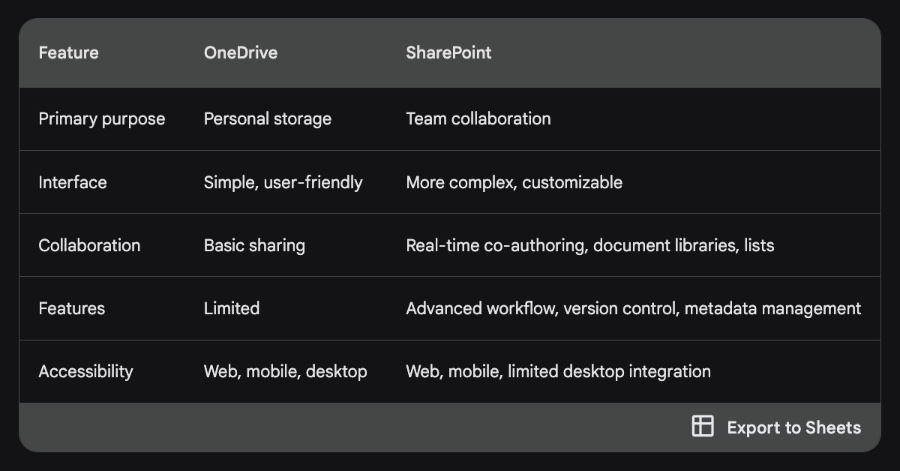OneDrive vs SharePoint: Best Cloud Storage Faceoff
Discover OneDrive vs SharePoint: Your Guide to Personal & Team Cloud Storage Solutions
Key insights
OneDrive vs. SharePoint: Exploring Microsoft Cloud Storage Solutions
When deciding between OneDrive and SharePoint, it's essential to understand their distinct advantages and ideal applications. While OneDrive excels in personal storage solutions, offering a simple interface and ease of access across devices, SharePoint is tailored for team collaboration, equipped with advanced features for project management and document workflows.
- OneDrive is best for storing individual files like personal projects and photos. Its interface is user-friendly, making file management straightforward wherever you are.
- SharePoint shines in team-based settings, providing tools such as document libraries and wikis. It supports complex operations like workflow automation and version control but has a steeper learning curve.
- Choosing between them depends on your needs: OneDrive for personal use and basic file sharing, or SharePoint for comprehensive collaboration and document management within teams.
Both platforms reflect Microsoft's commitment to offering diversified cloud storage options catering to varied user requirements, from individual file storage to extensive team collaboration facilitation.
Microsoft Cloud Storage Solutions: A Closer Look
In the world of cloud storage and collaboration, Microsoft offers two powerful solutions: OneDrive and SharePoint. Each serves distinct purposes, making them valuable tools for different scenarios. OneDrive, with its straightforward interface, caters to personal file storage and simple sharing needs. It's the go-to option for securing personal data like photos, documents, and individual projects, accessible across various platforms. On the other hand, SharePoint is designed with teamwork in mind. It comes packed with features that facilitate efficient project management, document collaboration, and information sharing among team members. SharePoint's capability for customization allows it to meet the specific needs of teams, although its more complex interface may pose a learning challenge compared to OneDrive. Understanding these differences is crucial for anyone looking to make the most out of Microsoft's cloud storage offerings, whether for personal use or professional teamwork.
OneDrive vs. SharePoint: SharePoint or OneDrive? A question that has persisted for a decade, and SharePoint Maven Inc revisits it again today. In their enlightening video, they demystify the differences between these two Microsoft cloud storage platforms.
OneDrive and SharePoint serve distinct purposes and are designed with different users in mind. OneDrive is your go-to for personal storage needs. It's perfect for storing individual files and documents like personal projects, photos, and important documents. Its user-friendly platform makes it simple to upload, download, and share files, accessible from anywhere via web, mobile, and desktop (Windows and Mac). However, it's less suited for real-time collaboration on shared documents.
SharePoint, on the other hand, excels in team collaboration. It comes packed with features such as document libraries, wikis, and lists that facilitate shared projects and information. Its capabilities extend to workflow automation, version control, metadata management, and robust security options, allowing for a high level of customization through web parts and apps. Despite its advanced features, SharePoint is generally less user-friendly than OneDrive for completing basic tasks.
In summary, OneDrive is best utilized for personal files, backups, and basic sharing needs. Whereas SharePoint shines in scenarios involving team collaboration, project management, and executing complex document workflows.
Exploring Microsoft Cloud Storage Solutions
The digital age necessitates reliable storage solutions that are both secure and accessible. Microsoft offers two such services: OneDrive and SharePoint. Each serves a unique purpose and operates within the Microsoft ecosystem to provide users with an integrated experience.
Similar in their essence, OneDrive and SharePoint are cloud storage platforms that allow users to store, share, and manage files online. While OneDrive targets individual users with a focus on personal document and file management, SharePoint caters to organizations looking for a collaborative platform.
When deciding between OneDrive and SharePoint, it's essential to understand their distinct advantages and optimal uses. These two Microsoft cloud storage solutions cater to different needs. Here's a brief overview:
- OneDrive offers personal storage, perfect for individual files and documents such as personal projects, photos, or essential documents.
- It's user-friendly with a simple interface for uploading, downloading, and sharing files, and is accessible from anywhere, including web, mobile, and desktop (Windows and Mac).
- However, OneDrive has limited collaboration features, making it less ideal for real-time co-authoring.
On the other hand, SharePoint shines in team collaboration, providing tools like document libraries, wikis, and lists for shared projects and information:
- It comes with advanced features such as workflow automation, version control, metadata management, and robust security options.
- SharePoint sites can be customized with web parts and apps to meet specific team needs, though it may be less user-friendly than OneDrive for basic tasks.
In summary, use OneDrive for personal files, backups, and basic sharing. SharePoint is the go-to for team collaboration, project management, and complex document workflows.
People also ask
"What is the difference in SharePoint and OneDrive?"
OneDrive offers a uniform, user-friendly experience for managing files across various platforms, such as the web, mobile, and desktop environments on both Windows PCs and Macs. Conversely, SharePoint in Microsoft 365 operates behind the scenes, facilitating content services for all Microsoft 365 documents, including those used within Teams, Yammer, and Outlook.
"Is OneDrive the front end of SharePoint?"
OneDrive and SharePoint are separate entities within the Microsoft suite, each with its distinct purpose. While they both provide cloud storage solutions, OneDrive focuses on personal file storage and simple sharing functionalities, rather than serving as SharePoint's front-end interface.
"Does SharePoint sync with OneDrive?"
It is indeed possible to synchronize IRM-protected files from SharePoint, Teams, and OneDrive within your work or school account, facilitating a streamlined workflow and data accessibility.
"What are the disadvantages of using OneDrive?"
Potential limitations of OneDrive based on specific requirements might include: a restriction on the size of documents with OneDrive for Business not supporting files larger than 15 GB; a scarcity of integrations with third-party applications; and restricted capabilities for offline access.
Keywords
OneDrive vs SharePoint comparison, OneDrive SharePoint differences, OneDrive vs SharePoint features, SharePoint versus OneDrive benefits, choosing OneDrive or SharePoint, OneDrive SharePoint integration, SharePoint OneDrive for business, OneDrive SharePoint collaboration, OneDrive vs SharePoint security, SharePoint OneDrive file sharing