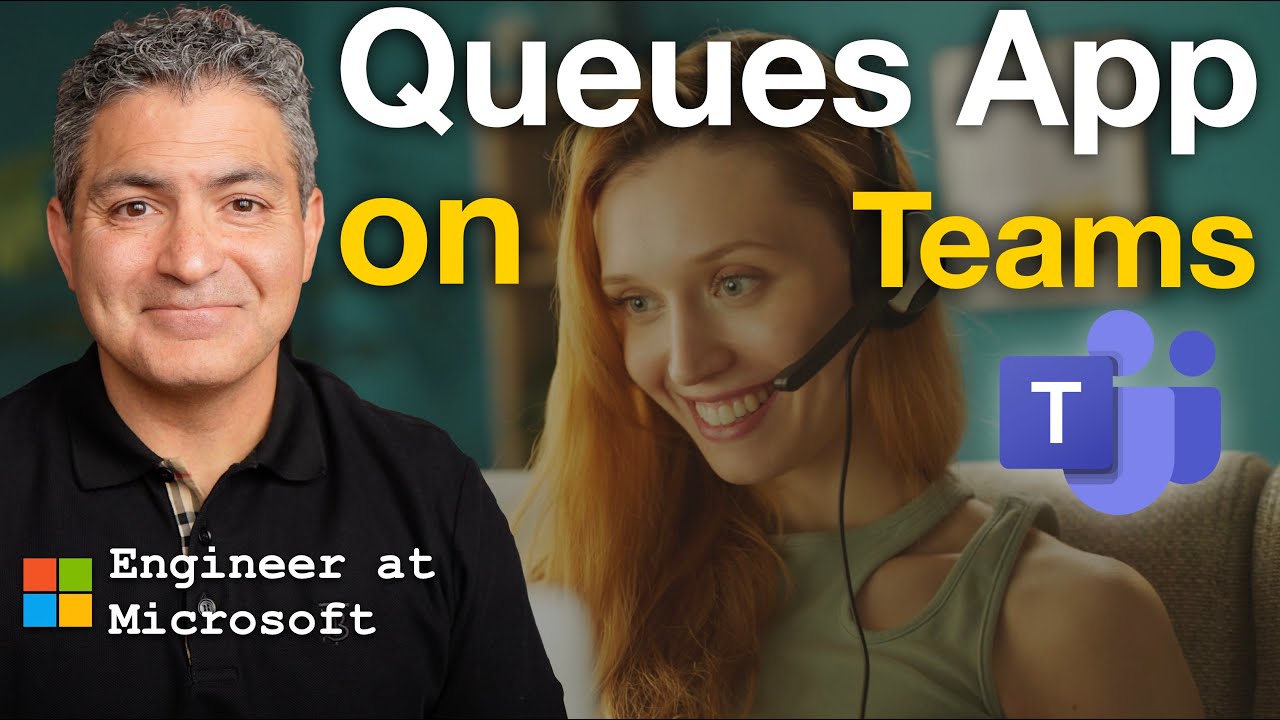Microsoft Teams Reinvents Call Centers with Advanced Queues App
Unlock Microsoft Teams Next-Gen Call Center: Exclusive Deep Dive & Demo with Expert Shervin Shaffie
Key insights
- Microsoft Teams introduces the Queues app, a native call center solution with advanced features like monitoring, whispering, barging, and real-time reporting for supervisors.
- The Queues app enhances customer call management within Teams, promising personalized experiences for more efficient resolution.
- Upon launch, users can view real-time statistics for call queue performance, join or leave queues based on metrics and business needs, and receive call notifications within Teams.
- The integration of Copilot allows users to swiftly summarize call notes, enhancing productivity between engagements.
- The video includes a detailed walkthrough of the Queues app features, functionality, and a product demo by Shervin Shaffie, alongside links to technical documentation and further resources.
Exploring the Interior of Microsoft Teams' Next Generation Call Center
Microsoft Teams continues to redefine workplace collaboration by launching the Queues app, a strategic addition that propels Microsoft's vision for an integrated communication platform. This move underscores Microsoft's commitment to offering user-centric solutions that not only boost productivity but also streamline complex operational tasks. The significance of the Queues app lies in its ability to provide a seamless call management system directly within Teams, facilitating a cohesive and more personalized customer support experience.
Exploring the Next Gen Call Center via Microsoft Teams: A Comprehensive Look
Shervin Shaffie, a Principal Technical Specialist at Microsoft, delves deep into the latest developments in call center technology through a detailed review and demo. The spotlight of this exploration is the Queues app for Microsoft Teams, introducing a native call center solution enriched with advanced features designed to elevate the efficiency and functionality of agents and supervisors alike.
The Queues app reinvents call management within Teams, facilitating a more personalized and efficient customer service experience. Key functionalities include real-time monitoring, the ability to whisper or barge into calls, and access to comprehensive real-time reports for supervisors. This shift aims at streamlining customer service workflows and bolstering overall productivity.
Advanced Features and User Accessibility
From the moment of its launch, the Queues app presents users with an array of tools designed to optimize call queue management. Real-time statistics provide immediate insights into call queue performance, enabling agents to adjust their availability dynamically based on data-driven metrics. Future integrations promise even smoother workflows, including CRM profile access within Teams and the utilization of Copilot for summarizing call notes effortlessly.
Additionally, the Queues app strongly emphasizes ease of use and integration into daily workflows. Agents can join or leave queues with ease, ensuring agility in response to fluctuating business demands. Moreover, the integration of automatic call notifications within Teams ensures that agents stay informed and prepared for incoming customer engagements.
Practical Insights and Demonstrations
Shervin Shaffie's presentation goes beyond theoretical benefits, providing a practical walkthrough of the Queues app in action. This includes a comprehensive demo and a usage tutorial, which showcase the app's capabilities and demonstrate how it simplifies complex customer service scenarios. Through these insights, viewers gain a clear understanding of how the app can be effectively utilized within their own operations.
The conversation also touches upon the importance of Teams Premium for accessing certain advanced features, underpinning the value of investing in the right tools for enhanced customer service capabilities. Through strategic technology adoption, businesses can better equip their call centers to meet and exceed modern customer service expectations.
Summary
In his video, Shervin Shaffie offers an in-depth look into the Queues app for Teams, marking a significant advancement in call center technologies. By integrating features such as real-time monitoring and call note summarization, the app promises to elevate the customer service experience. The ease of use and direct integration within Microsoft Teams empowers agents and supervisors to deliver more personalized and efficient customer interactions, showcasing Microsoft's commitment to enhancing workplace collaboration and productivity tools.

People also ask
Can I use Microsoft Teams as a call center?
Microsoft Teams facilitates customer engagement through its capability to serve as a central hub for connecting with customers both internally and externally. It supports diverse communication forms like chat, video meetings, and calling, making it an effective platform for contact center integration.
Does Microsoft have a contact center solution?
Microsoft provides solutions designed to enhance customer interaction, aiming to exceed customer expectations consistently, irrespective of when or where the customer makes contact.
What is the Microsoft Teams app built on?
The core architecture of Microsoft Teams is web-based, initially crafted using the Electron framework from GitHub. This framework synergizes the Chromium rendering engine with Node.js to deliver a dynamic desktop app experience.
What is replacing Microsoft Teams?
Several alternatives to Microsoft Teams exist in the market for collaborative and communication platforms, including Slack, Google Chat, Workplace by Facebook, Webex Suite, Mattermost, RingEX, Filestage, and Symphony among others.
Keywords
Microsoft Teams Call Center, Next Gen Call Center, Teams Queues App, Call Center Agents, Call Center Supervisors, Call Center Deep Dive Demo, Microsoft Teams for Business, Innovative Call Center Solutions