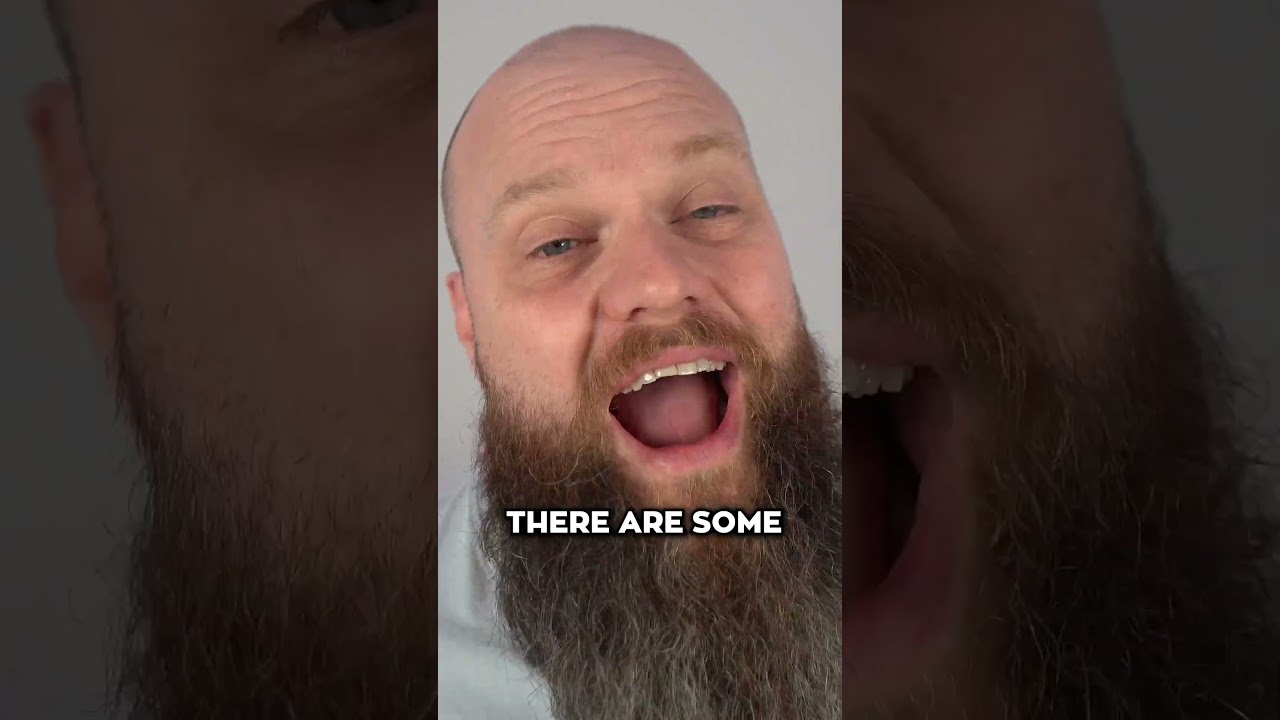Microsoft Unveils Enhanced Planner & Premium: A Game-Changer?
Explore New Planner + Premium: ToDo, Project & More in One! #microsoft365
Key insights
- New Planner + Planner Premium combines Todo, Planner, and Project for the Web, offering a unified productivity tool.
- It aims to be the singular, superior solution for productivity applications, surpassing individual offerings.
- The suite focuses on improving security and productivity, providing immense value from a Microsoft 365 subscription.
- A dedicated Microsoft 365 Mastery Group is available for users seeking to maximize their use and understanding of Microsoft 365 tools.
- Users are encouraged to collaborate and seek insights through personal communication and guides designed to save time and enhance security.
Exploring the Impact of New Planner + Planner Premium
The recent introduction of the New Planner + Planner Premium by Microsoft marks a significant step in its aim to streamline productivity tools within its ecosystem. This new offering attempts to combine the best elements of existing applications - ToDo, Planner, and Project for the Web into a single, more efficient platform. The objective here is clear: to provide a tool that not only enhances users' productivity but also offers robust security features and a high degree of versatility. By integrating these applications, Microsoft is addressing the common issue of application overload, where users need to toggle between different software to manage their tasks effectively. This consolidation is seen as a move by Microsoft to simplify its suite of productivity tools, making it easier for users to navigate and get the most out of their Microsoft 365 subscription. Additionally, the initiative to create a community around Microsoft 365 Mastery further emphasizes the company's commitment to not just sell products, but also to ensure that users have the knowledge and support needed to optimize their use. Overall, the New Planner + Planner Premium could represent a new era of productivity tools, tailored to meet the evolving demands of modern workspaces.
New Planner + Planner Premium Overview
The introduction of the New Planner + Planner Premium by Microsoft marks a significant enhancement in their suite of productivity tools. This innovative application ingeniously integrates features from ToDo, Planner, and Project for the Web, promising a unified solution to manage personal and professional tasks. Jonathan Edwards explores whether Microsoft has finally crafted the ultimate productivity app, surpassing its predecessors.
User Experience and Functionality
At the core of the New Planner + Planner Premium is its user-centric design. The application aims to offer a seamless experience, merging the simplicity of ToDo with the comprehensive project management capabilities of Planner and Project for the Web. This blend is designed to cater to a wide range of needs, from simple task management to intricate project planning and execution.
Implications for Microsoft 365 Users
For users invested in the Microsoft 365 ecosystem, the integration of the New Planner + Planner Premium presents opportunities to enhance security and productivity. Although specifics are not discussed, the implications of improved integration and functionality within the Microsoft 365 suite are evident. Edwards hints at the potential benefits for businesses in terms of time, money, and cybersecurity enhancement, without diving into explicit details.
The New Planner + Planner Premium represents a pivotal development in Microsoft's strategy to provide a comprehensive productivity solution. By integrating features from ToDo, Planner, and Project for the Web, Microsoft aims to offer an all-encompassing tool that addresses the spectrum of users' needs. As Jonathan Edwards outlines, this launch could signify Microsoft's successful attempt at streamlining project management and task execution within its 365 ecosystems. However, the real test will be its adoption and the user experience it delivers. The strategic move to blend simplicity with complexity may redefine how professionals and businesses organize their workflows, potentially setting a new standard for productivity applications.
Deeper Dive into Microsoft's New Planner Initiative
Microsoft's innovative leap with the New Planner + Planner Premium is a significant milestone in the realm of digital productivity platforms. This initiative reflects Microsoft's commitment to evolving its productivity solutions to meet the diverse needs of its user base. By amalgamating key features from ToDo, Planner, and Project for the Web, Microsoft targets a holistic approach to task and project management, aiming to simplify the user experience while enhancing functionality.
The introduction of this integrated solution could revolutionize how individuals and teams organize their work, promising a more streamlined and efficient approach to managing tasks, projects, and deadlines. For current users of Microsoft 365, this upgrade signifies not only an enhancement of the existing tools but also suggests potential improvements in security measures and productivity optimization.
Furthermore, as organizations continuously seek ways to improve efficiency and productivity, the New Planner + Planner Premium could offer a competitive edge. Its ability to cater to a broad spectrum of project management and task scheduling needs, from simple to complex, makes it a potentially indispensable tool for businesses. Moreover, the emphasis on a user-friendly interface stands to improve user adoption rates, ensuring that teams can fully leverage the application's capabilities without steep learning curves.
While Jonathan Edwards’s insights hint at the significant advantages of the New Planner + Planner Premium, the application's real-world effectiveness will ultimately depend on its scalability, ease of integration with existing workflows, and the actual user experience it delivers. As users begin to navigate this new landscape, feedback and performance metrics will shed light on whether Microsoft has indeed set a new benchmark in the domain of productivity tools.
In conclusion, the New Planner + Planner Premium initiative by Microsoft represents an ambitious step forward in consolidating and enhancing its productivity software offerings. Through its strategic integration of functionalities, Microsoft strives to meet the contemporary needs of dynamic workplace environments, potentially altering the landscape of how tasks and projects are managed in the digital age.

People also ask
What has happened to Microsoft Planner?
The introduction of a new Planner roadmap features the debut of Enterprise Work Management capabilities slated for early 2024. During this period, the novel Planner application within Teams will be widely accessible, superseding the current Tasks by Planner and To Do application in Teams, which will be rebranded as Planner. Subsequently, in the latter part of 2024, users will gain access to the web version of the new Planner, further enhancing their planning experiences.
Is Microsoft Planner included in Microsoft 365 business Premium?
Indeed, the incorporation of the refreshed Planner into Microsoft 365 Business Premium remains at no additional charge, continuing to offer valuable project management tools without extra cost.
How to activate Planner Premium?
For individuals interested in exploring the premium functionalities of the new Planner application, including the preview of Copilot in Planner, initiating a free trial or acquiring a premium license is straightforward. One simply needs to select the diamond icon within the Planner application to commence this process.
How do I access the new Planner?
Accessing the new Planner is a seamless process. Navigate to the application menu and employ the search function to locate 'planner.' Upon doing so, the new planner icon will be visible, providing straightforward access to the Planner's enhanced features.
Keywords
Microsoft Planner Premium features, Planner Premium vs Planner, Microsoft 365 collaboration tools, Microsoft Planner updates, Task management in Microsoft 365, Microsoft Planner improvements, Using Microsoft Planner for project management, Microsoft Planner Premium benefits
We value your privacy
This website stores data such as cookies to enable important website functions as well as marketing, personalization and analysis. You can change your settings at any time or accept the default settings. privacy policy.