
2024 Power Apps: Run SQL Server Procedures Without Automate
Boost Power Apps efficiency: Directly call SQL Server stored procedures in 2024, no Power Automate needed!
Key insights
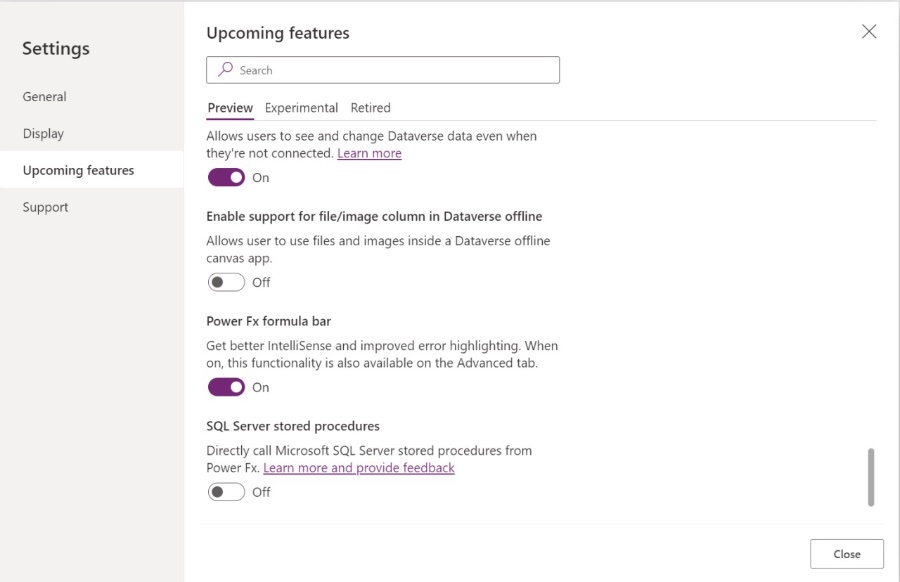
- New feature in Power Apps allows direct calling of SQL Server stored procedures without using Power Automate.
- Stored Procedures improve performance, hide complexity, and enhance reliability and efficiency of apps.
- For accessing SQL Server data in Power Apps, simply add a connection to the app.
- Enabling the preview feature is necessary to use SQL Server stored procedures in Power Apps.
- Stored procedures can populate galleries in Power Apps, making data handling more efficient.
Exploring the Integration of Power Apps and SQL Server
The integration of Power Apps with SQL Server through the newly introduced feature marks a significant advancement in app development within the Microsoft ecosystem. This feature empowers developers to directly invoke SQL Server stored procedures from within Power Apps, bypassing the need for Power Automate flows. With stored procedures, developers can execute complex queries on the SQL Server, enhancing the app's performance, simplifying the application complexity, and ensuring reliable and efficient data traffic between the app and the database.
This integration not only streamlines the development process but also optimizes the application's functionality by providing a direct, efficient method to manage and manipulate data. By adding a SQL Server connection to Power Apps and enabling the preview feature, developers can effortlessly incorporate stored procedures into their app's data handling processes. This opens up possibilities for creating more dynamic, responsive, and powerful applications that can efficiently manage data traffic and process information with minimal overhead, leveraging the robust capabilities of SQL Server within the flexible, user-friendly environment of Power Apps.
Read the full article New awesome feature in Power Apps! How to Run SQL Server stored procedures without Power Automate in 2024

Exploring the Integration of Stored Procedures in Power Apps
Integrating SQL Server stored procedures directly into Power Apps marks a significant advancement in app development. This integration simplifies data interaction, allowing developers to perform complex database operations without the overhead of external flows, such as those provided by Power Automate.
By directly calling stored procedures within their apps, developers can now leverage the efficiency and power of SQL Server to manage data more effectively. This enhances app performance, reduces complexity, and facilitates a more efficient and reliable data exchange between the app and the database. The direct connection to SQL data brings a new level of capability and flexibility in managing and utilizing data, making Power Apps a more powerful tool for developers who work with complex datasets and require precise and efficient data operations.
People also ask
How do I call a SQL stored procedure in PowerApps?
To implement this functionality, follow this summarized guideline:
How do I manually run a stored procedure in SQL Server?
To manually execute a stored procedure, utilize Transact-SQL within a query window in SQL Server Management Studio (SSMS). After connecting to your SQL Server or Azure SQL Database instance, initiate a new query from the toolbar and hit execute to run your stored procedure.
How do I connect to SQL Server in PowerApps?
To integrate SQL Server with Power Apps, first sign into Power Apps. Depending on your app development approach, from the home screen, select to start with data and opt for connecting to external data, choosing SQL from the available options for a single-page gallery app featuring a responsive layout.
What is the difference between PowerApps Dataverse and SQL?
The key distinction between PowerApps Dataverse and SQL lies in the addition of a business application layer in Dataverse. Unlike SQL, Dataverse encompasses a set of features common in applications or systems, offering both a database and a data access layer.
Keywords
Power Apps new feature 2024, Power Apps SQL Server stored procedures, Run stored procedures Power Apps, Power Apps without Power Automate, SQL Server integration Power Apps, Direct SQL stored procedures Power Apps, Power Apps 2024 updates, Enhance Power Apps SQL Server