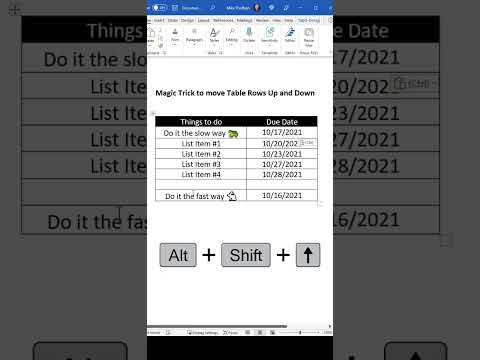
Top Office Shortcut Ever: Enhance Your Productivity!
Principal Group Product Manager - Microsoft Education
Unlock the Magic of Office: ALT+SHIFT⬆️⬇️ Moves Table Rows in Word, OneNote, Outlook & PowerPoint!
Key insights
- My favorite Office shortcut of all time: Move a table row up or down with ALT SHIFT ⬆️ ⬇️.
- Works in Word, OneNote, Outlook, and PowerPoint.
Exploring Microsoft Office Shortcuts
Microsoft Office is a powerful suite of applications that has transformed the way we work with digital documents and presentations. Among the many features that enhance productivity, keyboard shortcuts offer a quick way to perform tasks. The ALT SHIFT ⬆️ ⬇️ shortcut stands out as a particularly useful tool, making the process of organizing information in tables across various Office applications—including Word, OneNote, Outlook, and PowerPoint—much more efficient.
Learning such shortcuts can drastically reduce the time spent on formatting and editing, allowing users to focus more on content creation. As we delve deeper into each application, we discover a wide range of shortcuts each designed to simplify different tasks, from text formatting to navigating between sections. Whether you're compiling a report in Word, organizing notes in OneNote, managing your emails in Outlook, or creating a presentation in PowerPoint, mastering these shortcuts can significantly enhance your productivity and workflow efficiency.
As technology continues to evolve, staying updated with these shortcuts and incorporating them into daily use will not only empower users but also encourage a more streamlined and effective approach to handling various tasks within the Microsoft Office suite. The combination of knowledge and efficient use of tools like ALT SHIFT ⬆️ ⬇️ to move table rows showcases just a glimpse of the optimization potential within these applications, highlighting the importance of such features in today's fast-paced digital environment.
In a recent you_tube_video shared by Mike Tholfsen, he introduces his all-time favorite shortcut for Office applications. This useful trick can significantly enhance how users interact with tables in various programs. Specifically, the shortcut allows moving a table row up or down effortlessly using the ALT+SHIFT+Arrow keys.
This tip is applicable across several Office applications including Word, OneNote, Outlook, and PowerPoint. Such a shortcut offers a quicker and more efficient method for organizing table content without having to cut and paste rows manually. Mike demonstrates how this simple yet powerful feature can save time and improve productivity in document management.
Tholfsen's you_tube_video serves as a helpful tutorial for those looking to streamline their workflow in Office. By sharing this tip, he aims to assist users in navigating table adjustments with ease, thereby enhancing their overall experience with these applications. This kind of insight is invaluable for professionals and students alike who regularly use Office for various tasks and projects.
Exploring Office Tips and Tricks
Office software suite is a powerful tool that professionals across the world rely on daily. With applications like Word, OneNote, Outlook, and PowerPoint, users can create, edit, share, and manage documents, notes, emails, and presentations efficiently. However, not everyone is aware of all the shortcuts and features available that can enhance productivity.
The video shared by Mike Tholfsen highlights just one of many such tips that can make a big difference in how effectively users can work with these applications. Knowing shortcuts like moving a table row up or down without having to disrupt your workflow can be a game-changer. These small, often-overlooked tricks collectively contribute to a smoother, more efficient work process.
Learning to utilize these shortcuts requires minimal effort but can have a significant impact on daily tasks. It is not just about saving time; it's also about improving the accuracy and quality of your work. The more intuitively you can manipulate content within these applications, the better your end results will be.
Regular updates and improvements to the Office suite mean that there are always new features and shortcuts to discover. Following experts like Mike Tholfsen, who share their knowledge and insights through platforms like YouTube, is an excellent way to stay informed. Their tips can unlock new levels of proficiency and understanding, making the Office suite even more valuable as a professional tool.
Ultimately, the goal of utilizing these shortcuts is to make our interaction with digital tools more effective and less time-consuming. The ability to quickly rearrange table rows with a simple keyboard shortcut, as shown in Tholfsen's video, exemplifies the potential for shortcuts to streamline complex tasks. As we continue to uncover and share these tips, we empower more users to work smarter, not harder.
Whether you're a seasoned Office user or new to the suite, there's always something new to learn. Taking the time to explore these hidden gems can lead to a more productive and enjoyable work experience. So next time you're working on a document, remember Mike Tholfsen's favorite shortcut and see for yourself how it can simplify your workflow.
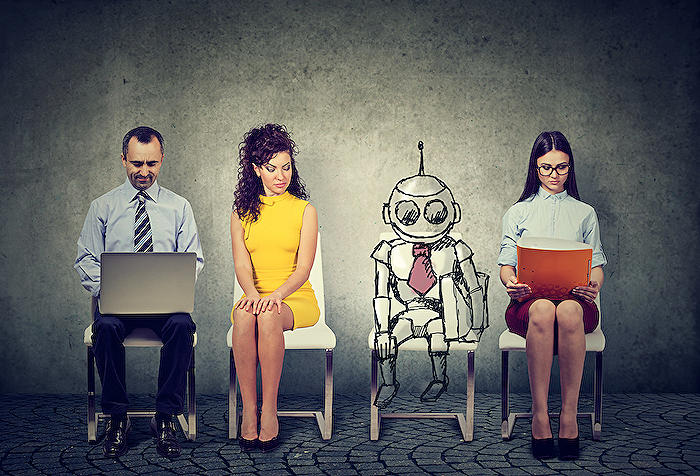
## Questions and Answers about Microsoft 365/Teams
Keywords
Office shortcut tips, productivity hacks, Microsoft Office shortcuts, time-saving keyboard shortcuts, favorite Office tips, best Office shortcuts, essential Office keyboard shortcuts, Ultimate Office guide