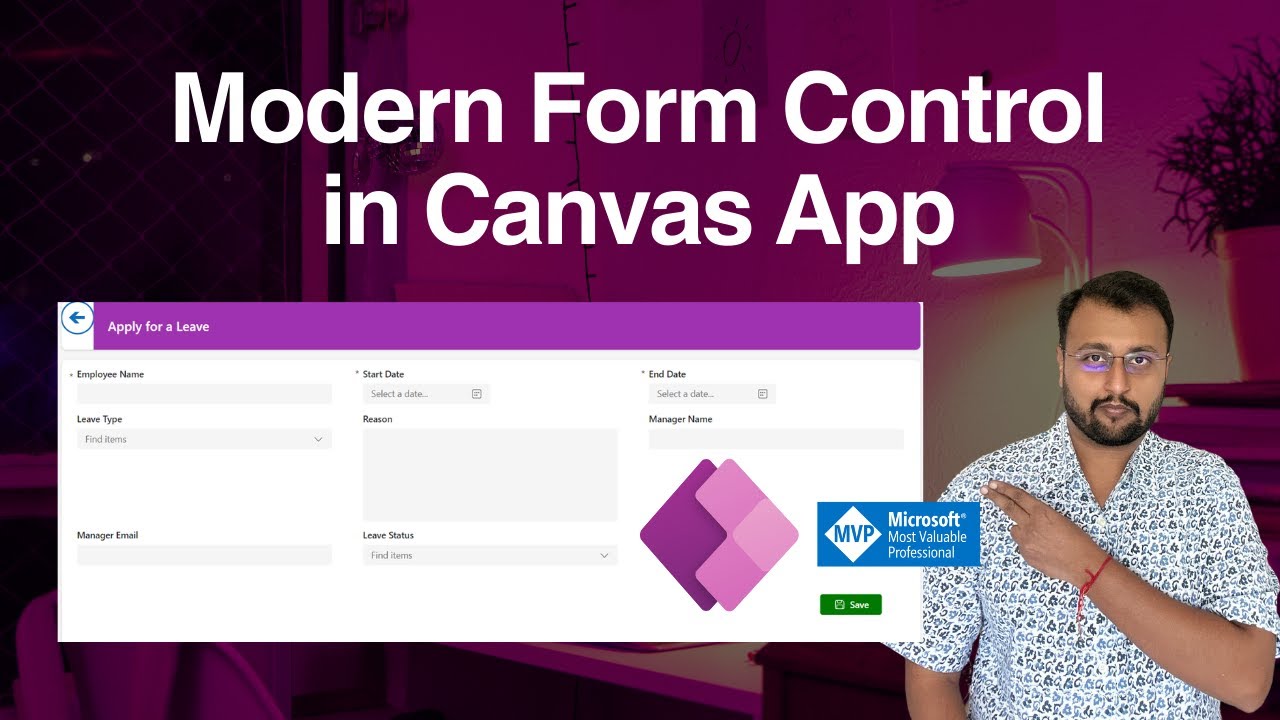Mastering Modern Form Controls in Power Apps
Explore Power Apps Canvas With Dhruvin Shah: Mastering Modern Form Controls & Fluent UI.
Key insights
- Introduction to modern Form Control in Power Apps Canvas App by Dhruvin Shah [MVP], focusing on customization and enhancement.
- Process involves creating and customizing New Form, Edit Form, and View Form using simplified form controls.
- In-depth exploration of modern form control features, properties, and limitations, aimed at mastering the usage within Canvas Apps.
- Step-by-step guidance on functions like adding fields, arranging layout, setting column options, and handling different form events.
- Discussion of potential limitations of modern Form Control and practical demonstrations on configuration and testing within Power Apps.
In a recent tutorial video, MVP Dhruvin Shah delves into the functionalities and visual enhancements possible through modern Form Control within Power Apps Canvas App. This control tool allows developers to create agile and visually appealing forms that adapt seamlessly across various devices and platforms. The integration of Fluent UI makes the custom forms not just functional but also consistent with modern design standards.
Further Exploration of Power Apps Canvas and Modern Form Control
Power Apps Canvas grants developers the flexibility to build apps from the ground up using a drag-and-drop interface, enhancing the user experience with minimal coding. The modern Form Control within this framework ensures that forms are not only interactive but also easy to configure and manage. This control feature supports various operations such as creating new records, editing existing data, and viewing entries in a structured and secure environment. Dhruvin Shah's tutorial underscores the importance of understanding form properties, optimizing layout options, and mastering event handling to fully leverage the capabilities of modern Form Control. Such knowledge is crucial for developers looking to refine their skills in app development using Microsoft's Power Platform. By following the guided steps and acknowledging the outlined limitations, one can effectively customize forms to meet specific business needs, ensuring data integrity and user satisfaction.
In a detailed exploration of modern form control within a Canvas app, Dhruvin Shah, a recognized Microsoft Most Valuable Professional (MVP), conducts an in-depth tutorial in his latest YouTube video. The presentation begins with an explanation of how to enhance a form using new, eye-catching, modern controls within Power Apps. This tutorial primarily aims to assist users in creating and customizing forms that are not only functional but also visually appealing using Fluent UI.
The video is structured to facilitate both learning and implementation. Dhruvin offers an easy walkthrough that covers creating new forms, editing existing ones, and setting up views within the app. This structured approach helps users grasp the essential concepts of form customization in a canvas application, making it a practical guide for both beginners and advanced users looking to upgrade their skills.
Dhruvin dives into the specifics of modern form controls, discussing their features, properties, and limitations. This part of the presentation is crucial for viewers to understand the scope and capabilities of form controls within their projects. It's a perfect mix of theory backed by practical demonstrations, ensuring that viewers receive a comprehensive understanding of the topic.
Initial customization of forms using modern controls, enabling viewers to revamp the aesthetics and functionality of their projects.
Detailed demonstrations of creating new forms, editing them, and managing views within the Canvas app.
Advanced mastery of modern form controls, enriched with best practices and tips for handling common challenges and errors.
Significant sections of Dhruvin’s tutorial include practical examples where he adds the modern form control to the app and contrasts it with classic designs. He guides on arranging fields, setting up layouts, and managing columns within the forms. All these elements are crucial for creating efficient and user-friendly forms in Canvas app projects.
To enhance functionality, the video also covers technical aspects like configuring form data savings, handling events like OnFailure, and manipulating data cards within the app. These insights are particularly beneficial for developers looking to build robust applications using Power Apps.
The video concludes with testing functionalities and a discussion on the limitations of modern form controls, providing a realistic view of what developers can achieve and potential hurdles they may face. Dhruvin ensures that viewers leave with a thorough understanding of form controls, ready to implement sophisticated solutions in their own Power Apps projects.
Extended Insights on Modern Form Controls
Modern form controls in Power Apps represent a significant upgrade over traditional forms, offering enhanced aesthetics and functionality. These controls are part of Power Apps' efforts to provide users with more intuitive and visually appealing components that align with modern design trends.
Integrating Fluent UI in these controls ensures consistency with other Microsoft 365 applications, promoting an integrated user experience across platforms. The flexibility of customizing forms allows users to tailor their applications to meet specific business needs, ensuring that each form captures the essential data in a format that aligns with their operational processes.
Moreover, the upgrade to modern form controls is not merely cosmetic. It includes performance enhancements and better integration with other data sources, which is crucial for enterprises looking to leverage complex workflows and data streams within their applications. The tutorial by Dhruvin Shah succinctly points out these benefits, making it a valuable resource for developers looking to enhance their Power Apps skills.
In conclusion, as businesses continue to demand more refined and adaptable applications, the knowledge of modern form controls will be indispensable. Dhruvin Shah’s tutorial offers a practical gateway into mastering these controls, helping viewers not only understand but also implement them effectively in their projects.
Power Apps Power BI Power Automate Microsoft 365 Compute

People also ask
"Can we use modern controls in Power Apps?"
To utilize Power Apps Modern Controls, which are not activated by default in studio mode, navigate to the Settings menu, select General, and then enable the 'Modern controls and Themes' option.
"How do I add a canvas control in Power Apps?"
Canvas controls can be added by accessing the Insert tab.
"What is form control in Power Apps?"
In Power Apps, the Display form control allows the user to view all or specified fields of a record. Conversely, the Edit form control permits the user to modify these fields, create a new record, and save the modifications to a data source.
"How do I make my canvas responsive in Power Apps?"
To achieve a responsive canvas in Power Apps, begin by navigating to settings, then proceed to display options.
Keywords
Power Apps Canvas App, Modern Form Control, Canvas App Design, Custom Forms Power Apps, UI Design Power Apps, Power Apps User Interface, Power Apps Form Customization, Power Apps Development Techniques