
Microsofts Copilot AI to Auto-Launch on Select Windows 11 PCs
Discover Microsofts New AI Copilot Auto-Launch on Widescreen Windows 11 Devices!
Key insights
Microsoft is integrating its AI-powered Copilot to launch automatically on widescreen devices using Windows 11. This initiative is part of the latest Dev Channel preview, aimed at gathering user feedback before a broader release.
The definition of "widescreen" is unclear; thus far, it seems to refer to ultrawide monitors. As Microsoft has yet to provide specifics on this aspect, more information will be shared upon receiving clarification.
Criticism is anticipated from users due to Microsoft's aggressive AI push, echoing previous controversies such as the compulsory launch of Microsoft Edge via Windows features.
- Microsoft's Copilot feature may start automatically on widescreen devices with Windows 11.
- The "widescreen" device criteria are still being defined by Microsoft, currently limited to occurrences when a wider screen is utilized.
- Microsoft's forceful AI integration strategy may draw user criticism, comparable to the obligatory use of Microsoft Edge in certain Windows contexts.
- Recent developments include a dedicated Copilot key on new laptops from manufacturers like Dell and Lenovo.
- Customization options for Copilot are expanding, potentially opening up the feature to third-party services and chatbots.
Understanding Microsoft's Copilot in Windows 11
The integration of AI into operating systems is a growing trend, and Microsoft is at the forefront with its Copilot feature in Windows 11. Designed to enhance user productivity and offer seamless assistance, Copilot is set to become a staple on widescreen devices, potentially automating tasks and providing information at startup. However, Microsoft's history with forced feature inclusion, such as the embedding of Microsoft Edge, raises concerns about user autonomy and the freedom to customize one's digital workspace.
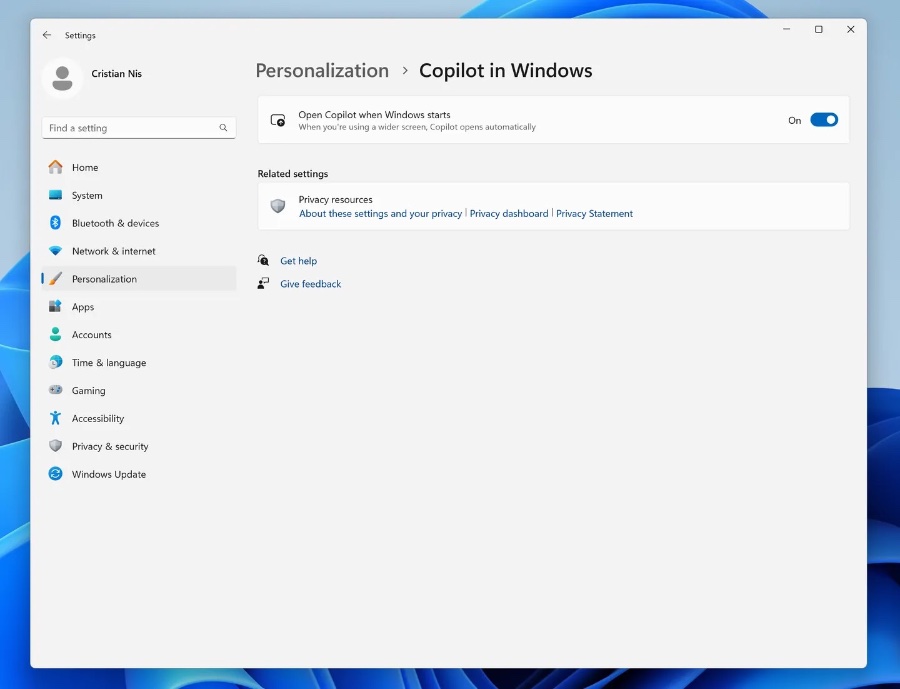
User feedback is critical in such early stages, as seen with the testing in the Dev Channel. Laptop manufacturers are already adapting to this shift by incorporating dedicated Copilot keys, indicating an evolving hardware-software relationship. Moreover, the mention of customization options and third-party service integration signifies a potential for broadening the ecosystem surrounding Copilot, presenting future opportunities for software developers and users alike.
Microsoft is exploring innovative ways to integrate its AI services into Windows 11. They have commenced testing a feature where their AI-enhanced Copilot automatically starts when a widescreen device boots up. This is part of the latest Dev Channel preview, designed to gather user feedback before a wider release.
The specifics of which devices qualify as "widescreen" are currently vague, but it appears to focus on ultrawide monitors. Microsoft has not provided clear details, and clarification is pending. This introduction of Copilot is part of the company's effort to integrate AI more deeply into the operating system.
Critics may view this automatic launch feature as invasive, similar to how some perceive the promotion of Microsoft Edge within Windows 11. Disabling such features might become a regular task for users who prefer a more streamlined startup. This comes shortly after the debut of a dedicated Copilot button on keyboards for quick AI assistance.
Major laptop brands are already incorporating the new Copilot button directly into their hardware. This indicates a strong partnership momentum between Microsoft and PC manufacturers, as this button provides instant access to Copilot's chatbot functions.
Microsoft is not only embedding Copilot further into Windows but is also expanding its flexibility. A user known for insights into software, Albacore, has reported a potential new feature that would allow third-party plug-ins or chatbots to integrate with Copilot, demonstrating Microsoft's interest in customizable AI solutions.
Read the full article Microsoft wants to automatically launch its Copilot AI on some Windows 11 devices

People also ask
How do I enable Copilot in Windows 11?
To enable Copilot in Windows 11, users need to navigate to the settings menu and look for the specific options related to Copilot. This may require updating to the latest version of Windows 11 or installing additional components that support Copilot. Specific instructions may vary depending on the current version of Windows 11 and the features Microsoft has rolled out.
Is Copilot free in Windows 11?
Microsoft Copilot (previously referred to as Bing Chat) is indeed a complimentary service. The price of the application-specific Microsoft Copilots is contingent upon the integration service.
As an illustration, Copilot for Microsoft 365 has been introduced exclusively for enterprise clients at an exorbitant monthly cost of $30 per user.
How do I remove Copilot preview from Windows 11?
To remove Copilot preview from Windows 11, users would generally need to access the 'Apps & Features' section within the Windows settings. From there, they can uninstall the Copilot preview or any related software. Additional steps might involve reverting settings that were changed during the installation of the Copilot preview.
How to install Windows Copilot?
Installing Windows Copilot typically involves a few steps which could include downloading the Copilot application from the Microsoft website or a Windows update that includes the Copilot feature. Users might need to have administrative privileges to perform the installation. Detailed instructions would be available on the Microsoft support site or through the Windows update information.
Keywords
Microsoft Copilot AI Launch, Windows 11 Automatic Integration, Copilot AI Windows Update, Windows 11 AI Features, Microsoft AI Enhanced Devices, Copilot Artificial Intelligence Windows, Microsoft Windows 11 Copilot Automation, AI Copilot on Windows Devices, Enabling Copilot AI Microsoft, Windows 11 Copilot Auto-Startup