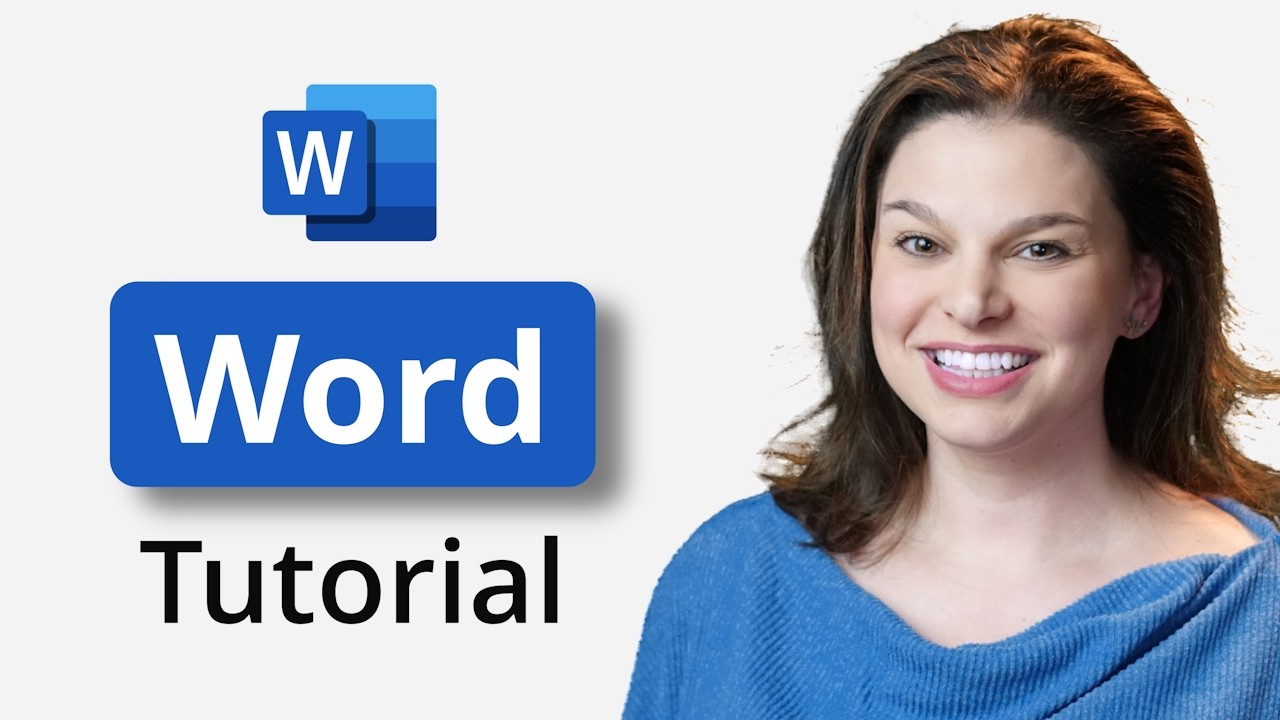Microsoft Word 2024: Your Ultimate Tutorial Guide
Unlock Microsoft Words potential! Essential tutorial for beginners to pros—format, edit, and enhance your skills today!
Key insights
Microsoft Word Tutorial 2024 Overview: Ready to unlock the full potential of Microsoft Word? This comprehensive guide covers everything you need to get started! Whether you're a beginner or looking to refresh your skills, this video will guide you through the most essential features of Word.
Host: Elizabeth Parker
- Getting Started: Learn how to get Microsoft Word and choose between creating a new document or selecting a template.
- Text Formatting: Discover how to change font styles, sizes, and colors using the paintbrush tool.
- Layout Techniques: Explore paragraph alignment options like left, center, right, and justify.
- Document Management: Understand how to save, share, and set up pages, including header and footer additions.
- Advanced Tools: Use proofreading tools for spelling and grammar, track changes, and add comments.
Learn to insert and edit tables, including illustrations like photos, pictures, shapes, icons, and charts. Additionally, you will be guided through inserting citations and bibliographies. The tutorial wraps up with ways to manage your document effectively.
More About Microsoft Word Features
The Microsoft Word tutorial provides essential skills to enhance productivity and document creation. Understanding text formatting ensures documents are visually appealing and readable. The guide’s emphasis on layout techniques like paragraph alignment and bullet points bolsters the professional quality of any written piece. The tutorial also covers advanced tools for document management including adding comments and tracking changes. These features are crucial for collaborative work environments. Utilizing the capabilities of table and chart insertion furthers data presentation effectiveness. Moreover, the options for saving and sharing documents make it simple to distribute and collaborate on projects. This comprehensive overview enables users to optimize their document creation and editing experiences. For anyone aiming to master Word, this tutorial is an invaluable resource.
Microsoft Word Tutorial 2024 Overview
In a captivating tutorial, Elizabeth Parker unveils the comprehensive insights of Microsoft Word 2024 on Kevin Stratvert's YouTube channel. This tutorial is designed to assist both beginners and seasoned users of Word. Elizabeth expertly navigates through a plethora of essential features, ensuring viewers can harness the software's full potential.
From text formatting to sharing documents, this tutorial encompasses all critical elements of Microsoft Word. Elizabeth's articulate explanations and step-by-step guides make it simple for users to enhance their Word proficiency.
Getting Started with Word
Elizabeth begins with the basics of acquiring Microsoft Word. She highlights various options for obtaining the software, including Microsoft 365 subscriptions. This is especially useful for those new to Word or those needing a refresher on accessing it.
Once acquired, Elizabeth walks users through creating a new document. She discusses how to select templates or start afresh with a blank page, catering to diverse document creation needs.
Various text formatting tools are explored, such as font styles, sizes, and color adjustments. The paintbrush tool is also introduced to apply consistent formatting effortlessly across different sections.
Essential Editing and Formatting Tools
Continuing with document editing, Elizabeth delves into paragraph alignment options like left, center, right, and justify. This ensures users can organize their content with professional precision.
Bullet points and numbering are covered, revealing how to list information effectively. Elizabeth instructs on using the search function and the find and replace feature to streamline text adjustments.
The integration of dictation offers a hands-free document creation approach. Elizabeth outlines how this feature enhances productivity, particularly for time-saving purposes.
Advanced Document Features
Through the tutorial, Elizabeth highlights how to insert and edit tables, creating structured data within documents. She also covers adding illustrations, photos, shapes, and charts to enrich content.
Header and footer customization is demystified, along with implementing page numbers for coherent document navigation. Elizabeth elaborates on page setup, discussing margin adjustments, orientation options, and column settings.
Creating a table of contents, inserting citations, and building a bibliography are crucial for academic and professional documents. Elizabeth guides viewers on utilizing these features to enhance credibility and organization.
Proofing and Collaboration Enhancements
The tutorial emphasizes proofing tools like spell check, grammar, and synonyms to refine writing quality. Elizabeth also introduces read aloud functions to improve comprehension.
Commenting and tracking changes are pivotal for collaborative projects. Elizabeth thoroughly explains these aspects, ensuring seamless teamwork and feedback incorporation.
Finally, Elizabeth illustrates saving and sharing documents, ensuring users can secure and distribute their work efficiently. This final section offers users practical applications to complete their Word tasks.
Understanding Microsoft Word's Full Potential
The Microsoft Word 2024 tutorial by Elizabeth Parker on Kevin Stratvert's channel is a treasure trove of information. It equips users with the knowledge to utilize Word's diverse features confidently. From basic text editing to sophisticated document designs, the tutorial is a comprehensive guide for all Word users.
By following Elizabeth's instructions, users can streamline their workflow, creating polished documents effortlessly. Her emphasis on both fundamental tools and advanced capabilities makes this tutorial invaluable. It encourages viewers to explore Word's full potential and adapt its features to meet individual and professional needs. Whether for personal projects or large-scale collaborations, this tutorial is a key resource for mastering Microsoft Word 2024.
![]()
People also ask
What is the new Word update 2024?
Answer: The 2024 update for Microsoft Word includes several advanced features aimed at enhancing productivity and user experience. It incorporates AI-driven tools for better writing assistance, collaborative editing capabilities with real-time updates, and improved document formatting options. Additionally, there are security enhancements to protect sensitive data.What is replacing Microsoft Word?
Answer: Microsoft Word remains a cornerstone of Microsoft's productivity suite; however, it has been integrated more deeply with cloud-based services like Microsoft 365. This integration allows for enhanced collaboration through Microsoft Teams and OneDrive, offering users a seamless experience across various devices and operating systems.How can I learn Microsoft Word for free?
Answer: There are several free resources available for learning Microsoft Word. Microsoft provides a range of tutorials and guides on their official website. Additionally, platforms like LinkedIn Learning, Coursera, and educational YouTube channels offer free courses from beginner to advanced levels, covering all essential features and tips for effectively using Word.What is the latest version of Office 2024?
Answer: The latest version of Office 2024 is part of the Microsoft 365 subscription service. It includes updated versions of core applications like Word, Excel, PowerPoint, and Outlook, each with new features and improvements focused on collaboration and cloud integration. Customers can access these applications on multiple devices, ensuring workflow continuity and efficiency.Keywords
Microsoft Word 2024 tutorial, Word basics 2024, Microsoft Word tips 2024, Word features 2024, Word formatting 2024, Word 2024 shortcuts, Learn Word 2024, Word 2024 guide