
Top Microsoft Teams Tips: Boost Productivity 2024
Enhance Your Microsoft Teams Experience with New Apps & Tips - Discover 2024 Insights!
Key insights
Discover the latest Microsoft Teams tips and tricks for 2024, including essential basics and newly introduced applications within the Microsoft 365 suite.
- Learn how to efficiently create tasks directly from a Teams post, streamlining your workflow.
- Explore the new Meet app integrated into Teams, enhancing meeting experiences.
- Get familiar with the new OneDrive app inside Teams, for better file management and collaboration.
- Understand how Viva Insights and the Focus Plan can help optimize your workday for productivity.
- Discover the convenience of accessing and interacting with SharePoint Pages right within Teams.
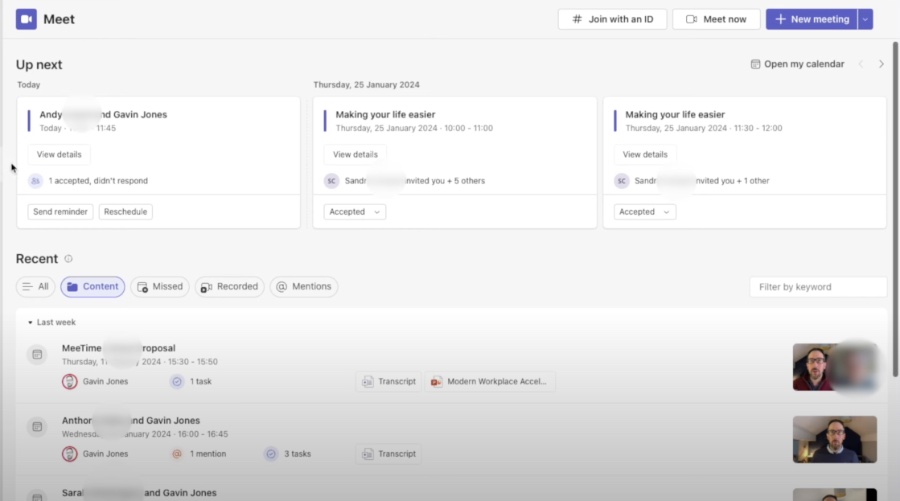
Highlighted Features
- Intro to basics
- Creating tasks from a post
- Introduction to NEW Meet App
- Exploration of NEW OneDrive App
- Insights on Viva Insights and Focus Plan
- Integration of SharePoint Pages
Starting with an intro to the basics ensures that everyone is on the same page. Creating tasks from a Teams post can vastly improve productivity. The new Meet App promises to enhance meeting experiences within Teams.
Furthermore, the updated OneDrive app will further integrate file management within Teams for seamless collaboration. Viva Insights and Focus Plan will provide users valuable data for better work-life balance and productivity. Lastly, incorporating SharePoint Pages within Teams brings a more unified and efficient workspace to users.
Enhancing Collaboration with Microsoft Teams
Microsoft Teams has become an integral part of the office ecosystem, especially with its continuous evolution. The introduction of new apps and features in 2024 is specifically designed to enhance collaboration and streamline workflows. Creating tasks from conversations ensures that action items are captured and addressed promptly. The addition of essential apps like Meet and OneDrive within Teams offers a more integrated and seamless user experience, while the implementation of Viva Insights and Focus Plan provides users with the tools necessary to manage their time and wellness effectively. Furthermore, the ability to access SharePoint Pages directly in Teams creates a more cohesive environment, enabling users to utilize the full range of Microsoft 365's capabilities without the need to switch contexts. All these advancements indicate Microsoft's ongoing commitment to improving productivity through smart and connected solutions.
Welcome to our latest coverage on the new Microsoft Teams enhancements, appropriately titled "Microsoft Teams Tricks And Tips 2024." This video, created by "MeeTime," dives deep into the latest features and functionalities available for Teams users, ensuring everyone from beginners to advanced users can capitalize on the collaborative platform's offerings for the year 2024.
The "MeeTime" video begins with a fundamental introduction, orienting viewers to the basics of using Teams. This helps lay a strong foundation for users to build upon as they explore more intricate aspects of the software.
Among the highlights, the video features a practical demonstration of how to create a task directly from a post within Teams. This new convenience integrates task management seamlessly into the communication flow, enhancing productivity and organizational capabilities.
A significant update introduced is the NEW Meet app within Teams. As the name suggests, this addition focuses on enriching meeting experiences, providing users with more intuitive ways to schedule, join, and engage in meetings directly from the Teams platform.
Similarly, there's excitement around the integration of the NEW OneDrive app within Teams, which promises to streamline access to files and collaboration. This feature is particularly poised to increase efficiency in document management and sharing among team members.
The video also covers the Viva Insights and Focus Plan. These tools are designed to promote well-being and productivity by providing insights into work patterns and offering personalized focus plans to manage workloads and reduce stress.
In a move to further embed itself into daily workflows, Teams has expanded to include SharePoint Pages. This integration allows users to access, interact with, and edit SharePoint content without leaving the Teams environment, encouraging a more unified and centralized workspace.
Microsoft Teams in 2024
Microsoft Teams continues to innovate as a leading collaborative platform, essential in today's hybrid and remote working environments. Teams integrates various apps and services from Microsoft 365, further streamlining workflows and collaboration across organizations.
With every update, Teams becomes more intertwined with productivity, communication, and project management, reflecting its commitment to a unified digital workspace. These updates are not only about new features but also about improving the overall user experience, accessibility, and productivity for teams of all sizes.

People also ask
What is replacing Microsoft Teams?
As of my last update, there has been no announcement from Microsoft about a replacement for Microsoft Teams. Teams is an integral part of the Microsoft 365 suite and continues to receive updates to enhance its functionalities and integration capabilities.
Is Microsoft discontinuing Teams?
No, Microsoft is not discontinuing Teams. In fact, Microsoft Teams is considered a core component of its productivity suite, with ongoing development and support to maintain its relevance in the market and continue meeting the needs of its users for remote collaboration and communication.
How do you most effectively use Microsoft Teams?
The most effective use of Microsoft Teams involves utilizing its diverse set of features such as chat, meetings, calls, collaboration, and file sharing within a team-centric model. Best practices include organizing teams and channels to mirror your organization's workflow, maintaining a chat etiquette, scheduling regular meetings with video to foster connection, and integrating with other Microsoft 365 apps and third-party services to create a seamless work environment. Customizing notifications and making use of the search functionalities can also enhance user experience and productivity on the platform.
How do I make my Microsoft team look better?
To make your Microsoft Teams interface look better, customize your experience by using features such as background effects during video calls, which allow for a more professional appearance in meetings. You can also use the Teams themes to change the appearance of the interface according to your preference. Organizing your channels and pinning important ones, as well as using features like Planner or To Do, can also create a more visually appealing and efficient workspace within Teams.
Keywords
Microsoft Teams Tips 2024, Teams Productivity Hacks, Advanced Teams Features, MS Teams Guide 2024, Teams Collaboration Techniques, New Microsoft Teams Shortcuts, Teams Efficiency Improvements, Customize Microsoft Teams, Microsoft Teams Updates 2024, Enhance Teams Experience