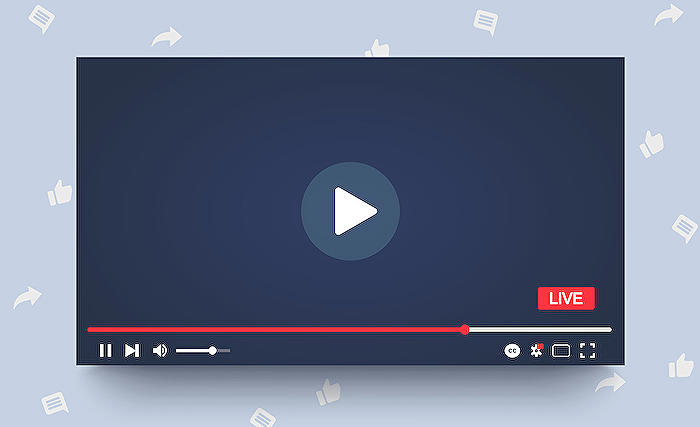Using Microsoft Stream: Teleprompter, Video Trim & Split Guide
Learn to navigate Microsoft Stream: from teleprompter usage, trimming, splitting videos to deleting unwanted parts in one slick guide.
Ami Diamond [MVP] dives into the capabilities of Microsoft Stream, highlighting the Teleprompter feature, which allows for smoother reading during video recording. The video also covers the ability to Trim, Split, and Delete unnecessary parts from videos. These functionalities facilitate a more polished and efficient video editing process.
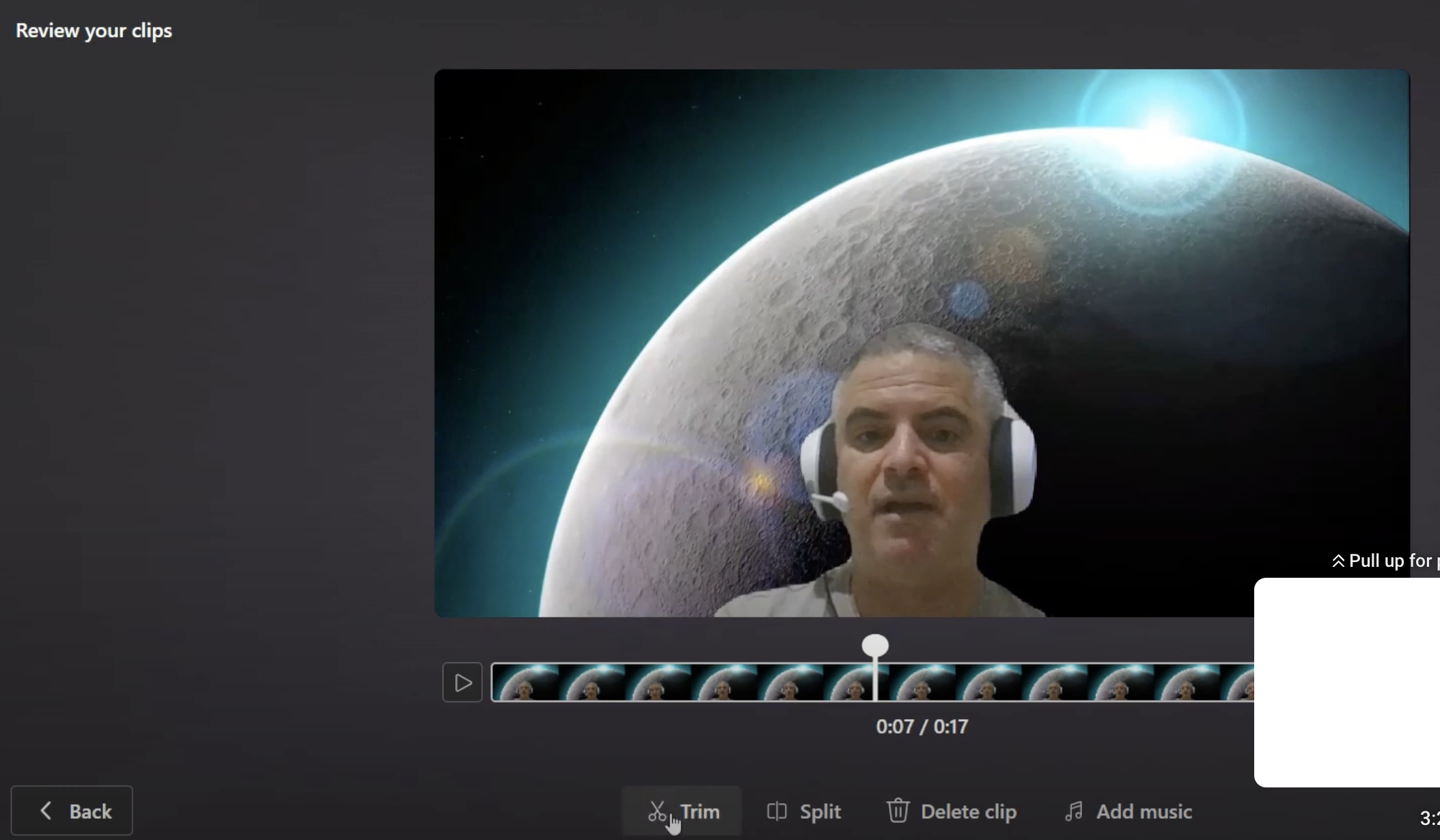
There is a significant buzz around Microsoft Stream integrated on SharePoint as it enhances the workplace by allowing video to be a part of daily activities and collaboration. It is particularly useful with Teams meeting recordings, allowing for engagement through videos. The platform's new features are designed to improve playback and make it easier to locate and interact with content within videos.
What is Microsoft Stream
Microsoft Stream is a video service that helps organizations and teams collaborate, communicate, and share knowledge through videos. It's part of the Microsoft 365 family and integrates seamlessly with other Microsoft applications. Stream enables users to upload, view, and share videos securely within their organization. Some key features include:
- Easy video uploading and sharing within a secure environment.
- Integration with Microsoft Teams, SharePoint, and other Microsoft 365 apps.
- Automatic transcription and face detection for enhanced searchability.
- Customizable channels and groups for organizing content.
- Tools for commenting, liking, and interacting with video content.
- Analytics to track engagement and viewership.
- Options for live events and on-demand video streaming.
Microsoft Stream is particularly useful for corporate training, announcements, team updates, and more, making it a valuable tool for internal communication and collaboration in a digital workplace.
Overview of Microsoft Stream
Microsoft Stream is a comprehensive video service for businesses and organizations, offering secure video hosting and sharing capabilities. It's fully integrated into the Microsoft 365 suite, enhancing collaboration and communication through rich video content. With features like automatic transcription, integration with other Microsoft apps, and analytics, it's an ideal platform for internal communication and learning.
The SharePoint team has introduced updates to ensure that video content excels on intranet pages. An improved Stream web part will display videos with inline playback, aiding in creating vibrant video pages. These templates aim to place video content in the limelight, with features like transcripts and variable speed playback soon to be available to users. The Stream web app enriches the video experience with an array of playback enhancements, including transcripts, captions, and chapters. A forthcoming update will add features for video uploads, storage selection for new videos, and adding videos to a favorites list. These features streamline the video management process, aiming for a complete release by June.
Recording videos through Stream provides avenues to share various types of content, from educational materials to project updates. Ami Diamond showcases novel tools that help create high-quality videos, like customizable backdrops and the ability to incorporate the presenter's screen into the video backdrop, thus allowing for more dynamic and informative content presentations.
Additional tools to embellish videos include adding text for emphasis, applying filters for visual adjustments, and including stickers and drawings to personalize videos. Stream also boasts a teleprompter that scrolls your script while recording, maintaining eye contact with viewers and ensuring smooth delivery of material.
Stream has achieved faster video loading times, reducing buffering and enhancing the overall viewing experience. Automatic transcript generation, slated for later this year, will greatly aid productivity and accessibility by eliminating the need for manual transcription.
Transcript features are getting upgrades such as automatic generation for various video types, the ability to search through transcripts for key content, and enhancements like including profile pictures in transcripts for better recognition during meetings. In addition, transcripts will soon be downloadable in a text-only document format, and captions will become moveable to improve video visibility.
For IT administrators, the migration tool from Stream (Classic) to Stream on SharePoint will include filtering options to select which videos to migrate. This adds efficiency and saves on SharePoint storage by allowing the migration of only relevant content, available starting June 1st.
These enhancements to Microsoft Stream on SharePoint are geared towards improving video creation and sharing within Microsoft 365. Ami Diamond beckons viewers to engage with the features and share feedback for continued improvement, inviting them to customer connection sessions to discuss video needs and provide input
Microsoft Stream Features and Updates
Microsoft Stream, a versatile tool for creating and managing video content, now boasts new features that enhance functionality and user experience. This includes novel options for trimming and splitting videos, as well as the ability to delete video sections that are not required. The increased availability of these options introduces greater versatility into the process of video creation and editing.
A component of SharePoint, Microsoft Stream, integrates with daily workflows to facilitate collaboration, relationship-building and continuous learning. Teams meeting recordings grant a convenient way of catching up on missed content. The recent update has ushered in features that significantly improve video playback, enable easier access to relevant video content and promote professional video creation and sharing.
As part of several creator updates, new features have been introduced to enhance the appearance of video content on intranet pages. An updated Stream web part can now exhibit single or multiple videos on SharePoint pages with direct playback. Furthermore, introducing video-centric templates allows video content to be the primary focus. Showcase your product demo or leadership update via these templates that come with features like transcripts, closed captions, search capacity, chapters, and variable-speed playback.
The Stream web part displays single or multiple videos on SharePoint alongside a variety of intranet content. This feature makes it easier than ever to publish stunning video pages that captivate your audience. These upcoming capabilities will elevate your video content, ensuring that you have the tools you need to create compelling experiences for your viewers.
When you open a video in Microsoft 365, the web app takes you to the Stream web app to view the video. The app offers enhanced playback with features such as transcripts, captions, background noise reduction, variable-speed playback, and analytics. And it's not stopping there - the app will soon integrate new capabilities for you to upload videos, choose where to store your video creations, and favorite videos for future viewing.
You can now record videos of yourself, or your screen, directly from Stream.Office.com. This tool is frequently used to record and share training videos, how-to content, product demonstrations, and project updates. To assist in creating a professional look, new tools have been added that you can use directly while recording. This includes custom backdrops, text, filters, stickers and drawings to make your videos more engaging.
The Stream Teleprompter is a valuable tool. It helps deliver talking points while maintaining eye contact with viewers, resulting in a confident presentation and reduced need for retakes. In line with improving accessibility and productivity, automatic transcript creation will soon be available for all videos created in Stream.
Transcripts offer a fast way to find information and are accessible to all viewers. Current improvements to the transcript experience include automatic transcript generation, transcript search, and easily identifiable speakers within transcripts. From June, it is also possible to download the transcript as a .docx file, providing a nicely formatted document devoid of timecodes.
In summary, these updates to Microsoft Stream enhance content creation, sharing, and usage across Microsoft 365. Microsoft welcomes user feedback and offers opportunities for user interaction during their customer connections office hours, where they answer queries and gather valuable customer insights.
Keywords
Microsoft Stream, Teleprompter, Video Trim, Video Split, Stream Video Editing, Stream Teleprompter Feature, Microsoft Stream Features, Video Editing Tools, Stream Video Trimming, Microsoft Video Tools