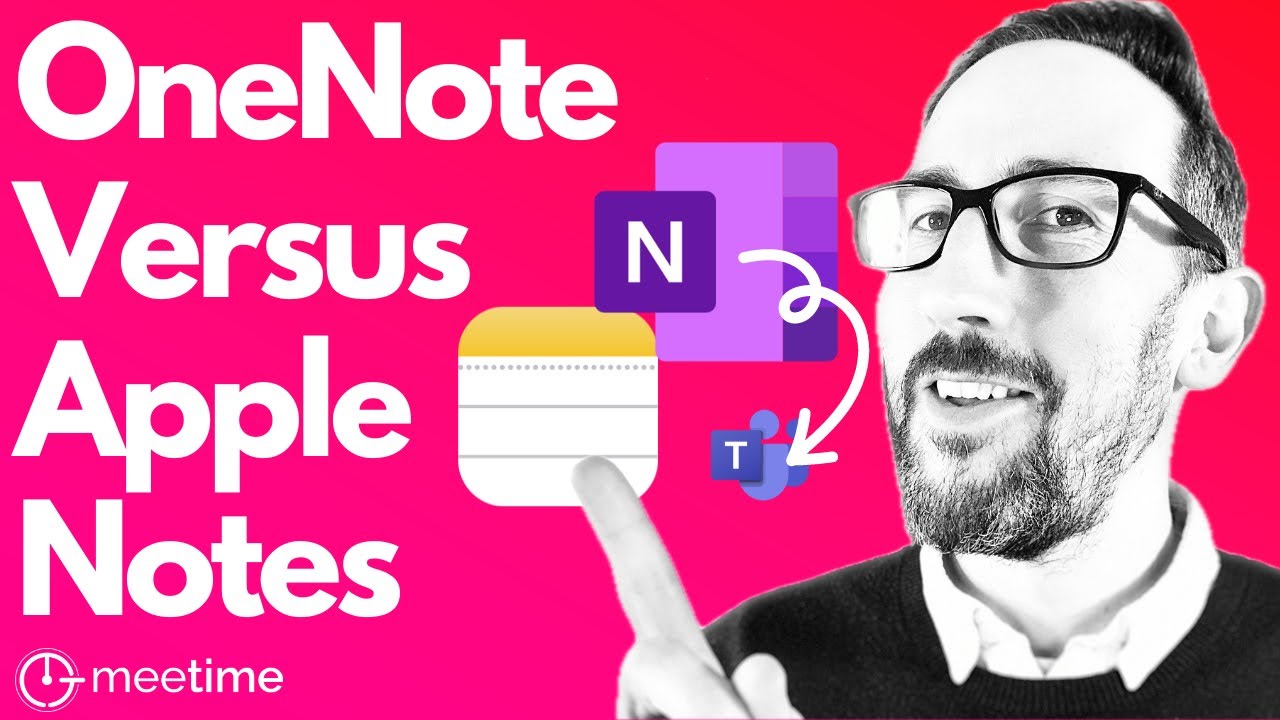OneNote vs Apple Notes: Ultimate Note-Taking App Guide
Microsoft OneNote vs Apple Notes: Discover the best app for note-taking supremacy in our latest comparison.
Key insights
- Organizational Structure: OneNote excels in complex note structuring with notebooks, sections, and pages; Apple Notes keeps it simple with folders and subfolders, ideal for quick references.
- Collaboration Capabilities: OneNote outshines with real-time co-editing for team projects, whereas Apple Notes lacks in live collaboration features.
- Features and Functionality: OneNote boasts diverse features like multimedia support and handwriting recognition; Apple Notes focuses on text-based simplicity and ease of use.
- Platform Availability and Pricing: OneNote is accessible across multiple platforms for free with limited storage, while Apple Notes is pre-installed on Apple devices, free with iCloud storage plan.
- Choosing the Right App: Your preference between OneNote and Apple Notes should be based on your needs for complexity, collaboration, and platform ecosystem.
Exploring the World of Note-Taking Apps: Microsoft OneNote vs Apple Notes
Note-taking apps have become a crucial part of our digital lives, catering to students, professionals, and anyone who appreciates staying organized. Microsoft OneNote and Apple Notes, two giants in the note-taking app domain, offer unique features to suit various users’ needs. OneNote impresses with its comprehensive organization capabilities, suited for detailed and complex note-keeping, while Apple Notes offers a straightforward, user-friendly experience, perfect for quick access and basic note-taking. The choice between OneNote and Apple Notes hinges on personal preference, dictated by one’s specific requirements around collaboration, multimedia integration, and ecosystem compatibility. OneNote's cross-platform availability makes it a versatile choice for users outside the Apple ecosystem, providing features that cater to a wide range of note-taking styles.
On the other hand, Apple Notes’ simplicity and integration with Apple devices make it an appealing option for those deeply invested in the Apple ecosystem. To truly understand which app best fits your lifestyle, experimenting with both might reveal new ways to enhance your note-taking workflows, making it easier to capture, organize, and share your thoughts and ideas effectively.

Microsoft OneNote vs Apple Notes comparison offers a detailed look at the two popular note-taking applications. The author explains why they prefer Apple Notes over OneNote, and outlines the reasons that might influence your choice too. This video is a comprehensive guide aimed at helping you decide between OneNote and Apple Notes for your note-taking needs.
The availability and pricing section highlights that OneNote is accessible on multiple platforms and is free with limited storage, requiring a Microsoft 365 subscription for more space. Apple Notes, however, comes pre-installed on Apple devices and is completely free, with storage limitations based on the user's iCloud plan.
Exploring Note-Taking Apps Further
Note-taking apps have become an indispensable tool in our digital age for students, professionals, and anyone looking to organize their thoughts and information efficiently. With a variety of options available, it's important to choose an app that matches your workflow and integrates seamlessly into your daily routine.
Both Microsoft's note-taking solution and Apple's offering provide unique advantages. For instance, the former excels in environments that demand collaboration and rich media notes. On the other hand, Apple's notes application shines in simplicity and ease of use, making it ideal for quick note-taking and organization within the Apple ecosystem.
While choosing the right note-taking app, consider what types of notes you predominantly take. Are you capturing multimedia content, or do you stick to text? Do you work often in teams, or are your notes primarily for personal use? Answering these questions can guide you towards the app that best fits your needs.
Another factor to take into account is the device ecosystem you're invested in. If you use multiple devices across different platforms, a cross-platform app might be more beneficial. However, if all your devices are from Apple, the built-in notes app could offer more convenience and better integration.
Remember, the effectiveness of a note-taking app is largely determined by how well it supports your specific note-taking habits and integrates with your existing technology stack. Exploring the features, testing out the interface, and considering how each app fits into your lifestyle can help you make the most informed decision.
In conclusion, whether you choose Microsoft's solution or Apple's, the key is to ensure that the app helps you to capture, organize, and retrieve your notes in the most efficient way possible. By considering your personal and professional needs, you can select a note-taking app that becomes an essential part of your success toolkit.
![]()
People also ask
What is better Apple Notes or OneNote?
Both OneNote and Apple Notes serve as competent note-taking applications, enabling users to craft, arrange, and synchronize their notes. As a rule, OneNote stands out due to its extensive range of features, its deeper integration across various platforms, and its platform-agnostic approach.
Does Apple have an equivalent to OneNote?
For users within the macOS and iOS ecosystems, Apple offers a proprietary note-taking app known as "Apple Notes." This utility is embedded across all Apple devices and is engineered for the creation and management of notes, drawings, checklists, amongst other elements, directly out-of-the-box.
What are the disadvantages of Microsoft OneNote?
Certain users might encounter difficulties when attempting to locate specific notes within OneNote. Furthermore, the app's dependency on synchronization across different devices and platforms can occasionally result in delays or incomplete updates. Consequently, this can cause discrepancies in the up-to-dateness of notes across one's devices.
What is the Microsoft equivalent of Apple Notes?
Microsoft presents OneNote as its counterpart to Apple Notes, propelling users towards efficient note-taking, sharing of ideas, organization, and collaboration. OneNote facilitates the capture of a wide array of content, including the planning of significant events, the preservation of novel ideas, or the management of critical lists, ensuring nothing important is overlooked.
Keywords
Microsoft OneNote vs Apple Notes, OneNote vs Notes comparison, Best note-taking app, Microsoft vs Apple productivity tools, OneNote features, Apple Notes capabilities, Note-taking app review, Cross-platform note apps