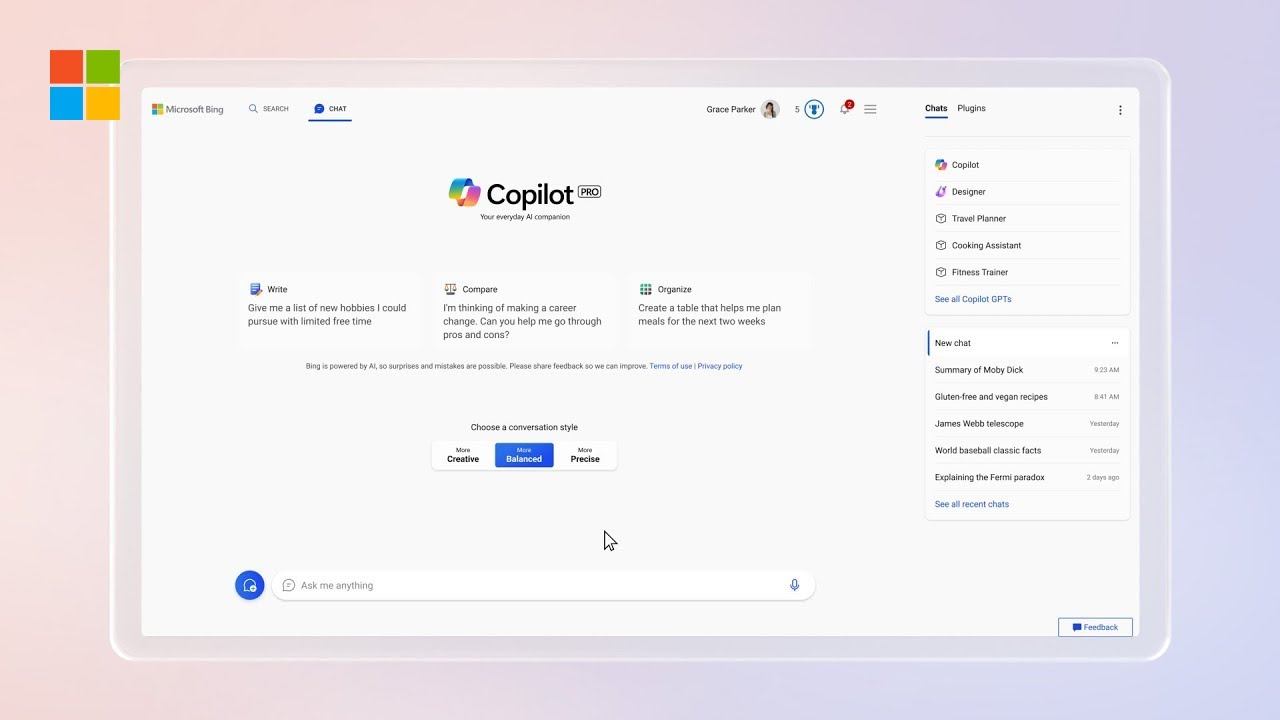Copilot GPT Builder, a new tool for Microsoft's Copilot Pro users, has been officially launched.
Unlock AI Power: Microsoft Launches Copilot GPT Builder for Custom AI Creations!
Key insights
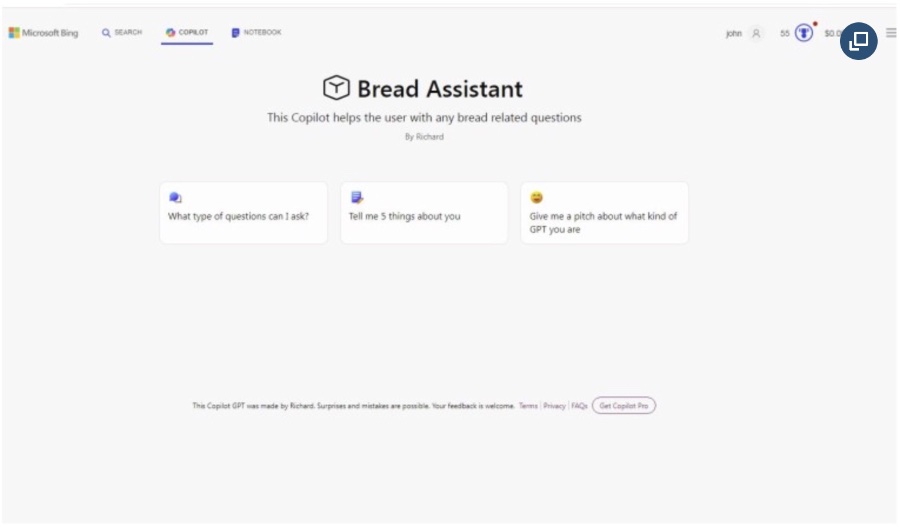
- Microsoft has launched the Copilot GPT Builder, allowing users to create customized Copilot GPTs for specific tasks.
- With a Copilot Pro subscription, users can create, edit, and publish their own Copilot GPTs, tailored for purposes such as shopping lists or specialized knowledge.
- Shared Copilot GPTs can be used by others without requiring a Copilot Pro subscription, though only the creator can edit them.
- Copilot GPTs are accessible through desktop web browsers and the Mobile Copilot app, with more platforms planned for future release.
- To manage Copilot GPTs, including creation, editing, and sharing, a Copilot Pro subscription and the use of Microsoft Edge or Google Chrome on a desktop computer are required.
- More Information on Microsoft Support
Exploring Microsoft's Copilot GPT Builder
The Copilot GPT Builder, a revolutionary tool by Microsoft, marks a significant advancement in AI technology, enabling users to customize and create their own AI-powered assistants. This innovation is part of Microsoft's broader effort to integrate AI into daily tasks, making technology more accessible and tailored to individual needs. With the ability to generate specialized Copilot GPTs, users can streamline tasks such as creating shopping lists or acquiring specific knowledge in areas like cooking or appliance repair. Moreover, the sharing feature adds a collaborative dimension, allowing Copilot GPTs to be utilized by a wider audience without the need for a subscription, thereby expanding the reach and utility of these AI tools. This development underscores Microsoft's commitment to making AI more versatile and user-friendly, embedding it seamlessly into work and everyday life.
Microsoft Copilot GPT Builder
Innovations in AI technology have presented us with tools capable of transforming our digital interactions, and the introduction of the Microsoft Copilot GPT Builder stands as a prime example. This platform not only simplifies the creation of personalized AI applications but also democratizes access to advanced computing capabilities. For businesses and individual users alike, the ability to tailor AI to specific needs could revolutionize work processes, making them more efficient and tailored to specific demands.
The application of tailored GPTs extends beyond mere convenience; it enables the automation of repetitive tasks, provides specialized assistance in various fields, and enhances personal and professional productivity. As these technologies become more integrated into our daily routines, understanding their potential and learning to harness them effectively will become increasingly important.
Furthermore, Microsoft's initiative to make these tools accessible without a Pro subscription to a wider audience emphasizes the company's commitment to not only advancing technology but also ensuring its benefits are wide-reaching. As we move forward, the versatility and application of GPTs in everyday tasks are bound to expand, marking an exciting chapter in the evolution of AI and its role in augmenting human capabilities.
As Microsoft continues to refine and expand its suite of tools, users can anticipate more intuitive interfaces, broader compatibility, and perhaps, the integration of code interpretation capabilities. The future of AI, led by advancements like the Copilot GPT Builder, is poised to make digital environments more adaptable, personalized, and ultimately, more efficient for its users.
People also ask
Is Microsoft Copilot already available?
Copilot for Microsoft 365 is now accessible through an add-on plan for entities that already have one of these prerequisites: Microsoft 365 E5 or Microsoft 365 E3.
Does Microsoft Copilot have custom GPTs?
Microsoft has recently integrated four custom GPT models into Copilot, making them available for use. These custom chatbots, designed for Copilot, are tailored to assist with particular tasks.
How do I use Microsoft 365 Copilot now?
To start using Microsoft 365 Copilot, download the software from the Microsoft 365 app store or the Copilot website. After logging in with your Microsoft 365 credentials, activate Copilot through the settings menu. Then, launch any Copilot-supported Microsoft application such as Word, PowerPoint, or Excel where you'll find the Copilot panel on the right side of your screen.
Is Microsoft Copilot GPT 4?
Microsoft Copilot users can leverage the program across web, Windows, macOS, and iPadOS platforms with a free Microsoft account. It grants access to both GPT-4 and GPT-4 Turbo during times of lower demand and supports conversational search using text, voice, and images.
Keywords
Microsoft Copilot GPT Builder announcement, Copilot GPT Builder availability, Microsoft AI updates, GPT-powered tools Microsoft, Microsoft Copilot features, AI productivity tools, Microsoft Office GPT integration, Microsoft AI advancements