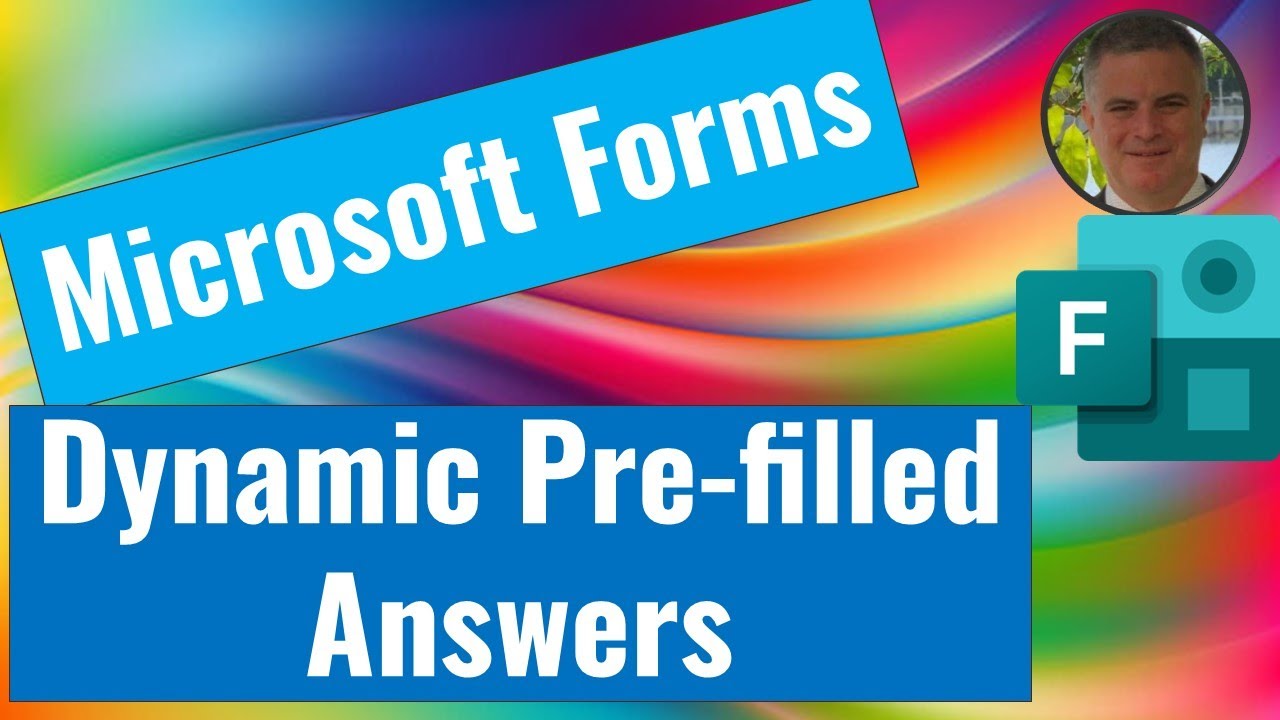Microsoft Forms: Create Dynamic Pre-filled Links
Discover How to Customize Microsoft Forms with Dynamic Pre-Filled Links!
Key insights
- Microsoft Forms offers dynamic pre-filled forms to personalize responses.
- You can adjust the URL for different recipients to receive customized pre-filled values.
- Watch the video for further details and creative applications of this feature.
Explore the Versatility of Microsoft Forms
Microsoft Forms is a powerful tool that allows users to create surveys, quizzes, and polls. Its dynamic nature is highlighted through the ability to send customized links with pre-filled answers. This feature is incredibly beneficial for streamlining processes such as data collection and feedback gathering. By adjusting the URL, form creators can ensure that each recipient receives a form tailored to their specific context or needs, significantly improving the response rate and accuracy of the data collected. Moreover, this approach can personalize user experiences and enhance engagement. Microsoft Forms continues to evolve, offering more robust features to meet the diverse needs of individuals and organizations alike.
Ami Diamond [MVP] provides a brief yet insightful guide on utilizing Microsoft Forms to create dynamic pre-filled form links. In his video, Diamond demonstrates how to modify the URL to send personalized pre-filled values to different users. He emphasizes the practical application and flexibility of Forms by showing viewers step-by-step instructions.
This educational you_tube_video serves as a helpful resource for both beginners and seasoned users interested in enhancing their use of Microsoft Forms. It provides a straightforward explanation on how to configure and use dynamic links tailored to individual recipient needs. Diamond's presentation style is both instructional and engaging, making the content accessible for all levels of proficiency.
Viewers are encouraged to watch the video for additional insights and ideas on optimizing the use of pre-filled Forms. This tutorial is particularly useful for business professionals and educators who often rely on personalized communication and data collection tools. Diamond’s expertise as an MVP (Most Valuable Professional) shines through as he covers important nuances in creating and managing these dynamic links.
- In-depth demonstration on configuring URLs
- Practical use cases for personalized communication
- Ideas and tips for effective data collection through Forms
Exploring the capabilities of Microsoft Forms with a focus on pre-filling specific data automatically is central to the video's discussion. Diamond adapts smooth and clear communication to ensure understanding of the technical steps involved. This way, viewers can directly apply what they learn to their own projects and processes.
General Insights on Microsoft Forms and Its Uses
Ami Diamond [MVP], renowned for his expertise in Microsoft technologies, focuses on how Microsoft Forms can streamline processes effortlessly in his latest tutorial. Through practical examples, he illustrates effective ways to engage different user groups by automating the pre-fill of forms, reflecting a deep understanding of user interactions and data management.
The use of Microsoft Forms in various sectors demonstrates its versatility and capability to enhance productivity. Educational institutions, corporate sectors, and individual entrepreneurs find immense value in this tool, as it simplifies data entry tasks and improves accuracy. Ami's explanation ties directly into everyday applications, making it a relevant resource for any user.
By tailoring communication and forms to individual needs, users can significantly increase response rates and data quality. The key is in understanding how to manipulate the URL parameters, a skill that Ami Diamond [MVP] explains with clarity and precision. This allows users to maximize the potential of Microsoft Forms in various scenarios, from customer feedback to educational quizzes.
This specific capability of Microsoft Forms to handle dynamic, pre-filled data is just a glimpse of its robust features. Users interested in further automating their workflows and enhancing the user experience will find Ami's detailed instructions especially beneficial.
From setting up basic forms to configuring advanced settings for custom interactions, Microsoft Forms proves to be an essential tool in the software arsenal of modern professionals. Ami Diamond's tutorial on dynamic pre-filled Forms adds a valuable layer to understanding its full application range, ultimately facilitating better, more efficient interactions through streamlined data collection practices.
Forms Excel Windows Bing Chat Enterprise Office

People also ask
How do I get the pre-filled URL for a form?
Answer: To obtain a pre-filled URL for a form in Microsoft Forms, you must first create the form. Then, you can manually append query parameters to the form's URL where these parameters correspond to the names of the fields in your form. This method allows you to specify default values for these fields when distributing the URL to respondents.Can you pre-populate fields in MS Forms?
Answer: Yes, you can pre-populate fields in Microsoft Forms. This is achieved by appending query parameters to the URL of your Microsoft Form. Each parameter represents a field's name in your form, and you can set its default value right in the URL. This feature is particularly useful for tailoring the form based on the recipient's certain known information.Can you make Microsoft Forms dynamic?
Answer: Microsoft Forms itself does not natively support dynamic behavior where form content changes based on user responses within the same session. However, for dynamic functionality, one could integrate Microsoft Forms with other Microsoft services like Power Automate or utilize branching techniques to show or hide questions based on previous responses within the form.How do I automate filling in Microsoft Forms?
Answer: Automating the filling of Microsoft Forms can effectively be handled through Microsoft Power Automate. By setting up a flow, you can capture data from various sources, such as SharePoint lists or Excel tables, and use it to pre-fill forms or create new responses automatically. This method leverages the connecting capabilities within the Microsoft ecosystem to streamline data entry processes.Keywords
Microsoft Forms pre-filled, dynamic forms Microsoft, auto-fill Microsoft Forms, customized Microsoft Forms links, automated Microsoft Forms, pre-populate Microsoft Forms link, Microsoft Forms dynamic link creation, Microsoft Forms personalization