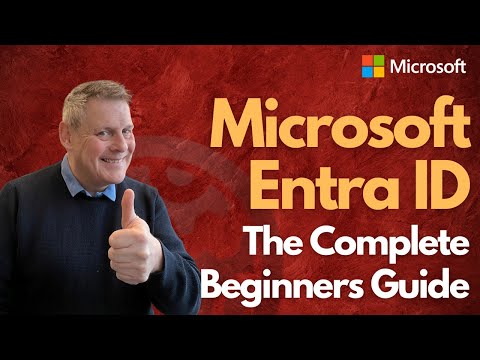
Microsoft Entra ID The Complete Beginners Guide
Microsoft 365 Expert, Author, YouTuber, Speaker & Senior Technology Instructor (MCT)
In this step by step tutorial. I’ll not only discuss what Microsoft Microsoft Entra ID is, but also what it can do.
Microsoft Entra ID is a comprehensive guide suitable for beginners and covers various topics. This tutorial discusses what Microsoft Entra ID is and its functionality. It begins from the basics moving through creation and management of users, implementing groups, and various advanced topics. It also covers admin permissions and how they function, and how to license users. The guide further discusses the different versions of Microsoft Entra ID, from the free to premium versions.
- What is Microsoft Entra ID and its functionality.
- Starting from the basics and advancing to complex topics.
- Creation and management of users.
- Implementing groups.
- Admin permissions and how they work.
- Licensing of users.
- Different versions of Microsoft Entra ID, from free to premium ones.
Microsoft Entra External ID: The Basics
Understanding identity management
Microsoft Entra External ID is a next-generation Customer Identity and Access Management (CIAM) platform developed by Microsoft. It aims to provide a unified and secure user experience for managing external identities, including customers, partners, and citizens.
In today's digital world, robust and secure identity management systems are crucial. Managing external identities, such as those of customers and partners, requires reliable authentication and authorization mechanisms to protect sensitive user data and ensure a seamless user experience.
What is Microsoft Entra External ID?
Microsoft Entra External ID is a platform that allows developers to create secure and engaging experiences for external users. It is part of the Microsoft Entra family of identity and access products, which includes Azure Active Directory (Azure AD), Microsoft Entra Permissions Management, and Microsoft Entra Verified ID.

With Microsoft Entra External ID, external users can sign in to applications using their own identities, whether they are corporate, government, or social identities. The platform supports various protocols and offers features such as custom policies, user flows, identity providers, user attributes, and consent management.
Capabilities of Microsoft Entra External ID
For customers
Microsoft Entra External ID (Azure AD for customers) simplifies customer identity and access management. It provides features such as self-service registration, tailored sign-in experiences, and comprehensive customer account management. The platform ensures enhanced security measures, compliance protocols, and scalability.
Key capabilities include:
- Protecting customer and partner identities through conditional access policies and multifactor authentication (MFA).
- Enabling the creation of conditional access policies and testing sign-in processes.
- Offering continuous risk monitoring and reports through Azure AD Identity Protection.
- Allowing precise control over access rights for external users.
For partners
Azure Active Directory (Azure AD) B2B collaboration enables secure collaboration with external partners. It allows partners to use their own identity management systems, eliminating the need for external account management. Features include self-service sign-up flows and tailored registration experiences.
Key capabilities include:
- Secure B2B collaboration with external users using their preferred identities.
- Self-service sign-up flows for external users to register for specific applications.
- Personalization of sign-up user flows and collection of user-specific information.
- Control over sign-up processes and authentication methods.
Availability and future plans
Microsoft Entra External ID is currently in public preview, and developers can try it out for free. It is designed to be developer-centric and user-friendly. Microsoft welcomes feedback to further improve the platform before its general availability, expected in early 2024.
Azure Active Directory B2C will continue to be supported and maintained alongside Microsoft Entra External ID. There are no plans to phase out Azure AD B2C, ensuring its sustainability and evolution.
Azure AD External Identities encompass various methods for secure interactions with users beyond organizational boundaries. This includes B2B collaboration, B2B Direct Connect, Azure AD B2C, and Azure AD Multi-tenant Organization, enabling collaboration with external entities and multiple tenants.
To learn more about Microsoft Entra External ID and its capabilities, refer to the official documentation or watch the Microsoft Build 2023 session introducing the platform.
Learn about Microsoft Entra ID The Complete Beginners Guide

Microsoft Entra ID is a cloud-based identity and access management system. It allows users to securely authenticate, authorize and manage access to applications and other resources. It can be used to manage user accounts and licenses, create and manage groups, and implement admin permissions. It also comes in various versions, from the free version to the premium versions. This tutorial will guide users through the basics of using Microsoft Entra ID, from creating and managing users, to implementing groups and beyond. It will also discuss admin permission and how they work, as well as how to licence users. Finally, it will cover the various versions of Microsoft Entra ID.
This tutorial will also discuss the Entra ID Admin Centre, which allows admins to manage users and licenses, as well as how to use the Entra ID Portal. Additionally, it will cover what an Entra ID Tenant is, and how to create and manage them. It will also discuss how to use the Entra ID Portal, and what the various licence types are.
Finally, it will cover the various timecodes associated with the tutorial, including introductions, what identity, authentication and authorization are, as well as a tour of the Entra ID Admin Centre and the Entra ID Portal.
By the end of this tutorial, users should have a better understanding of Microsoft Entra ID and how to use it to create and manage user accounts, licences, groups, and admin permissions.
More links on about Microsoft Entra ID The Complete Beginners Guide
- Microsoft Entra ID documentation
- Microsoft Entra ID documentation · Manage user identities · Control access · Apps, data, and resources · Monitor and audit.
- Microsoft identity platform overview
- May 5, 2023 — Learn about the components of the Microsoft identity platform and how they can help you ... tutorials, how-to guides, and code samples.
- Microsoft Entra documentation
- Learn more about the Microsoft Entra family of multicloud identity and access solutions. Getting started. Azure AD (Microsoft Entra ID). Manage user identities ...
- Describe the concepts behind Microsoft Entra Verified ID
- Describe the core concepts behind Microsoft Entra Verified ID. ... Beginner. Intermediate. Identity And Access Administrator. Business User. Student.
- Training | Microsoft Learn
- Explore a topic in-depth through guided paths or learn how to accomplish a specific task through individual modules. Browse learning paths and modules.
- Tutorial: Basic Active Directory environment - Azure
- May 4, 2023 — This is page provides a comprehensive table that compares the various directory integration tools that can be used for directory integration.
- Exam SC-900: Microsoft Security, Compliance, and Identity ...
- This exam is targeted to you, if you're looking to familiarize yourself with the fundamentals of security, compliance, and identity (SCI) across cloud-based ...
- Microsoft Entra Verified ID | Microsoft Security
- Microsoft Entra Verified ID is a managed verifiable credentials service based on open standards. Quickly onboard employees, partners, and customers.
- Microsoft Entra - Secure Identities and Access
- Microsoft Entra blog. Learn about the latest products and features, plus tips to more effectively secure access for all identities. Read the blog.
Keywords
Microsoft Entra ID, Microsoft Identity, Authentication & Authorisation, Entra ID Admin Centre, Entra ID Licence Types, Entra ID Portal Tour, Entra ID Tenant.