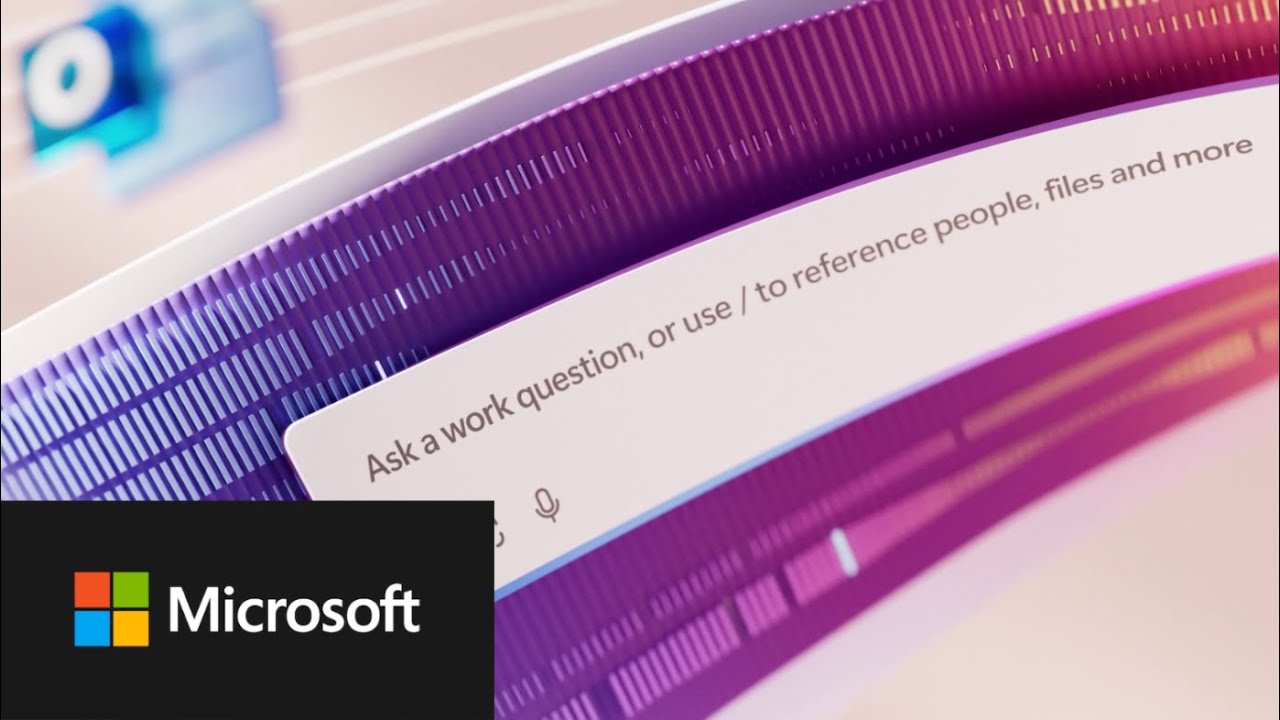Boost Business Efficiency with Microsoft 365 Copilot
Boost productivity with Microsoft 365 Copilot, trusted by 70% of Fortune 500 companies for smarter workflows.
Key insights
- Microsoft 365 Copilot is becoming integral in daily workflows, with nearly 70% of Fortune 500 companies utilizing it.
- The #MSIgnite event highlights efforts to extend Copilot's capabilities as a personal assistant, transforming business operations.
- Copilot aims to empower employees by making its features widely accessible.
Microsoft 365 Copilot: A New Age in Business Operations
The introduction of Microsoft 365 Copilot marks a significant leap in business technology. As it integrates into daily routines, it showcases how businesses can benefit from enhanced productivity tools. With Copilot being adopted by a large portion of major enterprises, its influence is set to grow. The ability to streamline workflows highlights the efficiency gains achievable. The option for Copilot to serve as a personal assistant is transformative. It offers a new level of task management and decision-making support. As more employees utilize its functions, operational dynamics are changing substantially. The continued development at events like #MSIgnite indicates future growth and innovation. Overall, Microsoft 365 Copilot represents a significant step towards smarter business solutions.
Microsoft 365 Copilot is making waves across the global business landscape. As businesses embrace digital transformation, nearly 70% of Fortune 500 companies have already integrated this tool into their daily operations. This video details how Microsoft 365 Copilot is transforming workflows and assisting employees.
During the recent #MSIgnite event, Microsoft highlighted new advancements, showcasing how Copilot acts as a personal assistant for every employee. This initiative reveals how technology can reshape business operations on a fundamental level, leading to greater efficiency and productivity. These innovations show potential for Copilot to further enhance daily work practices.
The video emphasizes Copilot's capabilities, which streamline tasks and automate routine processes. By delegating repetitive tasks to Copilot, employees can focus more on strategic activities. Microsoft aims to empower individuals by integrating smart technology into everyday business functions, offering a transformative approach to modern work environments.
Key Features of Microsoft 365 Copilot
Microsoft 365 Copilot is designed to seamlessly integrate into familiar applications like Word, Excel, and PowerPoint. This enables users to execute tasks faster and more efficiently without needing to switch between apps. Copilot's ability to understand natural language queries allows for an intuitive user experience.
By leveraging AI-driven insights, Copilot provides intelligent recommendations that help users make informed decisions. This feature allows companies to harness vast amounts of data, turning it into actionable insights that contribute to business growth. These smart functionalities are a game-changer in optimizing workflows for various industries.
Beyond task automation, Copilot fosters collaboration by connecting teams and facilitating communication. Its ability to integrate with Teams ensures that employees can collaborate in real-time, regardless of their location. This feature supports a more inclusive and interconnected workplace.
Impact on Business Operations
The introduction of Microsoft 365 Copilot marks a significant shift in managing daily business tasks. Companies leveraging this tool can observe a remarkable improvement in productivity. The automation of repetitive tasks not only saves time but also reduces the potential for human error.
By freeing employees from mundane duties, Copilot enables them to focus on innovation and strategic planning. This shift in focus leads to more creative problem-solving approaches and enhances the overall business outcome. As a result, businesses are better positioned to adapt to changing market conditions.
Furthermore, Copilot's integration supports the scalable growth of enterprises by providing the flexibility needed in dynamic environments. Its deployment in large-scale operations demonstrates its reliability and effectiveness in driving business success.
Future Prospects and Opportunities
The continued development of Microsoft 365 Copilot promises even greater enhancements in the future. As AI technology evolves, so will Copilot's capabilities, offering new solutions tailored to meet diverse business needs.
Exploring these advancements can help companies remain competitive in an increasingly digital age. The adoption of AI-powered tools like Copilot also reflects a broader trend towards digital innovation, encouraging more organizations to embrace these technologies.
Microsoft remains committed to enhancing its offerings, aiming to equip businesses with tools that not only meet current demands but anticipate future challenges. This forward-thinking approach sets the stage for a new era of productivity powered by intelligent technologies.
Understanding Microsoft 365 Copilot: An Overview
Microsoft 365 Copilot is changing how businesses operate. It streamlines tasks and encourages productivity. Copilot simplifies everyday work while promoting collaboration among employees. More than ever, companies are exploring AI-driven solutions for operational benefits. Copilot is at the forefront of this shift, illustrating the power of technology in the workplace. As the digital environment evolves, tools like Copilot will be essential for businesses. They help navigate challenges and leverage opportunities efficiently. The integration of AI in business processes is a trend that will continue. Microsoft 365 Copilot and similar tools are leading this transformation.

People also ask
"Is Microsoft Copilot available in Office 365?"
Answer: With a Copilot Pro subscription, users can access Copilot through the Microsoft 365 web apps, such as Word or PowerPoint."What does Microsoft Copilot do for business?"
Answer: Microsoft 365 Copilot integrates AI assistance into your regular applications, reacting to prompts to assist in drafting content, data analysis, task automation, and more effective collaboration, all designed to maintain seamless workflow integration."How do I access Microsoft Copilot 365?"
Answer: Copilot can be accessed via the Home tab in Word, Excel, PowerPoint, and Outlook on the web for those with a Copilot subscription. Subscribers who also possess a Microsoft 365 plan that includes desktop applications should find Copilot available therein as well."Is Copilot included in Office 365 business Standard?"
Answer: Copilot is available as an add-on license for Microsoft 365 E3, E5, A3, A5, Business Premium, and Business Standard, as well as Office 365 E3 and E5. However, it is not included for frontline workers using the M365 F3 license.Keywords
Microsoft 365 Copilot, Transform your business, AI in Microsoft Office, Productivity tools, Business automation software, Streamline workflow, AI-driven business, Microsoft AI solutions