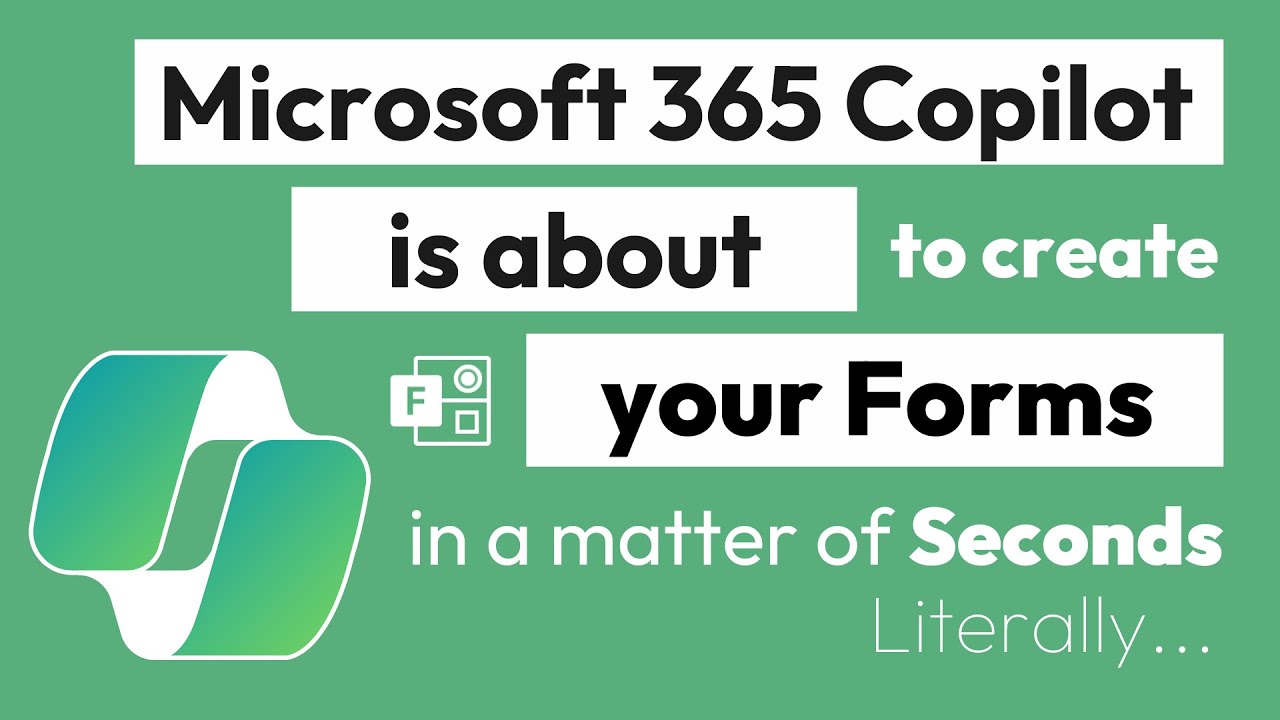Create Microsoft Forms Instantly with New 365 Copilot
AI-Powered Form Creation: Effortlessly build professional forms with Microsoft 365 Copilot. Save time and spark creativity!
Key insights
- AI-Powered Form Creation: Microsoft 365 Copilot for Forms utilizes AI to suggest relevant questions, draft entire forms, and refine content for better clarity and effectiveness.
- Time-Saving Benefits: It accelerates the form creation process, enabling users to produce usable forms much quicker than starting from scratch.
- Quality Improvement: Microsoft 365 Copilot enhances form quality, making them more engaging and tailored for collecting precise data.
- Inspires Creativity: The tool sparks new ideas for questions and form types, expanding the potential for innovative form designs.
- Getting Started is Easy: With a Microsoft 365 subscription and access to Microsoft Forms, users can start creating forms with Copilot's assistance immediately.
Enhancing Efficiency and Creativity in Form Creation
Microsoft 365 Copilot for Microsoft Forms revolutionizes the way we create forms. This AI-powered tool integrates seamlessly into Microsoft Forms, transforming the form creation process into a quicker, more efficient, and far more creative journey. By generating relevant questions and drafting entire forms, Copilot doesn't just save time; it embellishes the quality of the forms.
This technology ensures that forms are not only precise in their purpose but also engaging enough to ensure better data collection. Additionally, Copilot acts as a catalyst for creativity, proposing new angles and question types that might not have occurred to the user otherwise.
Excited about Microsoft 365 Copilot for Forms? This tool is your new assistant for creating professional forms in seconds. Here's a quick overview of what it is, its usefulness, and getting started tips.
- AI-powered form creation allows for quick and professional form design.
- It saves a significant amount of time by suggesting relevant questions and generating drafts.
- Copilot improves the quality of your forms by refining content for clarity and effectiveness.
Copilot's main advantage is in saving time and sparking creativity. You will no longer need to start from a blank state; instead, Copilot gets you moving quickly toward a usable form. Moreover, it enhances the quality of your forms, making them more engaging and better at collecting data. It also encourages creativity by suggesting new angles and question types.
- To use Copilot, you need a Microsoft 365 subscription and access to Microsoft Forms.
- Upon starting a new form in Microsoft Forms, you'll see an option to activate Copilot and describe the desired type of form.
- Copilot then assists by recommending questions and generating complete form drafts.
For instance, in creating a customer satisfaction survey for an online store, Copilot suggests specific questions that can make the questionnaire more effective. It helps draft questions about product findability, shopping experience improvements, and customer recommendations. However, remember that Copilot is a tool designed to facilitate, not replace, your input and requires clear instructions to function optimally. Its abilities are still expanding as development progresses.
In summary, Microsoft 365 Copilot for Forms is an innovative AI tool that transforms the way forms are created. It is designed to assist users in making professional, high-quality forms efficiently by suggesting questions, generating drafts, and refining content. Its time-saving benefits and ability to ensure improved form quality make it a valuable asset. However, users must review and fine-tune the generated content to achieve the best results. Copilot's ongoing development promises even more advanced capabilities in the future.
People also ask
How do you create a form in Copilot?
To utilize Copilot with Forms, possession of a Microsoft 365 account in conjunction with a Copilot license is mandatory.
How do I get Microsoft 365 copilot?
Copilot licenses for Microsoft 365 are procurable via the Microsoft 365 admin center on the Purchase Services page, through Microsoft partners, or directly from a Microsoft account team. The quantity of Copilot for Microsoft 365 licenses one can obtain is directly tied to the number of prerequisite licenses held.
How do I create a new form in Office 365?
Initiate a new form
How do I make Microsoft Forms automatically?
Develop an automated workflow catered to Microsoft Forms
Keywords
Microsoft 365 Copilot, Microsoft Forms, Create Forms, AI assistant, productivity tools, form automation, smart forms, Microsoft Forms integration