
Power Automate Desktop Update: New Features May 2024
Explore New Dataverse Connector in Power Automate Desktops May 2024 Update!
Key insights
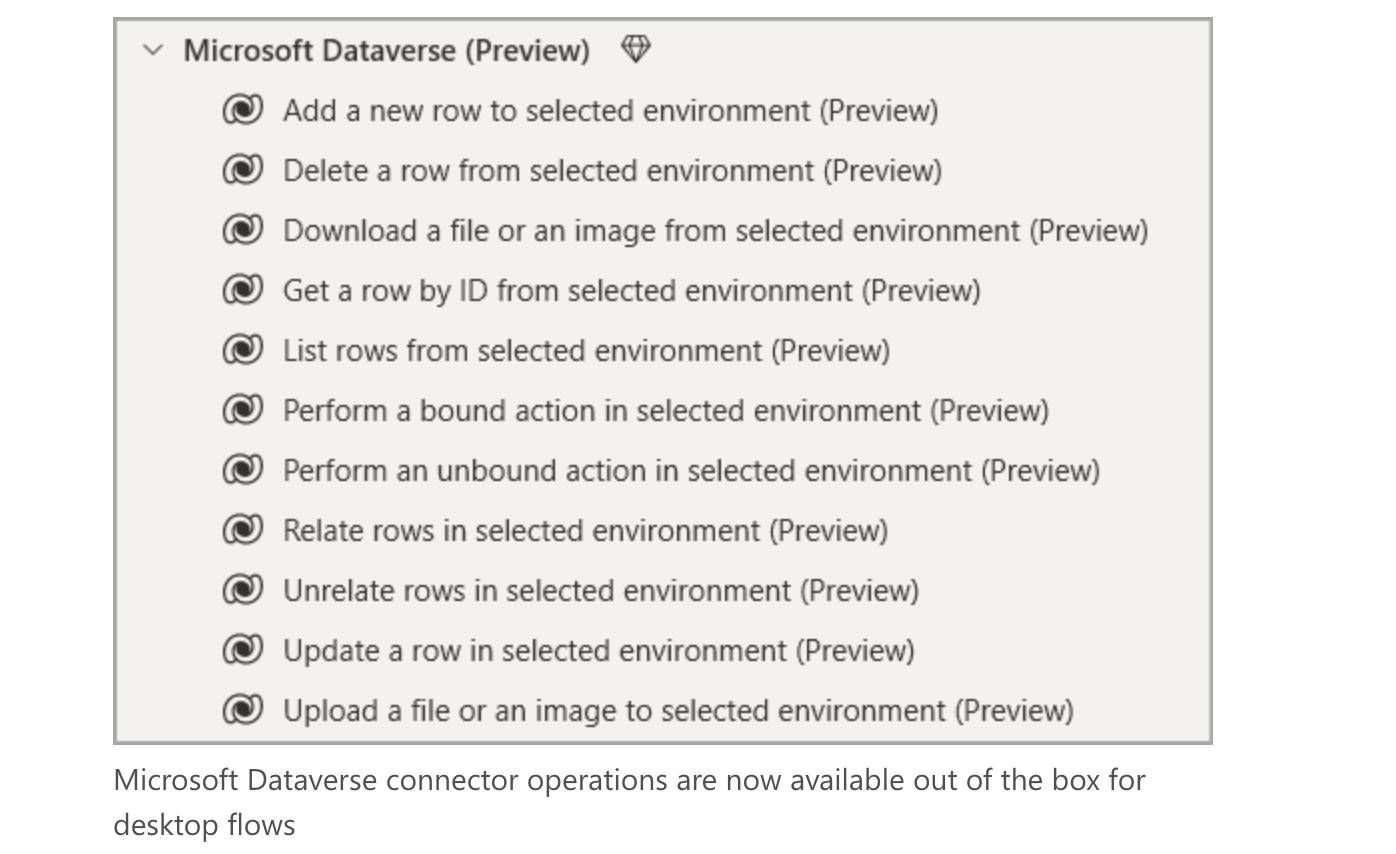
- May 2024 update of Power Automate for desktop introduces the Microsoft Dataverse connector actions.
- Version 2.44 now available, offering functionalities like adding, deleting, and updating rows; downloading files, and more within the selected environment.
- The Dataverse connector is in public preview allowing desktop flow integrations.
- Users can perform bound and unbound actions directly in desktop flows, enhancing automation capabilities.
- Encourages users to participate in the Power Automate Community for feedback and offers resources for learning about Power Automate for desktop.
Exploring the Impact of Microsoft Dataverse Connector in Power Automate for Desktop
May 2024 sees the latest release of Power Automate for desktop, introducing the Microsoft Dataverse connector actions. This update, version 2.44, enhances workflow automation directly from the desktop, simplifying the integration with Microsoft Dataverse. Now available for download, this release promises to streamline various functions for desktop flows.
The Dataverse connector has now been introduced in preview
The Microsoft Dataverse cloud connector is now available in desktop flows (in public preview). Makers can now use the following Dataverse actions directly in desktop flows:
- Add a new row to selected environment
- Delete a row from selected environment
- Download a file or image from selected environment
- Get a row by ID from selected environment
- List rows from selected environment
- Perform a bound action in selected environment
- Perform an unbound action in selected environment
- Relate rows in selected environment
- Unrelate rows in selected environment
- Update a row in selected environment
- Upload a file or an image to selected environment
The Dataverse connector, now in public preview, supports multiple functionalities. Users can perform operations such as adding, deleting, downloading, and updating rows within selected environments, as well as managing files and images. This feature aims at offering greater flexibility and efficiency in manipulating data in desktop flows.
The introduction of the Dataverse connector in desktop flows enables a wide range category of operations "out of the box". Makers are encouraged to engage with the Power Automate Community to provide feedback and discuss further enhancements. For those new to this tool, resources are available including a comprehensive documentation and a free trial to get started with Power Automate for desktop.
Overview of Power Automate's New Feature
With the latest update in Power Automate, desktop automation tools have received a significant enhancement. This update integrates seamlessly with Microsoft's Dataverse, offering a collection of new capabilities designed to facilitate easier data management and automation directly from the desktop. These capabilities are geared towards improving efficiency and workflow flexibility in various desktop environments.
Read the full article May 2024 update of Power Automate for desktop

People also ask
"What's new in Power Platform 2024?"
The 2024 release wave 1 brings a plethora of enhancements across Power Platform applications, notably Power BI, Power Apps, Power Pages, Power Automate, Microsoft Copilot Studio, and AI Builder. It also includes significant updates to Microsoft Dataverse and enhanced capabilities in governance and administration within Power Platform.
"What is the new software for Microsoft 2024?"
The 2024 release wave 1 of Microsoft Power Platform has been unveiled. It empowers individuals and organizations to analyze, act, and automate data which facilitates the digital transformation of their operations.
"Is there a desktop version of Power Automate?"
Yes, Power Automate for desktop is available for creating, editing, and executing desktop flows. This version includes a machine-runtime application that connects your computer to the Power Automate cloud, leveraging the robust capabilities of robotic process automation (RPA). Additional details about machine management are also available.
"How to update Power Automate desktop version?"
To ensure your Power Automate Desktop is up-to-date, simply follow the provided update procedures.
Keywords
Power Automate Desktop May 2024 update, May 2024 Power Automate features, Power Automate desktop enhancements 2024, Power Automate desktop new features May 2024, Update Power Automate desktop 2024, What's new Power Automate May 2024, Power Automate desktop version update 2024, Power Automate desktop improvements May 2024.