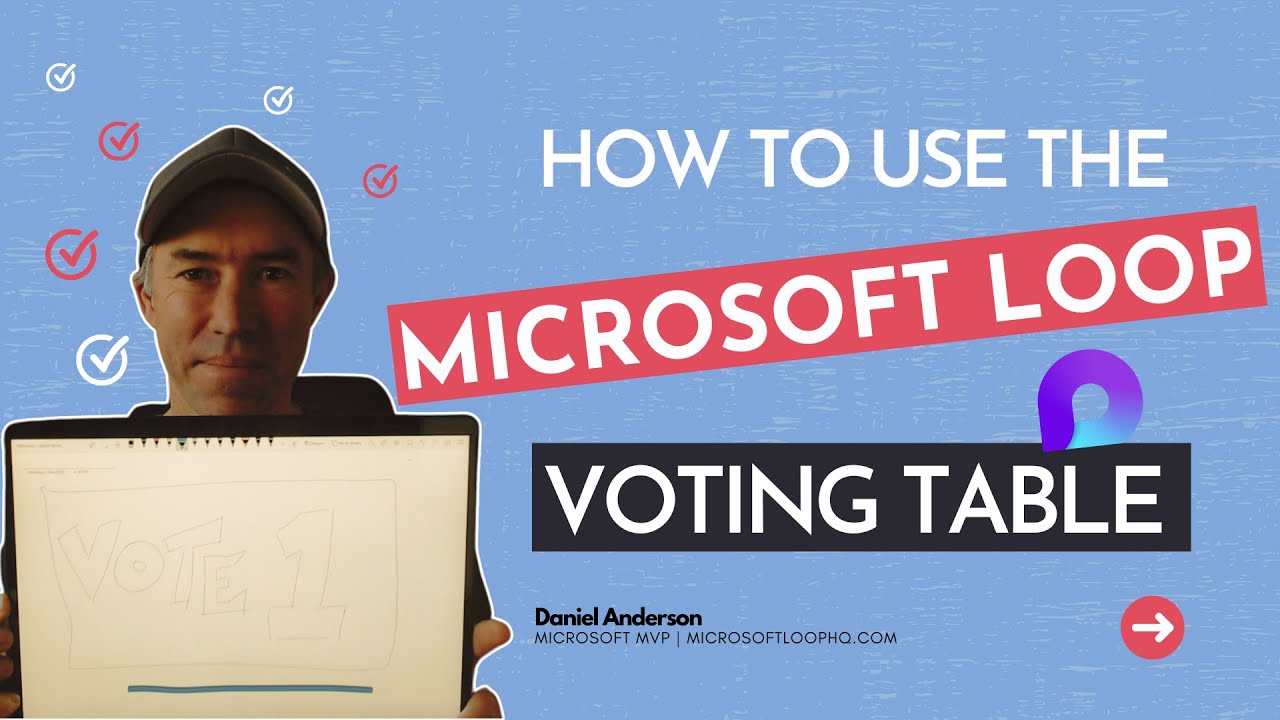Mastering Microsoft Loop - The Voting Table
Join the launch list for Microsoft Loop HQ - https://microsoftloophq.com In this video, we'll be exploring Microsoft Loop's voting table component. I will show
The Voting Table is a comprehensive guide to understanding, designing, and applying the voting table in Microsoft Loop. The voting table is a powerful tool that enables users to quickly and accurately analyze large amounts of data and make important decisions. This guide provides step-by-step instructions on how to effectively create, apply, and interpret the voting table, as well as best practices for applying it to various data sets. It also includes detailed explanations of the different types of voting tables, as well as how to set up and maintain a voting table in Microsoft Loop.
In this video, we’ll be exploring Microsoft Loop’s voting table component. I will show you how to use this tool in a Microsoft Teams group chat to make decisions quickly and efficiently. The voting table is an excellent way to get live, interactive responses and deliver real-time outcomes.
One of the fantastic features of Loop components is that they can be easily copied and pasted into other platforms. You can extract the voting table from the Teams group chat and paste it into an email’s body to continue the discussion. The Loop application also allows you to embed the voting table on a page in a workspace.
IMO, The voting table component in Microsoft Loop is an efficient and interactive way to make decisions as a team.
Questions and Answers about Microsoft 365
Loop isn't meant to replace OneNote. You can bring loop components into your OneNote pages though.
This app has been available in private beta since last year, and it lets teams collaborate in real time using Loop components, pages, and workspaces. Loop components were already available in apps like Microsoft Teams, the Word web app, Microsoft Whiteboard, and Outlook for Windows.
Loop components created in Teams or Outlook are discoverable and have eDiscovery workflow support using the Microsoft Purview tool. Currently, these files are stored in the creator's OneDrive and are available for search and collection, and render in review for both eDiscovery (Standard) and eDiscovery (Premium).
How to Create Microsoft Cloud Policy to Enable Microsoft Loop app?