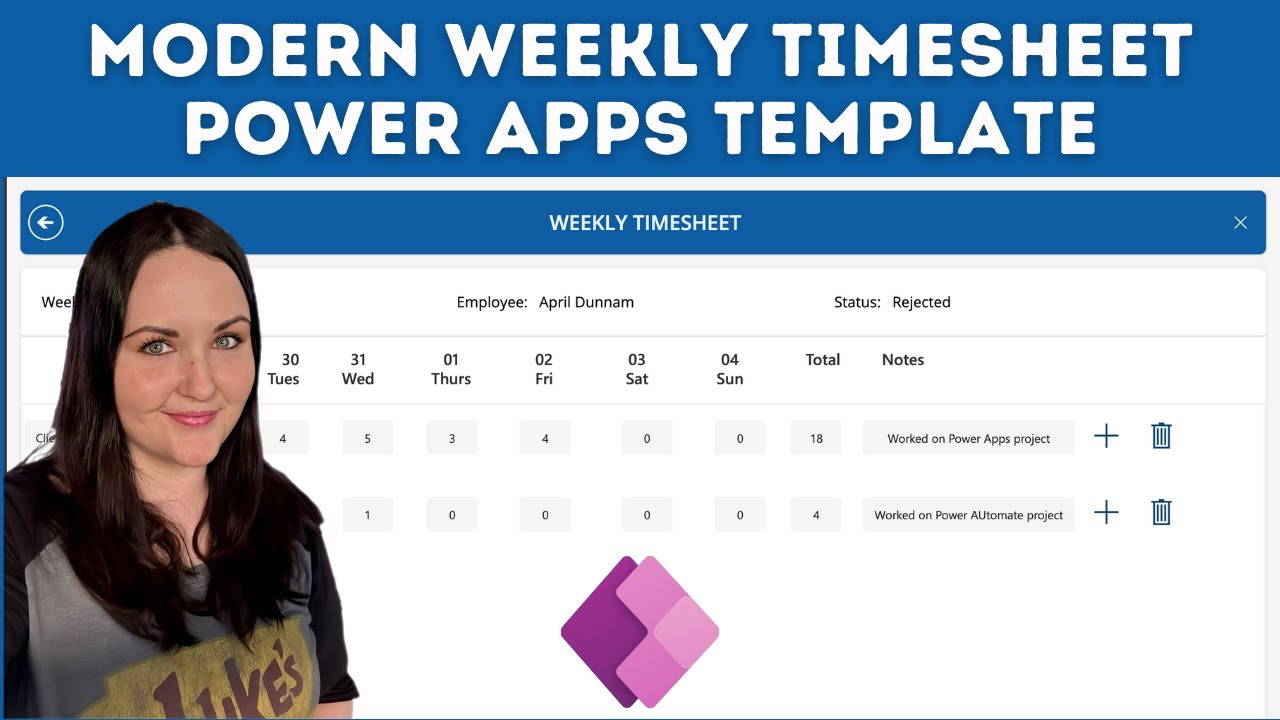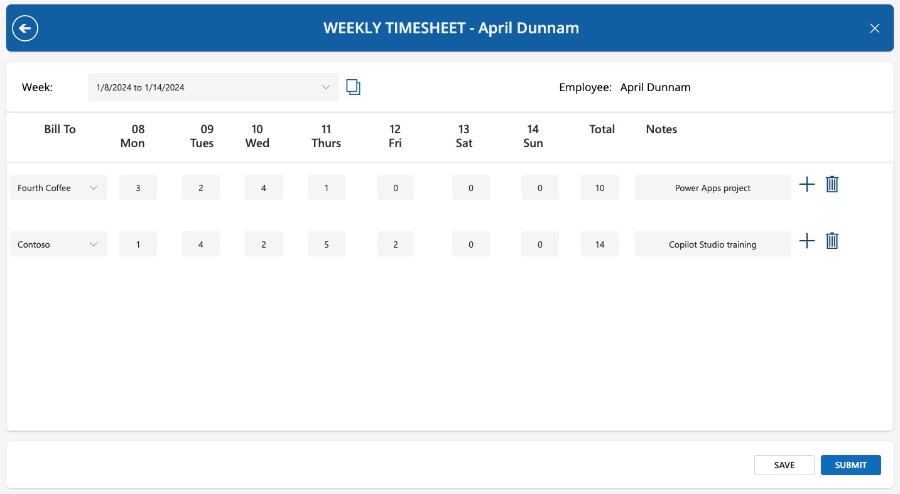Ultimate Weekly Timesheet Power Apps Template
Unlock Seamless Time Management with Power Apps Timesheet Template
Key insights
Streamline your time tracking with the customizable Weekly Timesheet app created using Microsoft Power Apps. This innovation allows you to move beyond traditional methods like paper timesheets and complex spreadsheets, offering a user-friendly solution that puts managing your hours right at your fingertips.
The Weekly Timesheet Template is not only easily modifiable to meet your specific requirements but also makes it straightforward to start a time tracking solution that functions smoothly on both desktop and mobile platforms.
Featuring exciting Modern Controls and Named Formulas, this template illustrates some of the newest features available in Power Apps, enhancing its functionality and user experience.
- Customizable Weekly Timesheet app via Power Apps for easy time tracking.
- Template easily modified for personalization, supporting both desktop and mobile use.
- Incorporates Power Apps' Modern Controls and Named Formulas for advanced functionality.
Exploring Microsoft Power Apps
Microsoft Power Apps is a revolutionary tool that empowers users to create custom applications tailored to their business needs without extensive coding knowledge. It facilitates the creation of solutions that automate workflows, streamline operations, and enhance productivity across various industries. Power Apps' intuitive design and integration capabilities with Microsoft's suite of products make it an essential tool for businesses looking to push the boundaries of digital transformation. This platform supports a wide range of app creation, from simple task-based applications to complex enterprise-grade solutions. Its ability to seamlessly connect with various data sources and utilize Microsoft's Common Data Service enables developers and non-technical users alike to build applications that solve real-world problems effectively. Whether improving operational efficiency, enhancing customer engagement, or enabling remote work, Microsoft Power Apps provides a robust foundation for innovation within any organization.
Master your time more efficiently with the modern Weekly Timesheet template available in Microsoft Power Apps. This customizable tool marks an end to the old-school methods of tracking hours with paper or complex spreadsheets. Instead, it offers a streamlined, easy-to-use app to help manage your hours right from your fingertips.
Built on Power Apps, the Weekly Timesheet Template is highly adaptable to meet your specific requirements for a time tracking app. It provides a solid foundation to quickly get a desktop and mobile-friendly time tracking solution operational. This flexibility ensures the app can seamlessly integrate into various workflows and systems.
Moreover, the template highlights some of the latest features in Power Apps, such as Modern Controls and Named Formulas. These enhancements contribute to the template's efficiency, making it a state-of-the-art tool for anyone looking to optimize their time tracking processes.
- Streamline time tracking with a user-friendly app
- Easily customizable to fit unique needs
- Includes the latest Power Apps features
Understanding The Importance of Time Tracking Solutions
Time tracking is vital in managing personal and professional tasks efficiently. It not only helps in ensuring the accurate billing of hours but also aids in enhancing productivity by identifying areas where time can be managed better. In the era of digital transformation, leveraging apps like Power Apps for time management offers a sophisticated approach to tracking and optimizing how hours are spent.
Tools designed for time management, such as the Weekly Timesheet template, embody the transition from traditional timekeeping methods to more advanced, digital solutions. They allow users to track their hours with ease, promote accountability, and encourage a deeper analysis of time investment versus outputs. This shift towards digital solutions is essential for personal progress and business growth.
Not only do these applications serve the purpose of tracking time, but they also provide insights into patterns and behaviors that could be optimized for better efficiency. With features designed to cater to a wide range of needs and requirements, such Power Apps templates offer flexibility and personalization, setting a new standard in how we manage and perceive time usage in our daily routines and professional engagements.
More than just a tool for billing and productivity, time tracking solutions are fundamental in crafting a balanced and structured approach to both work and personal life. They represent the future of how we manage one of our most precious resources: time.

People also ask
"How do I create a timesheet app in PowerApps?"
The process of creating a timesheet application within PowerApps involves designing the app layout and integrating it with a data source for storing the timesheet entries.
"How do I create a time sheet app?"
To craft a timesheet application, you could employ the services of Andromo, a platform that facilitates app development.
"How do I track time in PowerApps?"
To monitor time within PowerApps, navigate to the "Data Sources" section, click on "Add data", and choose "SharePoint" as the data source. After authentication, select the specific SharePoint site which hosts your time tracking list, effectively linking your app with the necessary backend data.
"How do I make a digital time sheet?"
A digital timesheet can be adeptly created using Microsoft Excel, leveraging its robust functionalities to track time effectively.
Keywords
Time Management Power Apps Template, Weekly Timesheet App, Modern Timesheet PowerApps, Productivity Apps Power Platform, Timesheet Management Solutions, Efficiency Power Apps Templates, Work Hour Tracking PowerApps, Employee Timesheet Automation, Timekeeping Power Apps Template, Project Time Management Apps