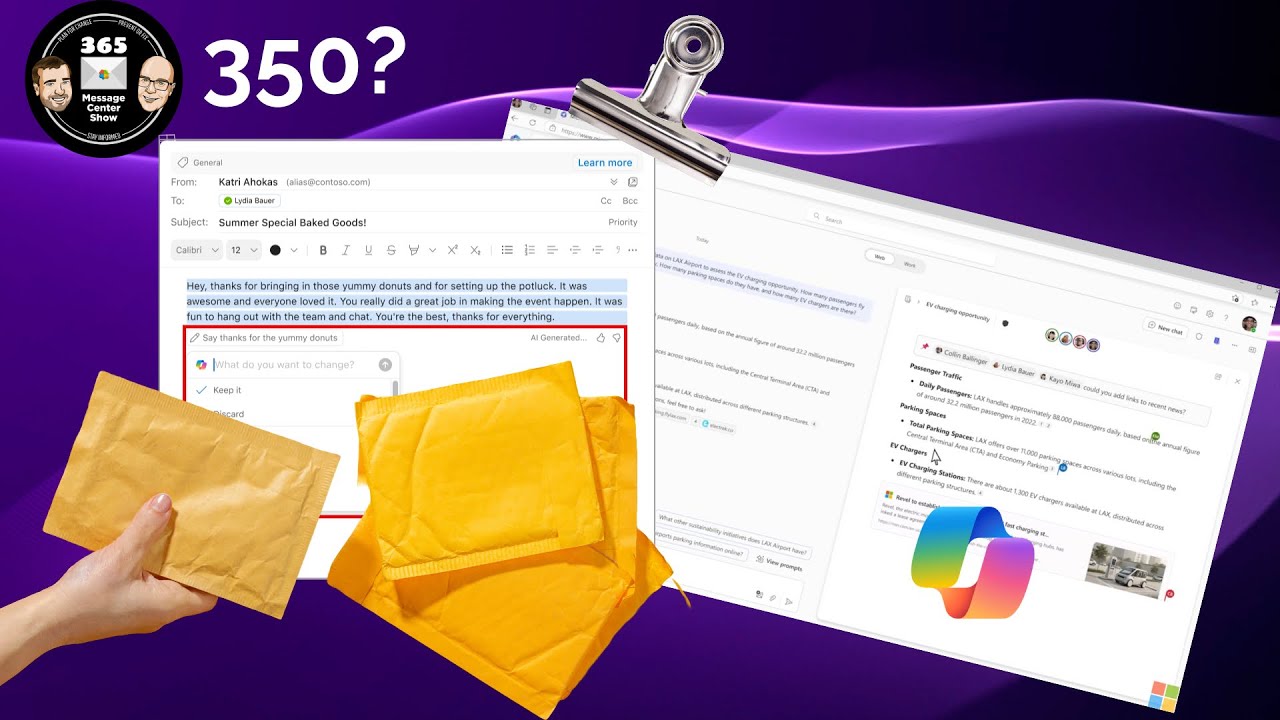Live Update: Preparing Message Center for Office 365 Show
Explore New Copilot Features in Outlook, Pages & Create Flows in Teams Using Natural Language!
Key insights
- Introduction of new compose experience in Copilot within Outlook.
- Copilot Pages now accessible in your tenant environment.
- Use of natural language to streamline workflow in Teams via Power Automate.
- Daniel and Darrell require assistance to prioritize weekly show content.
- Audience engagement with an opportunity to join the discussion live and share opinions.
The video primarily discusses the enhancements and new features in Microsoft's suite of productivity tools. A notable highlight is the new compose experience in Copilot, integrated within Outlook, aiming to streamline how users manage email tasks. Another significant update is the availability of Copilot Pages, which are now accessible to users within their tenant, suggesting an expansion of AI capabilities across Microsoft's offerings.
Moreover, the integration of natural language processing for creating workflows in Teams through Power Automate demonstrates Microsoft's commitment to enhancing fluidity in digital and team-based work environments. The hosts, Daniel and Darrell, are sorting through various updates to determine the most impactful messages to share on this week's show, reflecting the rapid pace of development in Microsoft’s technology ecosystem. There's also a focus on audience interaction, inviting viewers to share their views and possibly participate live, enhancing community involvement.
Exploring Microsoft Copilot's Capabilities
Microsoft Copilot is revolutionizing how professionals manage their workflows within familiar applications like Outlook and Teams. By introducing a new compose feature in Outlook, users can expect an enhanced experience that relies on AI to suggest content, manage emails more efficiently, and personalize interactions. Copilot Pages extend these AI benefits further, enabling a seamless integration of various data sources and smarter interactivity across user documents.
Natural language processing in Teams through Power Automate simplifies the creation of complex workflows, allowing users to use simple language to command and automate tasks. This integration points to a future where AI assists with more intuitive control over software tools, reducing the learning curve and increasing productivity.
The decision by Daniel and Darrell to solicit audience feedback and involve them in live discussions during their show not only promotes engagement but also emphasizes the importance of community input in shaping tech discourse. This approach aligns with modern trends in content creation, where viewer interaction plays a crucial role in content relevance and appeal.
Overall, the advancement of Microsoft Copilot and its integration across different platforms encapsulates a significant stride towards more intelligent, responsive, and user-focused applications, marking a pivotal development in how professionals will interact with technology in their daily routines.
On the latest episode of "365 Message Center Show," hosts Daniel and Darrell dive into sorting critical updates for Microsoft 365 users. The show primarily focused on innovating user experiences in Outlook and Teams, powered by Copilot and Power Automate technologies. This summary outlines the key features and improvements discussed in the episode.
New Compose Experience in Outlook: The upcoming Module in Outlook promises to streamline how users interact with email. Leveraging the power of Copilot, the new compose feature is designed to enhance email drafting by incorporating intelligent prompts and assistance. This is set to significantly reduce time spent on email formulation while improving the quality of written communication.
Copilot Pages in Your Tenant: Soon to be available, Copilot Pages will bring a new level of documentation capabilities into Microsoft 365 environments. Users can expect a more intuitive handling of documents, where natural language can command operations that previously required multiple steps and familiarity with intricate software mechanics.
Creating Flows in Teams Using Power Automate: One of the standout announcements was the ability to use Power Automate directly from Teams via simple natural language commands. This integration points to Microsoft’s commitment to harnessing AI to make workflow creation more accessible to all team members, irrespective of their technical expertise.
The hosts encouraged viewer participation, asking their audience to share opinions on the upcoming updates and suggesting potential interactive discussions in forthcoming episodes. They hinted at making the show more collaborative, with possibilities for live audience engagement in the decision-making process about content coverage in future broadcasts.
The episode was a dynamic mix of detailed product announcements and interactive viewer engagement, emphasizing user friendliness and innovation in Microsoft 365 Admin Center updates. By assisting users in navigating through these enhancements efficiently, the show plays a critical part in the adoption and utilization of new features.
Further Insights on Microsoft 365 Enhancements
Microsoft 365 continues to evolve, focusing heavily on integrating AI to streamline operations across its suite of products. The enhancements in Outlook and Teams exemplify Microsoft’s push toward creating more intuitive user environments. By embedding AI tools like Copilot and Power Automate, Microsoft is not only optimizing productivity software but also making advanced technology more accessible to everyday users.
The transition towards more natural language interfaces in software is a significant leap toward making technology more user-friendly. This shift holds the potential to transform workplace dynamics by allowing users to perform complex tasks through simple conversational commands. It encapsulates Microsoft’s broader vision of making professional suites such as Microsoft 365 Admin Center, more adaptive to human language and everyday business needs.
This approach also aligns with Microsoft’s long-term strategy of continuous improvement and user-centric design. By regularly updating the Microsoft 365 suite and encouraging user feedback, they maintain a cycle of innovation that constantly pushes the boundaries of what their software can do. This not only helps keep their platforms at the forefront of enterprise software but also solidifies their market position by catering directly to user demands and adapting to changing technological landscapes.
Ultimately, with each update, Microsoft reinforces its commitment to enhancing productivity and collaboration tools that are critical for modern workspaces. The "365 Message Center Show" serves as an invaluable resource for users to stay updated and informed about these advancements, ensuring they can leverage the full power of their subscriptions effectively.

## Questions and Answers about Microsoft 365
Keywords
live message sorting, message center show, prepping 365 message center, message sorting 350 live, office 365 updates, live message center updates, office 365 message sorting, live 365 message stream