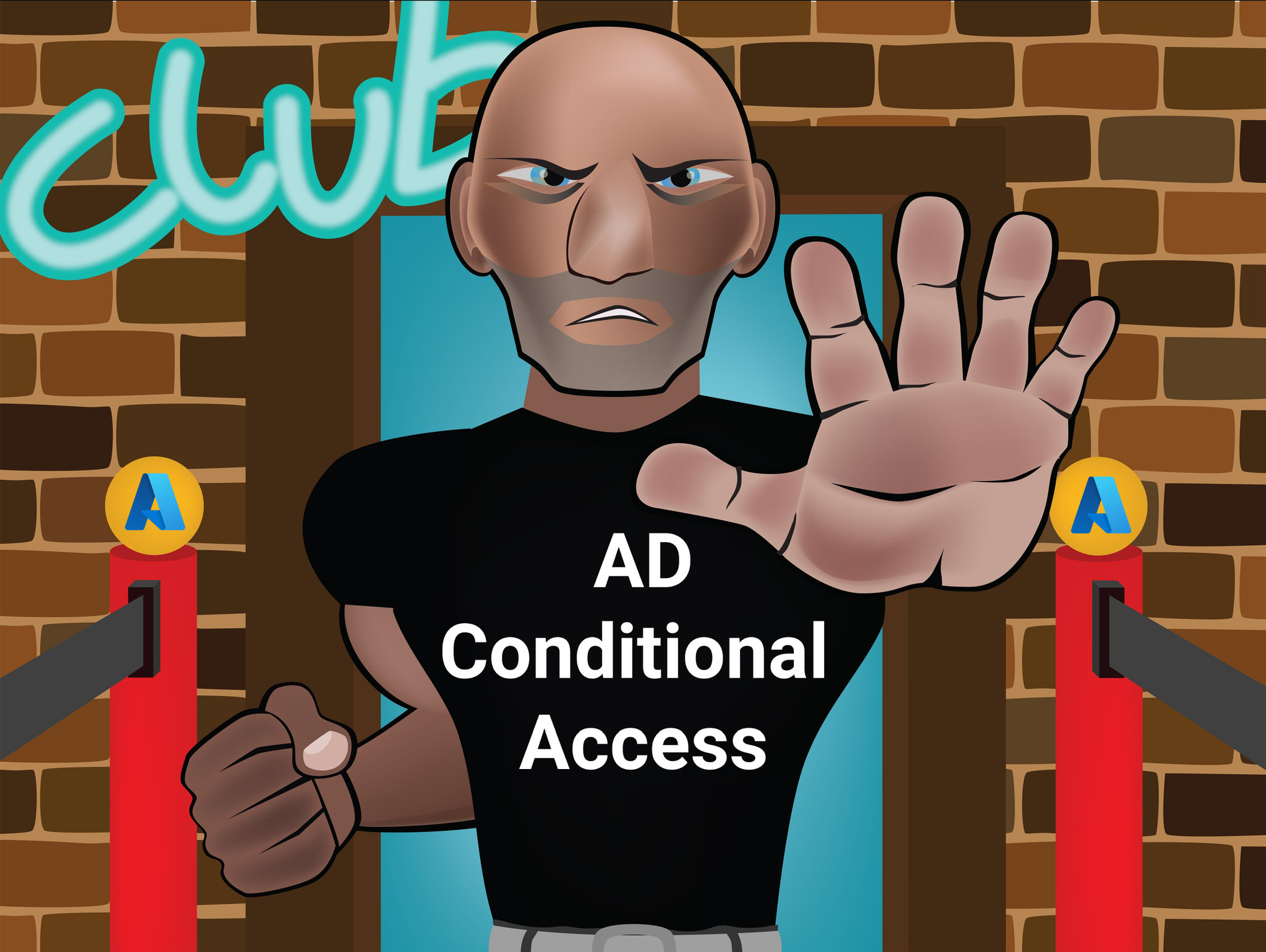Learn Azure AD Conditional Access in just 25 Mins
In this session I’ll take you from zero to hero in terms of Azure Active Directory’s Conditional Access.
Learn Azure AD Conditional Access in just 25 Mins Azure Active Directory's Conditional Access is a capability that enables organizations to enforce policies that control the circumstances under which users can access certain applications and services. Conditional Access works by defining a set of conditions that must be met before a user can access a resource.
- User or Group Membership: Policies can be applied to specific users or groups, allowing for flexibility in who is affected by the policies.
- Location: Policies can be applied based on the network location of the user. This can be used to restrict access from unfamiliar or high-risk locations.
- Device State: Policies can require that a device is compliant with certain security standards, such as being encrypted or having antivirus software installed and updated.
- Application: Policies can be applied based on the application the user is trying to access.
- Real-time and calculated risk: Using machine learning and AI, Azure can calculate the risk of a user's access attempt and apply policies accordingly.
- User or Group Membership: Policies can be applied to specific users or groups, allowing for flexibility in who is affected by the policies.
- Location: Policies can be applied based on the network location of the user. This can be used to restrict access from unfamiliar or high-risk locations.
- Device State: Policies can require that a device is compliant with certain security standards, such as being encrypted or having antivirus software installed and updated.
- Application: Policies can be applied based on the application the user is trying to access.
- Real-time and calculated risk: Using machine learning and AI, Azure can calculate a risk score for unusual behavior or unfamiliar sign-in properties and then apply Conditional Access policies based on that risk.
Essentially, Azure Active Directory's Conditional Access allows organizations to maintain control and security over their resources, while still enabling users to access the resources they need.
Exploring the benefits of Azure AD Conditional Access
Azure AD Conditional Access offers advanced security features that give businesses more control over how their applications and services are accessed. By enforcing policies based on user membership, location, device state, application, and risk level, businesses can minimize potential security risks. This approach allows organizations to provide their users with secure and granular access to the resources they need, while also preventing unauthorized access.
Learn about Learn Azure AD Conditional Access in just 25 Mins
Azure Active Directory's Conditional Access is a powerful tool that enables organizations to control the circumstances under which users can access certain applications and services. It allows for the creation of policies that are based on a variety of factors, such as user or group membership, location, device state, application, and real-time and calculated risk. With Conditional Access, organizations can define a set of conditions that must be met before a user can access a resource. This can help to ensure that only authorized users are able to access sensitive data or applications, and that they are accessing them from secure locations and devices.
To get started with Conditional Access, organizations should first define the conditions that need to be met before a user can access a resource. This can include user or group membership, specific locations, device states, and applications. After the conditions have been defined, organizations can then create policies based on those conditions. These policies can be used to restrict access from unfamiliar or high-risk locations, require that a device is compliant with certain security standards, or to limit access to specific applications. Finally, organizations can use machine learning and AI to create real-time and calculated risk policies.
By learning about and implementing Azure Active Directory's Conditional Access, organizations can take a proactive approach to ensuring that only authorized users can access sensitive data and applications, and that they are doing so from secure locations and devices.
More links on about Learn Azure AD Conditional Access in just 25 Mins
- What is Conditional Access in Azure Active Directory?
- 5 days ago — Conditional Access is Microsoft's Zero Trust policy engine taking signals from various sources into account when enforcing policy decisions.
- Power Platform's protection — Azure AD Conditional Access
- Jun 14, 2023 — You will find below a few examples of Azure AD Conditional Access policies you could consider to secure the access to these Power Platform ...
- Build your knowledge of Azure AD conditional access ...
- Feb 17, 2022 — We now have about 25 conditional access policies to cover the range of applications we protect. The Azure AD portal has extensive abilities to ...
- Azure AD Authentication Context Integration in Privileged ...
- Apr 26, 2023 — Sign into the Microsoft Azure Portal. · Navigate to Azure Active Directory –> Security –> Conditional Access –> Authentication Context. · Select + ...
- Easiest Method to Enable MFA for Admins using Azure AD ...
- Nov 25, 2021 — You should enable the MFA using Azure AD conditional access for all the portals such as Azure, MEM Admin Center, Microsoft 365, Teams, etc.
- Conditional Access – Daniel Chronlund Cloud Security Blog
- Jan 25, 2023 — This is my first blog post for 2023, and I usually write fairly technical and practical articles, but this time I wanted to stop for a few ...
Keywords
Azure AD Conditional Access, Machine Learning, AI, Risk Management, User Access Policies, Group Membership