
Office for Mac Update: KeyTips Feature Launched
Boost Your Efficiency: KeyTips Now Available in Office for Mac!
Key insights
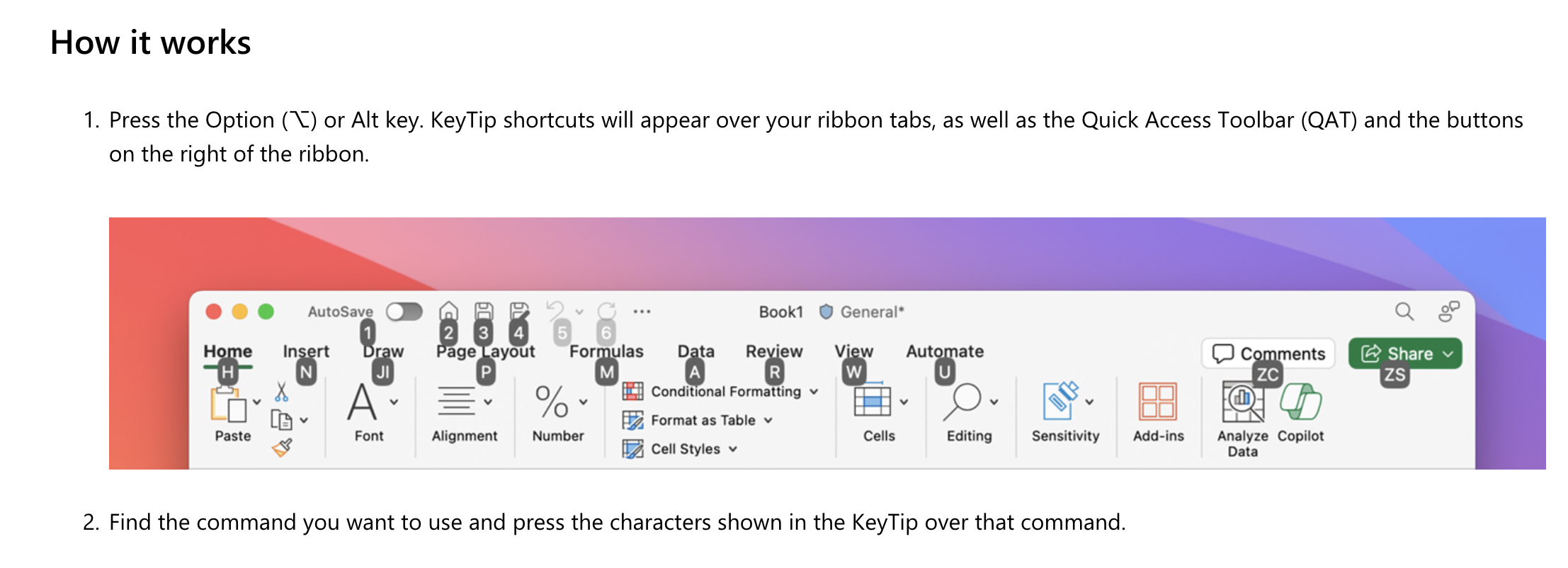
- KeyTips have been introduced to Office for Mac, providing keyboard shortcuts for ribbon menu items in applications like Word, Excel, PowerPoint, and OneNote.
- These shortcuts operate similarly on Mac as they do on Windows, enhancing navigation and task performance using the keyboard alone.
- To activate KeyTips, users need to press the Option or Alt key, which displays shortcuts over ribbon tabs, the Quick Access Toolbar, and other buttons.
- KeyTips are currently available in English for Microsoft 365 Insiders and will be accessible in all languages upon general release.
- The availability of this feature starts with users on the Beta Channel running Version 16.86 or later and is set to expand to all users in the forthcoming months.
Exploring KeyTips in Office for Mac
KeyTips signify a notable step in enhancing user accessibility and efficiency within Microsoft Office for Mac. This feature allows users to perform tasks quickly by displaying keyboard shortcuts directly within the interface, bypassing the need for mouse clicks. Particularly designed for the ribbon menu, KeyTips contribute to a speedier, more keyboard-centric workflow.
Such an integration not only streamlines activities but also mirrors Microsoft's commitment to consistent user experience across different platforms—Windows and Mac. This initiative is especially significant for users who frequently use Microsoft applications and are accustomed to keyboard shortcuts.
The introduction in a beta phase to Microsoft 365 Insiders first ensures that real-world feedback can be gathered and integrated, enhancing the feature before its broader release. Microsoft’s approach of phased rollouts helps in ironing out any potential issues, thereby refining the functionality.
As Microsoft plans to expand KeyTip's language support and availability, all types of users will soon experience enhanced productivity in their Office applications on Mac. This update is anticipated eagerly by many users who look forward to a more streamlined and user-centric toolset.
Read the full article KeyTips now available in Office for Mac
KeyTips now available in Office for Mac --- Hi, Microsoft 365 Insiders! My name is Hugo Garcia and I’m a Product Manager on the Microsoft 365 team. I’m excited to announce that KeyTip support is finally coming to Word, Excel, PowerPoint, and OneNote for Mac!
KeyTips are keyboard shortcuts for items in the ribbon menu in Microsoft applications. They provide a quick way to navigate and perform tasks with your keyboard—no clicking required. You might be familiar with KeyTips on your Windows PC, and they function the same way on a Mac.
Press the Option (⌥) or Alt key. KeyTip shortcuts will appear over your ribbon tabs, as well as the Quick Access Toolbar (QAT) and the buttons on the right of the ribbon. Find the command you want to use and press the characters shown in the KeyTip over that command.
NOTE: Some KeyTips lead to additional KeyTips. For example, if the Home tab is active and you press N, the Insert tab appears along with KeyTips for items in that tab.
For a list of commonly used KeyTips shortcuts, see Keyboard shortcuts for KeyTips. To cancel an action and hide KeyTips, press the Esc or Option (⌥) keys.
KeyTips are currently available only in English for Microsoft 365 Insiders but will be available in all languages upon general release.
KeyTips in Office for Mac are available to Beta Channel users of Word, Excel, PowerPoint, and OneNote for Mac running Version 16.86 (Build 24052212) or later. The feature will become available to all users in the coming months.
We want to hear from you! If you have any feedback or suggestions, select Help > Feedback and tell us what you think!
Exploring KeyTips in Microsoft Office for Mac
The introduction of KeyTips to Microsoft Office for Mac marks a significant enhancement in accessibility and efficiency within the suite. This feature mirrors the shortcut functionality previously seen in the Windows version, allowing users on Mac to navigate through the ribbon using keyboard strokes. Simplifying actions without the need to click, especially in productivity-focused environments, proves invaluable. With its initial rollout to Beta Channel users, QAT and specific ribbon functionalities are now more reachable than ever. As this feature expands with language support and eventual incorporation into all Microsoft 365 environments, Mac users can enhance their productivity to mirror their Windows counterparts. Overall, KeyTips promise to streamline office suite usability immensely for Mac users, fostering both familiarity and newly found efficiency.
People also ask
## Questions and Answers about Microsoft 365"How do you show key tips?"
To display KeyTips and to shift focus to the active ribbon tab in applications like Microsoft Word or Excel, you simply need to press the Alt key. This action will reveal KeyTips for both the ribbon tabs and for various controls typically found on the right side and in the panel's header.
"How do I open Microsoft 365 on my keyboard?"
You can initiate actions directly from your keyboard by launching Microsoft Word, for example. Once the program is open, you can immediately proceed to create a new document. Additionally, keyboard shortcuts allow for swift navigation between different Microsoft 365 applications and features.
Keywords
Office for Mac KeyTips, KeyTips macOS Office, Using KeyTips in Office Mac, Office for Mac productivity tips, Keyboard shortcuts Office Mac, Enhance Office Mac accessibility, Office Mac KeyTips guide, Microsoft Office Mac updates