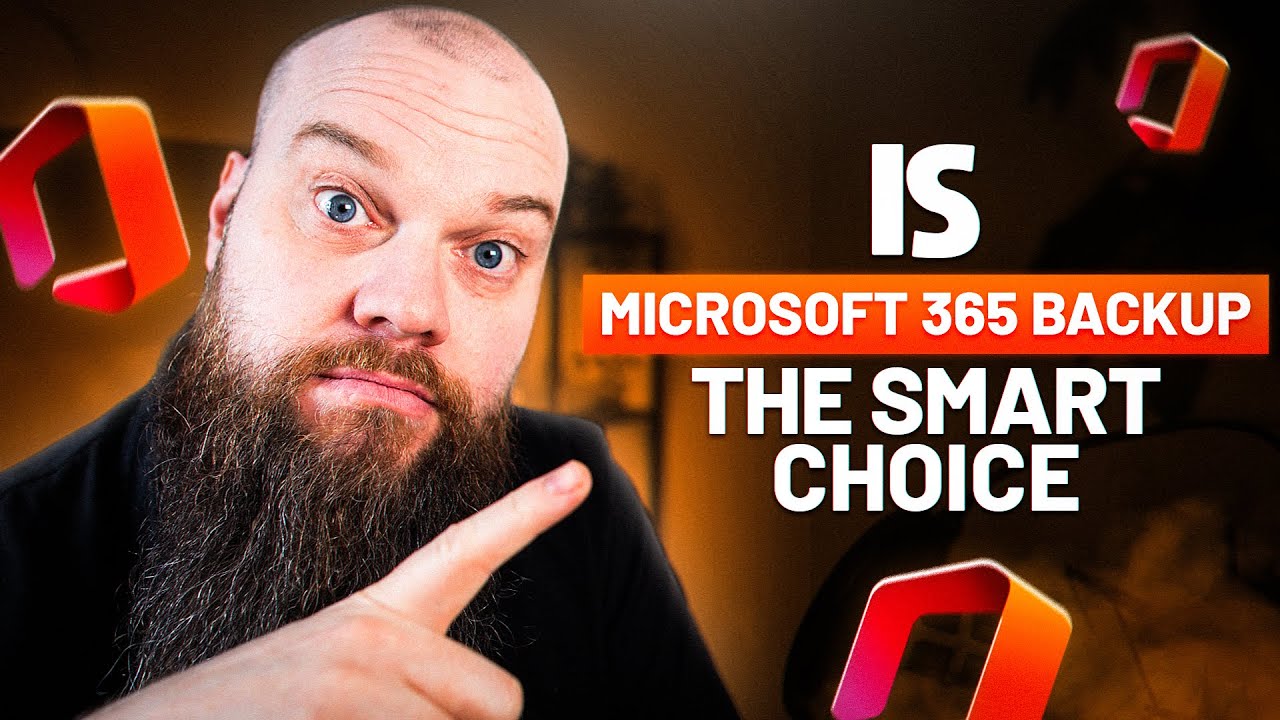Microsoft 365 Backup - Maximize Business Security
Unveiled: Microsoft 365 Backup in Preview - Is it Your Business’s Safety Net? Pricing & Insights Revealed!
Key insights
Microsoft 365 Backup: A New Era in Data Protection?
- Microsoft has launched the Microsoft 365 Backup platform in Preview, sparking discussions on whether it's prudent to use the same company for both data hosting and backup. This innovative solution aims to address common data loss issues such as accidental deletions, ransomware attacks, and compliance requirements.
- Concerns have been raised about vendor lock-in and security implications of using a single provider for all data needs. Despite these worries, the option of having a unified solution for backup and data storage is considered by many as a significant step forward.
- The pricing for Microsoft 365 Backup is yet to be finalized, but it is expected to adopt a pay-as-you-go model that could benefit businesses with varying data storage needs. This flexible pricing strategy might appeal to organizations looking for scalable backup solutions.
- A comprehensive demo is anticipated to illustrate the application's full capabilities, including the setup of Microsoft Syntex, creation of an Azure Resource Group, and configuration of backups for SharePoint, Exchange, and OneDrive.
- In conclusion, Microsoft 365 Backup presents itself as a viable and potentially cost-effective option for safeguarding Microsoft 365 data. While considerations around vendor lock-in and security persist, the convenience and potential benefits offered by the platform could outweigh the concerns for many businesses..
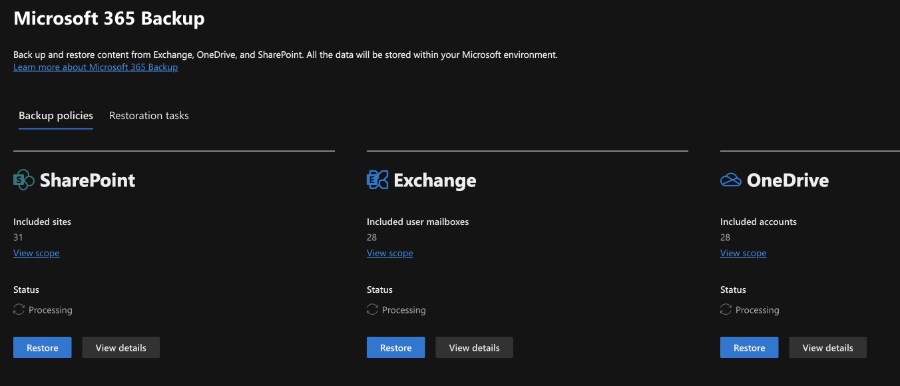
The Significance of Backing Up Microsoft 365 Data
As businesses continue to navigate the complexities of data management in the digital age, the question of how to effectively backup critical information has never been more pertinent. Microsoft 365, a widely used platform for collaboration and communication, contains a vast amount of crucial business data, including emails, documents, and more.
Is the NEW Microsoft 365 Backup the Smart Choice for Your Business? Microsoft has now released their Microsoft 365 Backup platform in Preview. Is it crazy to use Microsoft to back up Microsoft 365? Or sensible? And what about pricing?
Chapters
- 00:00 Introduction
- 00:42 Why Backup Microsoft 365?
- 02:09 Why Do People Think It's Crazy?
- 03:21 Microsoft 365 Backup Pricing
- 05:22 Full Demo
- 06:15 Setup Microsoft Syntex
- 06:45 Create Azure Resource Group
- 07:54 Enable Microsoft 365 Backup
- 08:27 Setup SharePoint Backup
- 09:06 Setup Exchange Backup
- 09:53 Setup OneDrive Backup
- 10:32 HOW TO RESTORE DATA
Are you using Microsoft 365 to its fullest potential? Are you getting the most from your investment? It's time to supercharge your Microsoft 365 and your business.
Is the NEW Microsoft 365 Backup the Smart Choice for Your Business? Microsoft has recently launched their Microsoft 365 Backup platform in preview mode. Many wonder if using Microsoft to backup Microsoft 365 data is a smart move or not, and how the pricing fits into the picture.
The discussions around Microsoft 365 backup primarily focus on whether it's wise to trust Microsoft for both services and backup. This consideration includes examining the reasons for backing up data, the concerns some have, and how Microsoft has structured the pricing for this service.
Backing up Microsoft 365 is essential for several reasons. It protects against accidental deletion, ransomware attacks, and ensures compliance with various industry regulations. Without a reliable backup, businesses risk losing critical data.
- Accidental deletion: Important files or emails can sometimes be deleted by mistake. A backup empowers you to recover these items.
- Ransomware attacks: Cyberattacks can encrypt your data, making it unavailable. Backups serve as a safety net, allowing you to restore from a clean copy.
- Compliance requirements: Certain regulations mandate that organizations retain and can access data for specific periods. Backups help fulfill these obligations.
There are also apprehensions about using Microsoft's solution for backing up Microsoft 365 data. Concerns include potential vendor lock-in and questions about security in relying solely on Microsoft's infrastructure.
The cost of Microsoft 365 Backup hasn't been finalized yet. Microsoft mentions a pay-as-you-go model based on data storage volumes and feature usage. While still in preview, it's crucial to note that these details are subject to change before the full release.
A comprehensive demo showcasing the setup for Microsoft Syntex, creating Azure Resource Groups, and enabling backups for SharePoint, Exchange, and OneDrive will be available. This upcoming video will provide deeper insights into the platform.
Microsoft 365 Backup appears to be a promising solution for efficiently backing up your Microsoft 365 data. While there are valid concerns about vendor lock-in and security, the flexible pricing model may offer an attractive option for organizations with varying data storage needs.
Choosing whether Microsoft 365 Backup is right for you depends on specific business needs and risk assessments. It is important to evaluate the strengths and limitations carefully and explore alternate options before deciding.
Microsoft 365 Backup: Friend or Foe? Unveiling the New Preview
Microsoft has unveiled their Microsoft 365 Backup platform in Preview, raising the question: is it wise to trust Microsoft with backing up your own Microsoft 365 data? Let's delve into the whys, the concerns, and the pricing to help you decide.
Why Backup Microsoft 365?
While Microsoft offers built-in features for data recovery, they might not be sufficient for every scenario. Here's why having a backup solution is crucial:
- Accidental deletion: Human error happens. Backups ensure you can recover accidentally deleted files, emails, or entire SharePoint sites.
- Ransomware attacks: These malicious attacks can encrypt your data, rendering it inaccessible. Backups provide a safe haven to restore your data from a clean copy.
- Compliance requirements: Many industries have regulations requiring data retention and accessibility for specific periods. Backups ensure you meet these requirements.
Why Do People Think It's Crazy?
Despite the benefits, some might hesitate to use Microsoft's solution to backup their own Microsoft 365 data. Here are some common concerns:
- Vendor Lock-in: Relying solely on Microsoft for both storage and backup might raise concerns about vendor lock-in and potential future limitations.
- Security Concerns: Some might be wary of entrusting their data entirely to Microsoft's infrastructure, even with their security assurances.
Microsoft 365 Backup Pricing
The pricing for Microsoft 365 Backup is currently not yet finalized. However, Microsoft has stated that it will be based on the amount of data stored and the features used. This pay-as-you-go model can be attractive for organizations with fluctuating data storage needs.
It's important to note that this is still a preview, and pricing details might change before the official release.
Full Demo (Coming Soon)
While the full functionality of the platform is still under development, a future video will showcase a comprehensive demo, including:
- Setting up Microsoft Syntex
- Creating an Azure Resource Group
- Enabling Microsoft 365 Backup
- Configuring backups for SharePoint, Exchange, and OneDrive
Stay tuned for the upcoming video for a deeper dive into the platform's functionalities!
Conclusion
Microsoft 365 Backup offers a convenient and potentially cost-effective solution for backing up your Microsoft 365 data. While concerns about vendor lock-in and security are valid, Microsoft's assurances and the pay-as-you-go model might make it an attractive option for many organizations.
Ultimately, the decision to use Microsoft 365 Backup depends on your specific needs and risk tolerance. Carefully weigh the pros and cons, and consider alternative solutions before making your choice.

People also ask
Do I need Office 365 backup?
Creating an Office 365 backup is the most reliable method for ensuring resilience against service disruptions. If Office 365 data becomes inaccessible online, having a backup enables users to proceed with their work without any disturbances, using the saved data from the backup.
Does Microsoft 365 have built in backup?
Microsoft ensures the protection of your Office 365 data by conducting backups every 12 hours, retaining this data for a period of 14 days. This system provides a safety net in situations like ransomware attacks, where Microsoft can be approached for data restoration.
How do I enable Microsoft 365 backup?
Step 2: Turn on Microsoft 365 Backup
Which Microsoft 365 applications can be backed up?
The Microsoft 365 Backup feature supports various products, including OneDrive, SharePoint, Microsoft Exchange, and Microsoft Teams. OneDrive support includes the ability to backup and restore accounts while preserving all metadata and permissions, and soon, it will offer granular restore capabilities at the file level.
Keywords
Microsoft 365 Backup, Business Backup Solutions, Cloud Backup Services, Microsoft 365 Data Protection, Smart Backup Choices, Enterprise Backup Strategies, Cloud Storage Security, Backup Software for Business