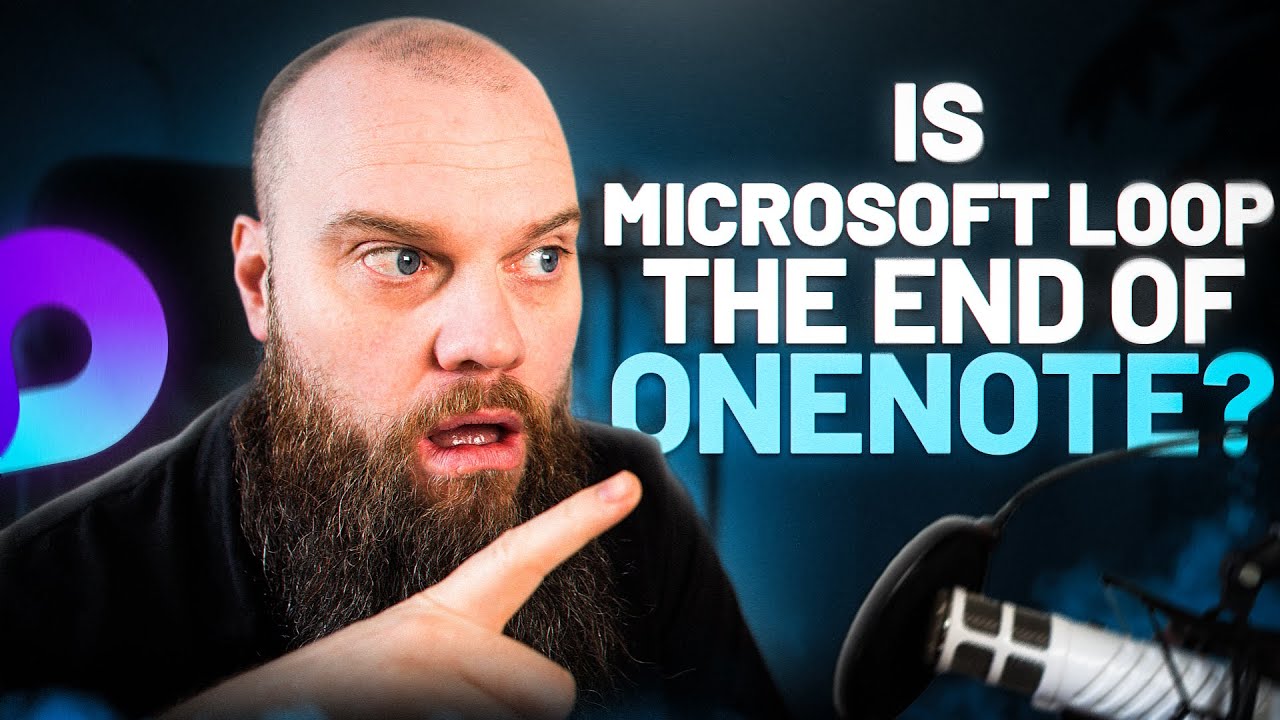Microsoft Loop vs OneNote: Will Loop Replace It?
Is OneNote Obsolete with MS Loop Launch? Explore the Ultimate Note-Taking Evolution!
Key insights
Microsoft Loop has sparked discussions since its launch in November 2023, with many comparing it to OneNote. The question of whether Loop aims to replace OneNote or serves as a different kind of app is on the minds of many users.
OneNote and Loop are both Microsoft products for note-taking and collaboration, each with distinct features. OneNote offers a traditional approach to note-taking, ideal for capturing and organizing information, while Loop focuses on real-time collaboration.
Microsoft intends to support both OneNote and Loop for the foreseeable future, but Loop is seen as the future for collaborative note-taking within the Microsoft ecosystem, integrated with other Microsoft 365 apps.
- OneNote centers on traditional note-taking functions.
- Loop excels in facilitating fluid collaboration across multiple apps.
- OneNote has been criticized for being slow at times, whereas Loop's primary challenge is its newness compared to OneNote.
Choosing between OneNote and Loop comes down to user preference. OneNote remains a strong contender for extensive note-taking needs, while Loop is preferable for those seeking collaboration. There's a possibility that Microsoft may phase out OneNote in the future, but as of now, both apps are set to coexist.
Understanding Microsoft Loop and Its Impact on Note-Taking
Microsoft Loop represents a new direction in how we collaborate on documents and share information. Its introduction as a real-time collaborative application within the Microsoft 365 suite suggests that Microsoft is innovating in the workspace to improve teamwork and project management. Loop's dynamic components, such as checklists, text editors, and video embedding, are aimed at fostering a more seamless and interconnected work environment.
Integration with other tools like Microsoft Teams, Outlook, ToDo, and Planner exemplifies Microsoft's commitment to a cohesive ecosystem where data and tasks flow effortlessly between apps. This approach reduces the friction typically associated with managing information across multiple platforms.
As Loop continues to develop, it's likely to gain additional features that enhance its position as a collaboration-centric tool, possibly expanding its usage beyond just note-taking. The ongoing support for both OneNote and Loop suggests that users have the choice to select the tool that best matches their workflow, indicating that Microsoft values both traditional and innovative methods of managing information and collaboration.
Is Microsoft Loop the End of OneNote? Microsoft Loop was launched in November 2023 and many people have compared it to OneNote. But is Microsoft Loop truly aimed to replace OneNote or is it a different type of application?
It is too early to say definitively whether Microsoft Loop will be the end of OneNote. Both are Microsoft products designed for note-taking and collaboration, each with unique strengths and weaknesses. OneNote is more traditional in its approach to capturing and organizing information, whereas Loop focuses on facilitating real-time collaboration.
Microsoft has indicated plans to support both OneNote and Loop for the foreseeable future. However, it's evident that Loop represents Microsoft's forward-looking vision for collaborative note-taking. With its integration into other Microsoft 365 apps, Loop is expected to continue evolving and improving.
- Focus: OneNote for traditional note-taking; Loop for real-time collaboration
- Strengths: OneNote excels in organization; Loop shines in cross-app collaboration
- Weaknesses: OneNote may be slow; Loop is less mature than OneNote
The choice between OneNote and Loop will rest on personal needs and preferences. For intensive note-taking, OneNote remains a robust option. Those seeking a collaborative note-taking environment may find Loop to be a better fit.
While the future of OneNote is not certain, as Microsoft could favor Loop eventually, no such announcements have been made. Thus, it is probable that both apps will continue to be available for a while.
Further Insights on Microsoft Loop and Note-taking Evolution
Microsoft Loop represents a progressive shift in how we view collaboration and documentation in a digital space. Unlike OneNote, Loop introduces a dynamic where changes happen in real time, reflecting a more interconnected and instantaneous work process. This mirrors the ongoing trend of workplaces adopting agile and fluid collaboration tools to better suit the fast-paced business environments.
The integration of Loop with other essential Microsoft 365 tools, such as Teams and Outlook, suggests a seamless ecosystem where Loop can act as a hub for collaboration. This integration aims to reduce the friction between different applications, allowing users to work more efficiently.
Comparison of Note-taking Tools
While it's premature to forecast the demise of OneNote due to Microsoft Loop, it's clear that both tools offer distinct features for note-taking and collaboration. OneNote shines in traditional note capture and organization. Microsoft Loop, on the other hand, excels in facilitating real-time collaboration.
Microsoft reassures users that it will support both OneNote and Loop for the foreseeable future. Yet, Loop, which already synergizes with other Microsoft 365 applications, symbolizes Microsoft's progressive vision for note-taking. Expected to evolve, Loop promises further enhancements and integration.
Here is an overview of OneNote and Loop's characteristics:
- Focus: OneNote emphasizes traditional note-taking; Loop prioritizes real-time collaboration.
- Strengths: OneNote is adept at capturing and organizing info; Loop allows fluid collaboration across apps.
- Weaknesses: OneNote may sometimes be slow; Loop, being newer, lacks OneNote's maturity.
The choice between OneNote and Loop ultimately hinges on user needs and preferences. OneNote remains a robust tool for extensive note-taking, while Loop offers a dynamic and collaborative note-taking landscape.
Although there's speculation that OneNote might be phased out in favor of Loop, Microsoft hasn't confirmed such plans. It's probable that both applications will coexist for a considerable duration.
People also ask
What is the end of OneNote?
As of my last update, there was no announced "end" for OneNote as a product. Microsoft had continued to support and develop OneNote alongside its Office suite and Microsoft 365 subscriptions. Depending on the context, this question may refer to the end of a specific version or feature within OneNote or speculation about its future. It's important to rely on official Microsoft announcements for accurate information regarding product life cycles.
Has Microsoft discontinued OneNote?
No, Microsoft has not discontinued OneNote. In fact, OneNote continues to be a part of Microsoft 365 with ongoing updates and integrations, such as with Teams and other Microsoft services. However, Microsoft has made changes to which versions are included with Office installations, opting to focus on the Windows 10 OneNote app or OneNote for the web for newer installations.
What is the purpose of Microsoft Loop?
Microsoft Loop is a collaboration platform created to help teams work together more efficiently. It allows team members to create, share, and collaborate on documents and projects in real-time, with the added benefit of being able to work across different apps and devices. Microsoft Loop is designed to function as a powerful and flexible canvas that integrates with various Microsoft 365 tools and services to facilitate a dynamic workflow and heighten productivity.
What is similar to Microsoft Loop?
Products similar to Microsoft Loop include collaboration platforms that focus on real-time teamwork and document sharing. Notable alternatives are Google Workspace (previously G Suite), especially Google Docs and Google Drive; Slack for team communication; Notion for integrating notes, tasks, and wikis; Trello or Asana for project management; and Miro or Mural for visual collaboration and planning. These services offer various features that align with the collaborative and integrative aspects of Microsoft Loop.
Keywords
Microsoft Loop vs OneNote, OneNote Discontinued, Future of OneNote, Microsoft Loop Features, OneNote Replacement, Microsoft Productivity Tools, OneNote vs Loop Comparison, Microsoft Loop Advantages, End of OneNote, Microsoft Loop Overview.