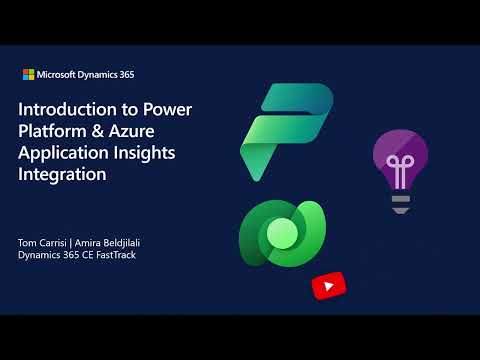
Power Platform with Azure Application Insights Integration Guide - TechTalk
Software Development Redmond, Washington
Explore Azure Application Insights integration with Microsoft Power Platform for efficient monitoring, diagnostics, troubleshooting and streamlined analytics.
In this tech talk series, you will learn how Azure Application Insights integrates with the Power Platform and its various offerings. Azure Application Insights, a feature of Azure Monitor, is widely used for monitoring and diagnostics in the enterprise landscape. The data collected from a specific tenant or environment is pushed to your Application Insights environment, where it is stored in Azure Monitor logs and visualized in Performance and Failures panels.
This data can be used by support, developer, and admin personas to triage and resolve issues. Telemetry and table populate in Application Insights include Unified Interface page loads, outbound network requests, Dataverse API incoming calls, plug-in executions and more.
- Application Insights' features include a dashboard for an overview of your org, proactive monitoring through Smart Detection, alerts for important scenarios, visualization of common navigation patterns, and custom queries for troubleshooting.
- The Overview panel in Application Insights provides a summary of the key diagnostic metrics and is a gateway to other features of the portal.
- The Performance panel provides data views for Server and Browser, helping to identify operations with long durations that may signify potential problems, and provides details of the most frequently called APIs, latency and dependencies.
- The Failures panel shows the count of failed requests and number of affected users for each operation, offering insights to diagnose issues.
- Querying data in Application Insights allows you to track all activities in a single user session and monitor all operations in a single interaction.

A Closer Look at Power Platform and Azure Application Insights Integration
Integration of Power Platform and Azure Application Insights allows for efficient monitoring and diagnostics within the enterprise landscape. Application Insights provides systematically organized data that help in identifying potential problems, diagnosing them, and eventually resolving them. Its different insights panels not only offer a pictorial representation of the key metrics of your app, but can also be used to troubleshoot performance errors, setup alerts based on your organization's needs, track all activities in a single user session, and monitor all operations in a single interaction. Therefore, its integration with Power Platform enhances its efficiency by providing a platform for performing tasks and streamlining analytics.
Learn about Introduction to Power Platform & Azure Application Insights Integration - TechTalk

In this series of tech talks, you will learn how Azure Application Insights integrates with the Power Platform and its various offerings. You will explore how this integration can be effectively utilized, along with a focus on different real-life scenarios. Application Insights, a feature of Azure Monitor, is widely used within the enterprise landscape for monitoring and diagnostics. Data that has already been collected from a specific tenant or environment is pushed to your own Application Insights environment. With Application Insights, you can create a dashboard for an overview of the health of your org, perform proactive monitoring by using Smart Detection, set up alerts for important scenarios based on your org, visualize and track common navigation patterns from a usage perspective, and create custom queries to troubleshoot performance and errors. The Overview panel in Application Insights provides a summary of the key diagnostic metrics of your app and is a gateway to the other features of the portal. You can drill into metrics for more details, and see the top 100 records for form loads in the pageViews table. With the Power Platform and Azure Application Insights integration, you can effectively monitor and diagnose your applications, identify areas of improvement, and troubleshoot any issues.
More links on about Introduction to Power Platform & Azure Application Insights Integration - TechTalk
- Describe the business value of the Microsoft Power Platform
- Learn about the components of Microsoft Power Platform, the business value for customers, and how the technology works with other Microsoft products.
- Introduction to Microsoft Power Platform for developers
- Nov 9, 2022 — Microsoft Power Platform is a low-code platform for rapidly building customized end-to-end business solutions. It consists of five product ...
- What is Microsoft Power Platform? ...
- Easily create solutions with Microsoft Power Platform, a set of low-code tools for building apps, workflows, AI bots, and data analytics.
- Introduction to developing with Microsoft Power Platform
- This learning path is the first step in learning about platform, tools, and the ecosystem of Microsoft Power Platform. Prerequisites. Basic understanding of ...
- Introduction to Microsoft Power Platform developer resources
- The goal of this module is to give a broad-scoped overview of the developer experience as it relates to Microsoft Power Platform. It will cover a high-level ...
- PL-900: Microsoft Power Platform Fundamentals - Training
- Learn the business value and product capabilities of Microsoft Power Platform. Create simple Power Apps, connect data with Microsoft Dataverse, ...
- Official Microsoft Power Platform documentation
- Leverage Microsoft Power Platform to analyze data, build custom apps, automate workflows, build chatbots and websites with Power BI, Power Apps, ...
- Microsoft Power Platform Fundamentals in 15 Minutes
- Aug 9, 2021 — An overview of the Microsoft Power Platform in 15 minutes, covering all the fundamental tools in the platform, what they do, and examples of ...
Keywords
Power Platform, Azure Application Insights, Azure Monitor, Logs, Telemetry, Dataverse API