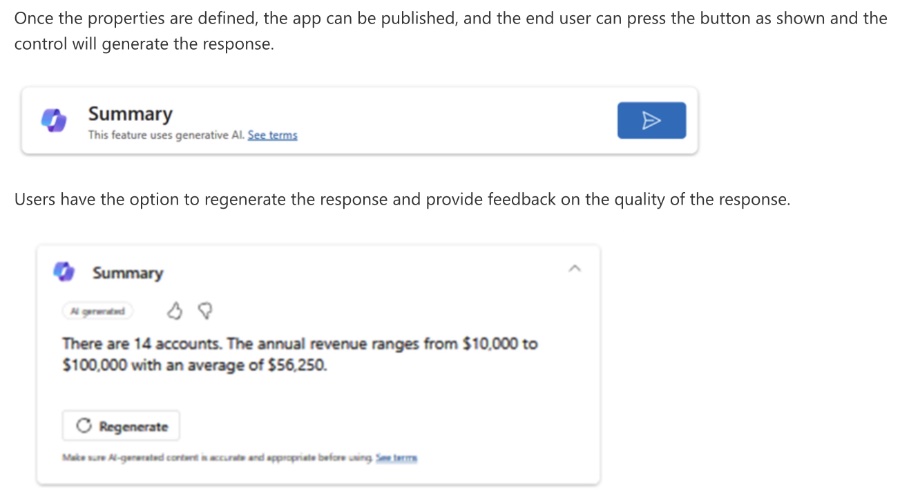Power App - New Copilot Answer Controln (Preview)
Principal Power Platform Advocacy Team Lead at Microsoft ◉ YouTuber ◉ Speaker ◉ LinkedIn Learning Course Author ◉ Low Code Revolution Host
Unlock AI Answers on Mobile with Copilot Control in Power Apps Preview - Fast, Insightful Interactions!
Key insights
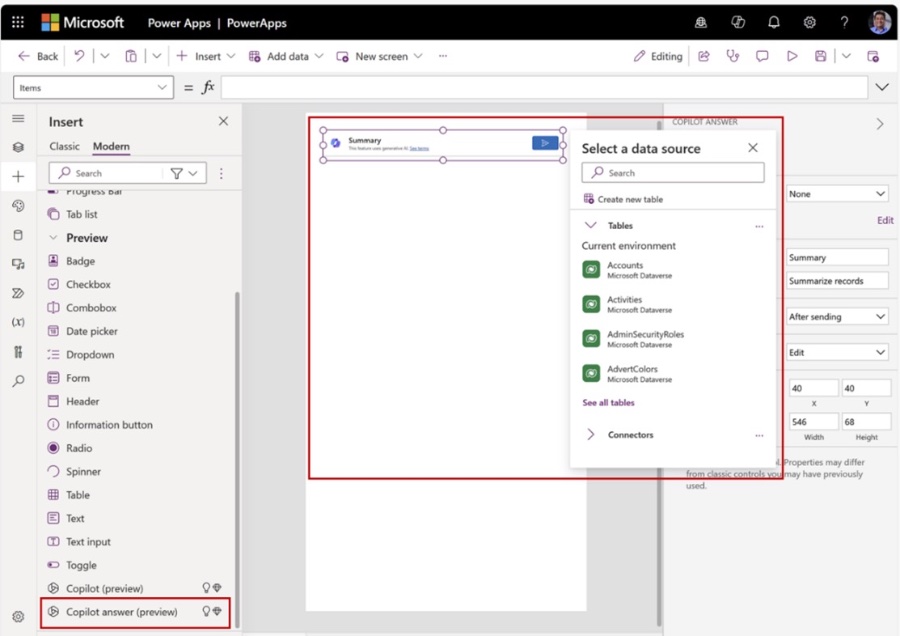
- Introducing new copilot answer control (Public Preview) for frontline workers to access AI-synthesized information inline on Power Apps using their phones.
- This control enables makers to set predefined prompts for end-users, allowing for quick insights with a single click, leading to faster insights and productivity.
- Optimized for mobile experiences, the control updates itself automatically to reflect new data, ensuring up-to-date information is always at the users' fingertips.
- Makers can access the new preview control from the studio, add it to their canvas app, bind it to a data source (currently only Dataverse is supported), and set properties for targeted questions.
- The feature allows users to regenerate the response and provide feedback on the quality of the response, ensuring continuous improvement and adaptability of the tool.
- Makers can access this new preview control from the studio as shown below and can then drop it onto their canvas app.
Insert > Modern > Copilot answer (preview) OR Insert > Classic > Copilot answer (preview) - Microsoft only supports Dataverse, so once the maker adds the control to the canvas app, they'll need to bind it to a data source. Then, they can insert the question into the properties pane, just like in the example. Other control properties can be chosen by the maker and adjusted as needed.
The user can press the button to generate the response after the properties are defined and the app is published. - This feature will be available in the latest version of Power Apps.
Revolutionizing Mobile Workflows with AI
Introducing new copilot answer control (Public Preview). Frontline workers using their phone to access Power Apps need access to AI-synthesized information inline. This control enables makers to set predefined prompts that end users can quickly use to get insights using a single click, powered by Microsoft Copilot.
This control has been optimized for mobile experiences and will bring answers to users’ common questions right at their fingertips. Getting an answer to commonly asked questions without needing to deep dive into the app will bring users to faster insights. It enables them to be productive in their day-to-day work.
For example, if the source data is the daily schedule of an HVAC technician, and the preset question is “When is my next appointment?” the control will always show the time at which the next appointment starts. This control auto-updates itself to reflect the time of the next appointment, as the technician progresses through their day.
- Makers can access this new preview control from the studio and can then drop it onto their canvas app.
- Once the maker adds the control to the canvas app, they need to bind it to a data source (currently supports Dataverse only) and then put in the question in the properties pane.
- Users have the option to regenerate the response and provide feedback on the quality of the response.
This feature will be available in the latest version of Power Apps. By introducing elements like prompt and feedback options, Microsoft Copilot aims to streamline and enhance the user experience within Power Apps.
Read the full article Introducing new copilot answer control (Public Preview)