Improved Email Data Validation in Power Apps
Improve email data validation in Power Apps with smart features, detecting syntax issues, spam addresses, bounce backs, and more.
In the YouTube video created by “Pragmatic Works,” they discuss the improved email data validation in Power Apps model-driven applications with Dataverse. This feature helps ensure the quality and precision of email addresses entered.
The presenter shows how the “smart” address validation checks for common issues such as syntax errors, throwaway domains, test or spam addresses, outdated accounts, and bounce-back emails. This makes the email data entry in your model-driven application more reliable and secure.
Get email address columns validated automatically in model-driven apps with no-code. With smart data validation, makers can build smarter and contextually aware next-gen apps for their workflows with better data quality.
Traditionally, the existing email column type had only basic email validation. With smart email address validation, the email column format comes with better validation that includes reasons for the column being invalid. Any model-driven apps using a text column with email format receives automatic validation, which is helpful in guiding users to enter better email data.
- Email address validation for email columns in Dataverse
- Apps for their workflows with better data quality. Traditionally, the ... Data Validation Power Platform admin center environment setting is off.
Model-driven app creators can now validate email address columns automatically. The past email column type contained only basic validation. Now, the email column format came with an upgraded validation stating reasons for the validation failure. Plus, any model-driven applications using a text column with email format receive automatic validation.
During the preview for this feature, various regions like Asia, Australia, Canada etc. already have this email validation feature. It's important to point out that smart email validation doesn't stop users from saving their records.
- An address without a username and an email domain is an example of incorrect syntax.
- A known disposable or temporary email domain is contained in an address.
- Email addresses that are spam or test. a domain that includes known markers of a test or spam domain in the email header or metadata, IP address, email content, and email layout.
- Out-of-date email addresses This email address is no longer active and cannot be used to send or receive emails.
- Emails that return errors: This is an address that, aside from being expired, is unable to receive messages.
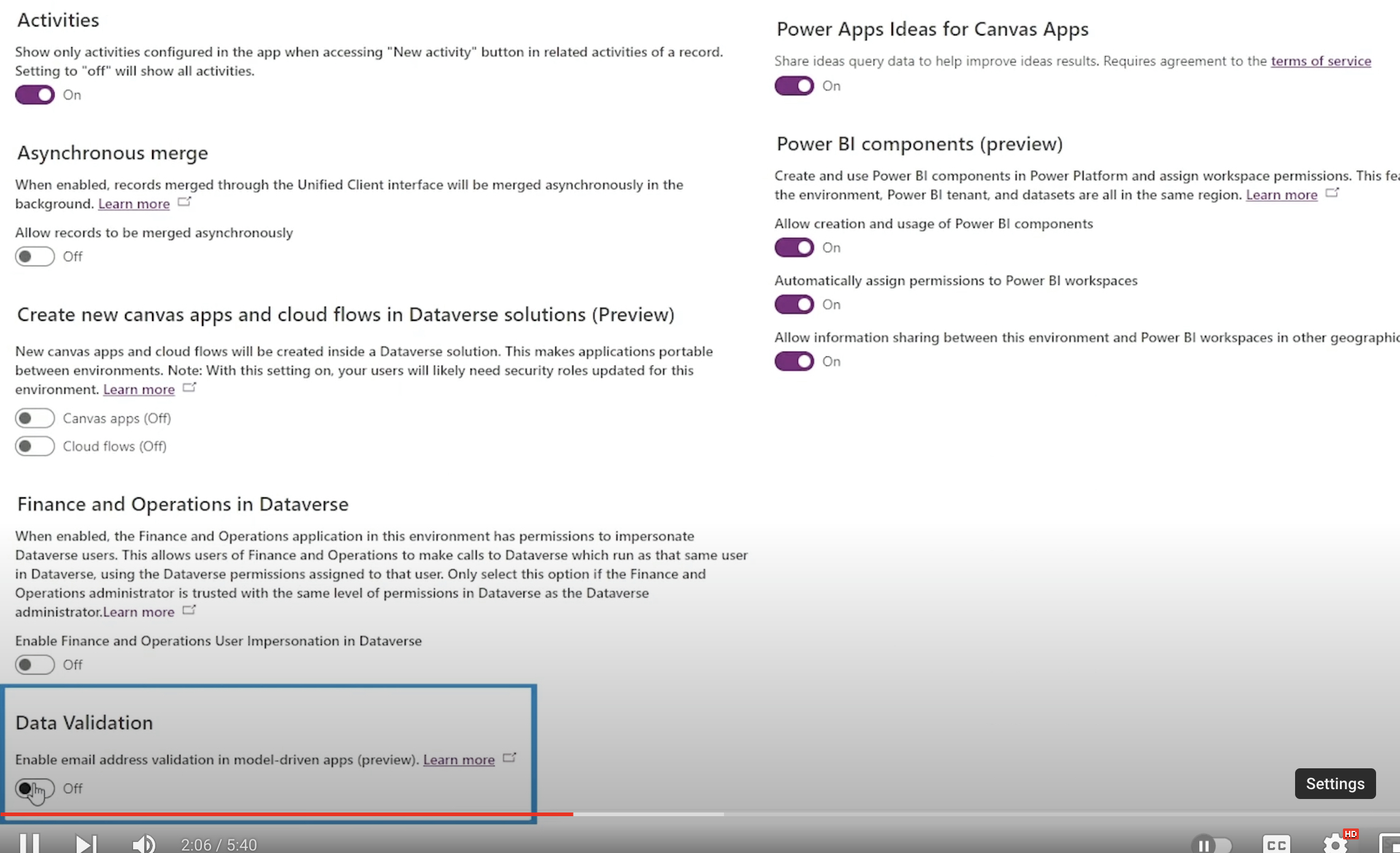
The video outlines how email validation detects issues such as improper syntax, disposable domains, test and spam emails, expired addresses, and bounce-back emails.
To turn on this feature, the Data validation Power Platform environment setting should be switched on. However, it's disabled by default. They indicate that validation happens only for text columns with an Email format type. The presenter also demonstrates how to enable an email format column for address validation and how to test email address validation.
The video also highlights a known issue. The Smart Email Address Validation setup can be activated even if the Data Validation Power Platform admin center setting is off. If this occurs, email confirming won't function.
Microsoft's Power Apps
Microsoft's Power Apps, a component of the Power Platform, is revolutionizing the process of app development by allowing users to create custom, no-code applications. With features like smart data validation, these apps become more efficient, robust, and easier to use.
Accurate data entry and validation are crucial in any app, assuring that information is correct and useful. The upgrade in Power Apps’s email column's data validation ensures this, letting users trust their app even more.
With Power Apps, data validation is becoming smarter. It not only corrects user entries but also provides reasons for the failure, guiding them to input better data. This contributes to smooth workflow and user-friendly experience, setting the tone for the future of app development. More info
- Email Validation for improved data entry.
- Smart Data Validation for guiding users to rectify errors efficiently.
- Future of app development with Power Apps.

Data Validation in Power Apps
Expanding on our knowledge of Power Apps, this text covers elucidative information on how we can enhance email data validation within our model-driven apps using Dataverse. It mainly focuses on refining the quality of email addresses inputted in any given app.
The introduction of Dataverse makes way for ingenious solutions such as smart email address validation, scanning the introduced email addresses for complications like incorrect syntax, disposable domains, and testing and spam email addresses. Also, it ensures that the accounts entered have not expired or are subject to bounce backs, thus guaranteeing reliable and secure email data entry within your model-driven app environment.
Truly, the capacity of no-code validation makes email address columns auto-validated in the model-driven apps, providing an avenue for the creation of smarter, contextually aware applications that, in return, aid better workflow and superior data quality. The past experiences with the existing email column type validation exhibit only basic data validation. However, the smart validation engages a better and enhanced validation system.
Keywords
Power Apps Email Validation, Improved Data Validation, Power Apps Data, Email Validation Power Apps, Power Apps Improvements, Data Validation Power Apps, Power Apps Email Data, Improve Power Apps, Power App Email, Validation in Power Apps
