Update vs. Upgrade Guide for Managed Solutions
Explore Key Changes in Power Platforms Managed Solutions Deployment Process
Key insights
- Managed Solutions Deployment: The Power Platform offers various options for deploying managed solutions, with important considerations on when to use each. It is essential to understand the differences between updating and upgrading processes.
- Application Lifecycle Management (ALM): Developers can utilize APIs, tools, and resources within Microsoft Power Platform to manage application lifecycles effectively. Essential ALM concepts are highlighted through an overview and instructional video.
- Team Development: Effective team development involves isolating developers to prevent conflicts when working on shared code. Tooling and procedures are vital for maintaining isolation.
- Conflict Management: Using a source control system to manage branching and merging is crucial to avoid conflicts in a shared code environment. Strategies to minimize conflicts include limiting the number of people working on complex components simultaneously.
- Working with Complex Components: Coordination among team members is required when working with complex components like forms, canvas apps, flows, and workflows. It helps in mitigating merge conflicts and promoting efficient collaboration.
Alongside detailed insights into deploying managed solutions on Power Platform, a significant emphasis is also placed on effective Application Lifecycle Management (ALM). Professionals involved in this field need to be adept at using various tools and methodologies to enhance productivity and avoid common pitfalls in development environments.
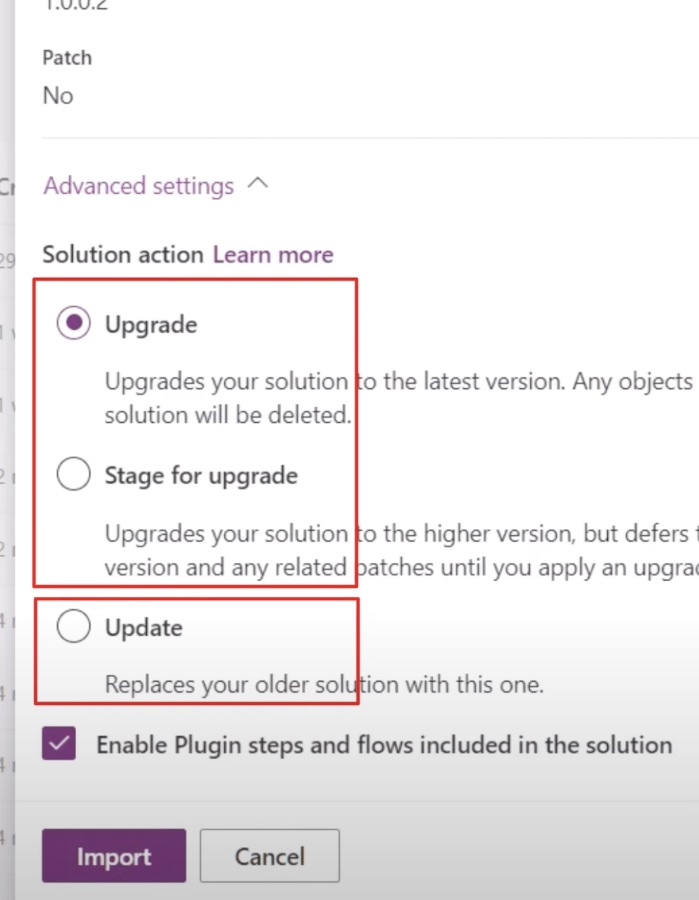
Understanding the nuances of team development and managing conflicts plays a crucial role in maintaining harmony and efficiency in multi-developer projects. Challenges such as handling complex components further underline the need for structured strategies and clear communication among team members. Overall, mastering these aspects can lead to successful project executions and high-quality software deliveries in the realm of Microsoft Power Platform.
Importing Managed Solutions - What has changed to the Upgrade verses Update Process? When deploying managed solutions to Power Platform, there are multiple options you can choose from. In this episode of the Low Code Revolution, Scott Durow is joined by Shan McArthur who explains when to use each option, the differences between them, and some changes being rolled out that you may not be aware of.
In this insightful video, viewers learn the nuances of deploying managed solutions on the Power Platform. This guidance is crucial for developers looking to optimize their use of the platform and leverage its full capabilities effectively.
The articles in this section describe how you as a developer can use available APIs, tools, and other resources to implement application lifecycle management (ALM) using Microsoft Power Platform. For those interested in deepening their understanding, the video also sheds light on other crucial aspects of ALM, framed around the Power Platform.
We start off talking a little about team development and then dive into Azure DevOps and available build tools. Team development is essential for collaborative projects, making it vital to understand the available resources and tools that enhance productivity and efficiency in such settings.
The importance of Azure DevOps in the process cannot be overstated, acting as a cornerstone for managing collaborative projects within the Power Platform. Utilizing available build tools further streamlines the development process, ensuring a smooth operation throughout the project lifecycle.
- Team development
- Conflict management
- Working with complex components
For team development, it's a good practice to use tooling or processes to achieve developer isolation. This practice helps in managing multiple developers working in the same environment effectively, ensuring that they can work without stepping on each other’s toes.
Achieving developer isolation can significantly reduce the chances of conflict within the team, thereby maintaining a healthy and productive working environment. Furthermore, tools and processes designed for this purpose are a staple in effective team management in software development.
The goal for team development is to avoid conflict when making changes to shared code. With a source control system, branching and merging help to avoid change conflicts and keep team members from affecting each other with partially completed work in a shared repo.
Using strategies such as assigning different components to different developers can further alleviate potential conflicts. This can be particularly effective when dealing with complex components, where the chance of overlap and conflicts is more pronounced.
What are complex components? Examples include forms, canvas apps, flows, and workflows. These components often require careful handling as they involve more intricate details and functionalities that are crucial to the application’s operations.
When working with such complex components, it is advised to coordinate efforts with other team members to ensure a streamlined process without overlap. This coordination can prevent conflicts and ensure that each component is developed with the requisite focus and expertise.
People also ask
"What is the difference between update and upgrade in managed solution?"
When an upgrade is applied, it removes the existing solution along with any components not present in the new version. On the other hand, an update simply replaces the solution with the new version while retaining the components that are not included in the updated solution within the system.
"What is the difference between upgrade and update in Powerapps?"
An upgrade is essentially the process of substituting a solution with its newer version, whereas updates generally involve appending components to the solution and revising the existing components already present.
"What is the difference between upgrade and stage for upgrade?"
Stage for Upgrade initially imports your solution like a typical upgrade but postpones the actual replacement of the components until you proceed with the application of the solution upgrade process.
"Can we update the components in a managed solution?"
Direct modifications to components within a managed solution are not permissible. To alter such managed components, they must first be included in an unmanaged solution, thereby establishing a linkage between the unmanaged customizations and the managed solution.
Keywords
Importing Managed Solutions, Dynamics 365 Managed Solutions, Update vs Upgrade Process, CRM Deployment Strategies, Dynamics 365 Solution Management, Upgrade Managed Solutions, Dynamics CRM Best Practices, CRM Solution Updates
