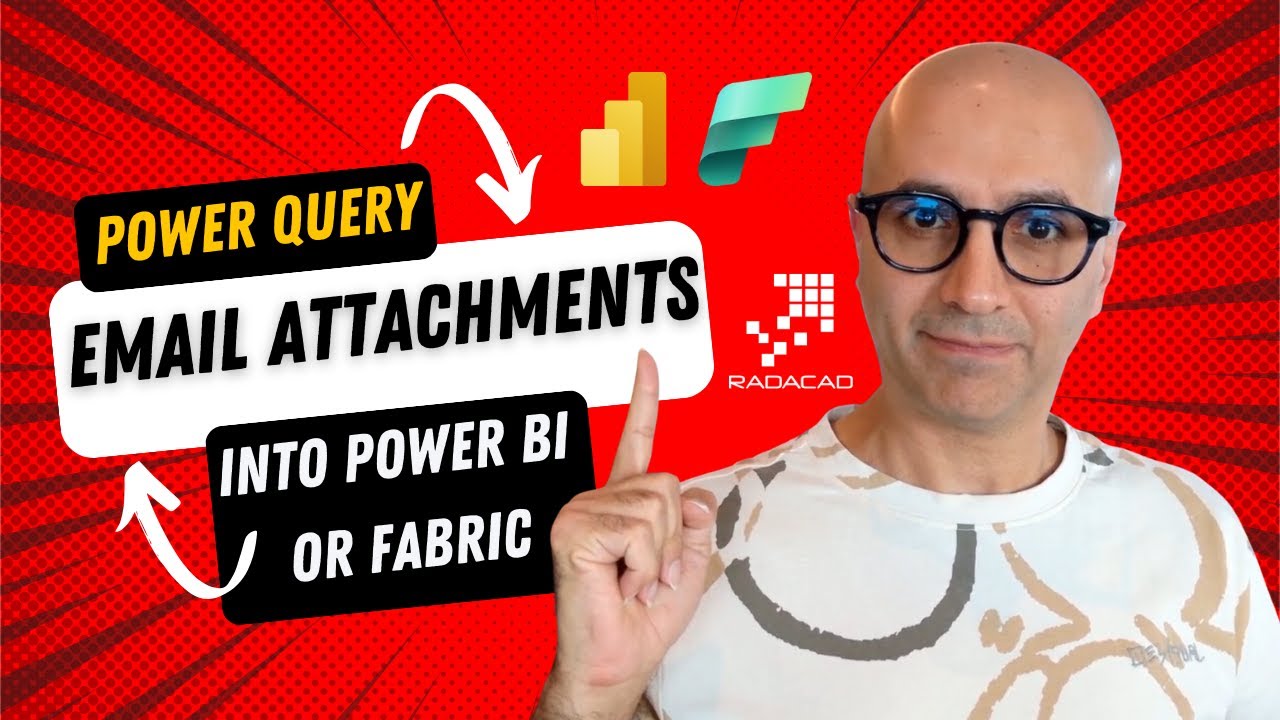Integrate Email Attachments in Power BI & Fabric Easily
Streamline Your Data: Import Email Attachments Directly into Power BI with Power Query!
Key insights
- Integration of Email Attachments in Power BI: Power Query supports over 200 data sources, including Microsoft Exchange, allowing users to import email attachments directly into Power BI.
- Enhanced Data Processing: Power Query enhances the capability to filter emails by sender or subject, expand email attachments into a table, and visualize them in Power BI without manual steps.
- No Manual Data Handling Required: Users can automate the process of importing email attachments into Power BI, eliminating the need for manually saving attachments to a shared folder.
- Availability in Multiple Platforms: This feature is not only available in Power BI but also in Microsoft Fabric through Dataflows and Power Query Online.
- Comprehensive Support and Learning: Detailed guidance on implementing this functionality can be accessed through a comprehensive blog article, although direct links are omitted for brevity and focus.
Exploring the Integration of Email Attachments in Power BI and Microsoft Fabric
Microsoft Power BI and Microsoft Fabric offer robust solutions for data handling and analytics. The use of Power Query to import email attachments directly into these platforms demonstrates the versatility and power of data integration tools available in modern data analytics. Power Query, known for its wide support of over 200 data sources, simplifies the process of data extraction and transformation. This functionality makes it easier for users to manage large volumes of email data efficiently, thereby enhancing productivity and enabling deeper data analysis. Integrating email attachments seamlessly aligns with the growing demand for interoperability and ease of use in big data technologies. It represents a significant efficiency gain for businesses by automating routine data preparation tasks. This development shows Microsoft’s continuous efforts to improve and expand the capabilities of its data analytics and processing tools, making them more accessible for users across different platforms.
Importing email attachments directly into Power BI and Microsoft Fabric enhances data management and visualization. Power Query supports over 200 data sources, including Microsoft Exchange. Despite being an available resource, many users are unaware of its full potential.
One significant feature of using Microsoft Exchange as a data source in Power BI is the ability to automate the extraction of data from email attachments. Users can access emails from various folders, apply filters based on the sender or subject, and expand email attachments into a table format ready for analysis.
By utilizing Power Query, all these processes are automated, eliminating the need to manually save attachments in shared folders. This seamless integration supports better data handling and visualization within Power BI. This functionality extends to Microsoft Fabric where Dataflows and Power Query Online are used.
The capabilities of integrating email data into Power BI enhance operational efficiency and provide deep insights from routinely received email data. The process involves extracting and transforming data from emails in a manner that supports comprehensive analysis and report generation directly within the Power BI platform.
Furthermore, the technique is applicable within Microsoft Fabric using similar data handling tools, indicating a broader applicability across different Microsoft platforms. The convenience of these integrations points to a more streamlined approach to data analytics within organizations.
This method aligns with current needs for automation and data centralization, showcasing Power Query's effectiveness in simplifying data workflows. Automating data extraction and analysis directly from email attachments without intermediate steps marks a significant leap in data processing capabilities.
Utility and Integration of Power Query in Data Analytics
The introduction of email attachments into business intelligence reports through Power BI is a remarkable feature for businesses aiming to enhance their data analysis processes. By automating the transfer and transformation of email content directly into analyzable data, Power Query minimizes manual workload and maximizes efficiency.
This process not only speeds up data accessibility but also ensures that the data remains up-to-date, which is crucial for time-sensitive decisions in dynamic business environments. Power Query's broad compatibility with over 200 data sources, including Microsoft Exchange, allows businesses to leverage their existing email systems for more than just communication.
The integration of Power Query with Microsoft Fabric via Dataflows highlights its adaptability and utility in a range of Microsoft products. This cross-platform capability underscores Microsoft's commitment to providing versatile, powerful tools that streamline data handling across multiple platforms.
By focusing on eliminating repetitive manual data management tasks, Power Query empowers users to focus more on analyzing the data rather than preparing it. This shift in focus can lead to deeper insights and more strategic decision-making based on timely and thorough data analysis.
- Automated data extraction from emails.
- Direct transformation into analyzable formats.
- Reduction in manual data handling.
- Efficient integration within Power BI and Microsoft Fabric.
- Enhanced capability for real-time decision making.
The simplification and automation of data processing offered by Power Query signify a crucial evolution in business intelligence. Implementing these advanced data gathering and analysis techniques can significantly benefit companies looking to optimize their analytic practices and data utilization.
In conclusion, the capability to integrate and analyze email attachments directly through Power Query presents significant advantages for businesses in terms of operational efficiency and data-driven decision-making. This facilitates a more robust approach to business intelligence that leverages automation and deep integration of commonly used data sources like emails.
Power BI Data Analytics Azure Analytics Python Microsoft Fabric

People also ask
Which file format can be imported directly into Power BI desktop?
Unfortunately, the provided text for the answer is missing.
How do I get data from email in Power BI?
Unfortunately, the provided text for the answer is missing.
Can you email Power BI files?
Unfortunately, the provided text for the answer is missing.
How to import Power BI file into Power BI?
To import a Power BI file into Power BI, simply use the browse option. Click on browse and navigate to the location where your file is stored.
Keywords
Import email attachments Power BI, Fabric Power Query, email to Power BI, Power Query email import, import attachments into Fabric, email data analysis Power BI, Power BI attachment integration, email attachment data visualization