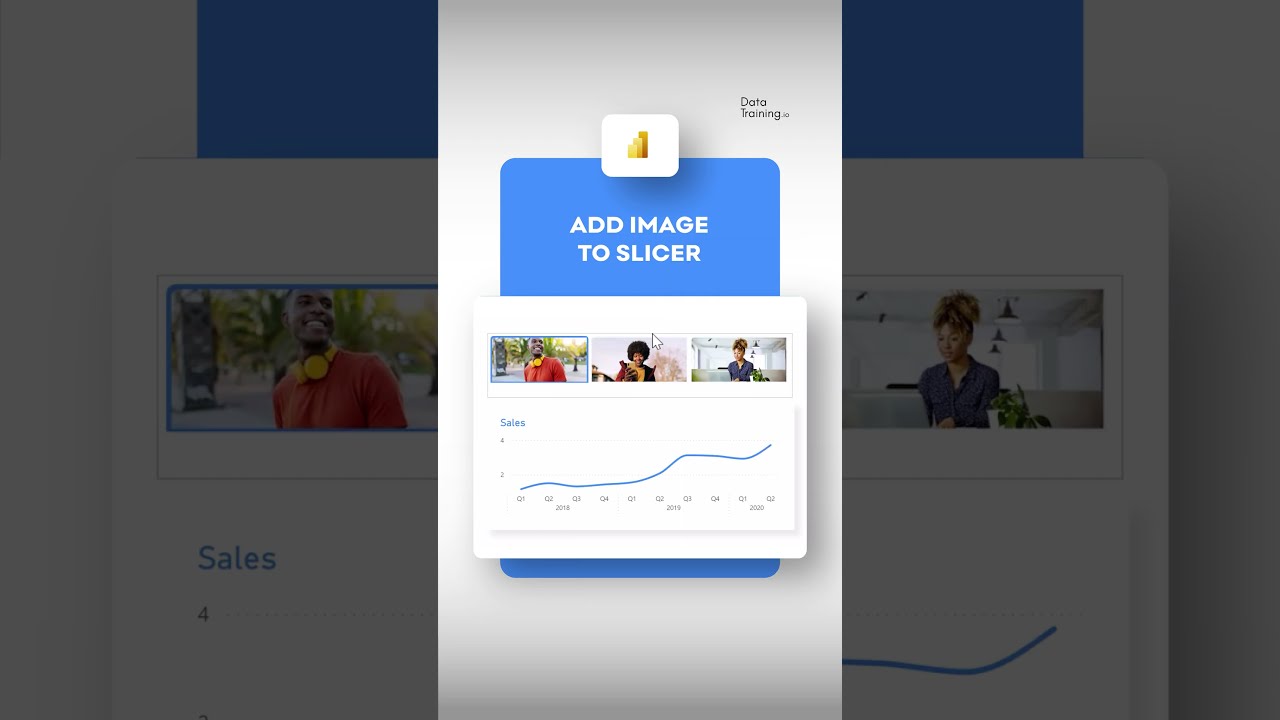Power BI
Apr 22, 2025 11:00 PM
Power BI Image Slicer: Transform Your Data Visualization
Power BIs Image Slicer feature enhances data visualization; watch our YouTube Short for insights and tips.
Key insights
- The Image Slicer in Power BI lets users filter reports by clicking on images instead of regular buttons or lists.
- You can add the Image Slicer from the Power BI marketplace and insert it into your report page easily.
- This feature helps make dashboards more interactive and visually appealing, especially for presentations.
- To use the Image Slicer, you need to upload images that represent different categories or values in your data.
- When a user clicks an image, Power BI filters the report to show only related information, improving user experience.
- The Image Slicer is useful for product catalogs, team member profiles, or any scenario where visual selection is helpful.
Keywords
Image Slicer Power BI Power BI Image Slicer tutorial Power BI slicer tips Power BI visual customization Image slicing techniques Power BI dashboard design Interactive image slicer
HubSite 365 Apps