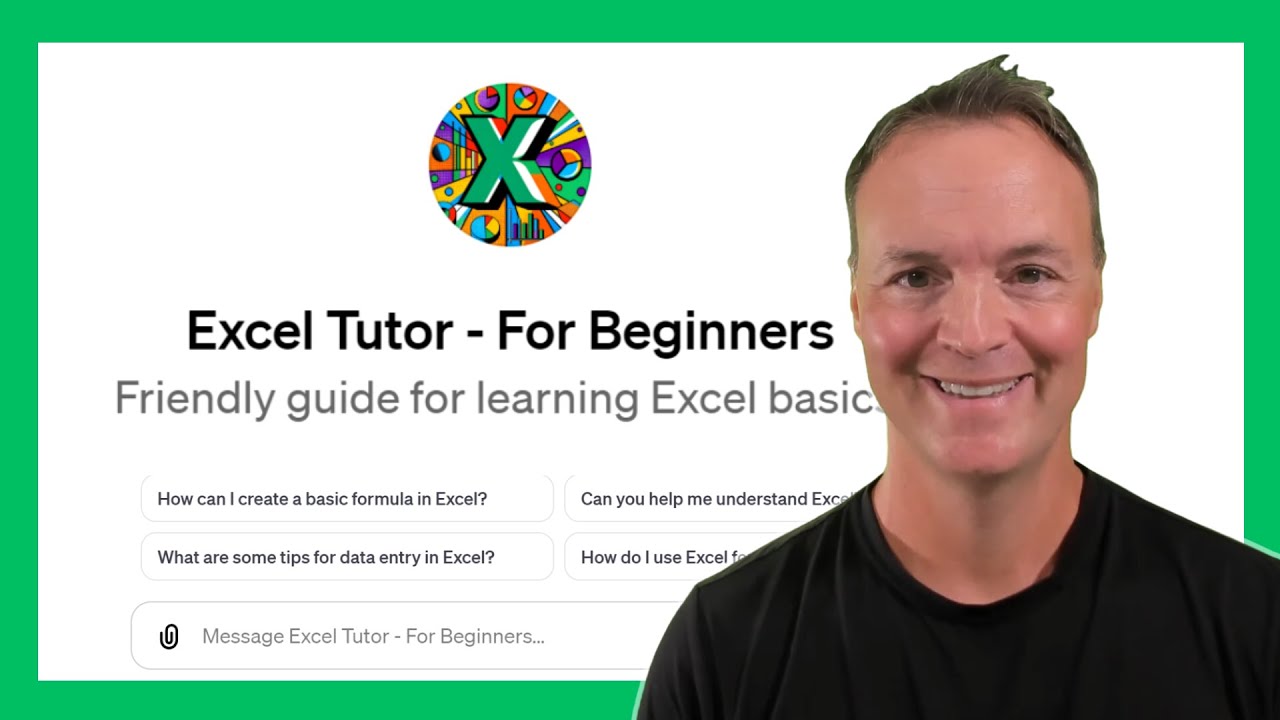Creating Your Own GPT Excel Tutor
Unlock the AI world with an easy guide to create your own GPT model - a simple yet effective way to optimize Microsoft Excel tasks.
Discover how to build a GPT model for Excel assistance with 'Teacher's Tech'. This tutorial guides you through the process step by step, making it ideal for beginners and those who want a clear understanding of Generative Pre-trained Transformers.
⭐ The guide includes:
- An introduction to the Excel Tutor feature.
- Detailed steps on crafting your own GPT.
- A rundown on configuring and saving your GPT model.
GPT model! Perfect for beginners and those looking for a straightforward
approach to understanding and creating Generative Pre-trained Transformers.
- 0:00 Intro
- 0:10 Explore the Excel Tutor
- 3:54 How to make your own GPT
- 6:23 Configure your GPT
- 7:10 Save your GPT
The tutorial simplifies the complex task of creating Excel formulas. Whether you're trying to calculate sums or create more advanced calculations, ChatGPT now makes it easier to work smarter, not harder, without the need for other specialized platforms.
ChatGPT and similar AI chatbots are now capable of generating formulas for Excel and Google Sheets efficiently. Clear instructions to these AI tools can deliver formulas of varying complexity to assist with spreadsheet tasks.Using ChatGPT for this purpose involves having Microsoft Excel or Google Sheets, as well as an OpenAI account. Once logged in, you can directly communicate with ChatGPT to request the needed formulas, but be sure to provide crystal-clear instructions to avoid any misunderstandings.
The provided example showcases an inventory list with numerous columns that require formulas, such as sales tax, seller's commission, total cost, and quantity remaining. ChatGPT can be tasked with generating simple to complex formulas based on explicit prompts.
Once obtained, the formula can be copied from ChatGPT and pasted into the relevant Excel cell, with adjustments made as necessary. It is essential to verify the accuracy of these formulas to ensure correct calculations throughout the spreadsheet.
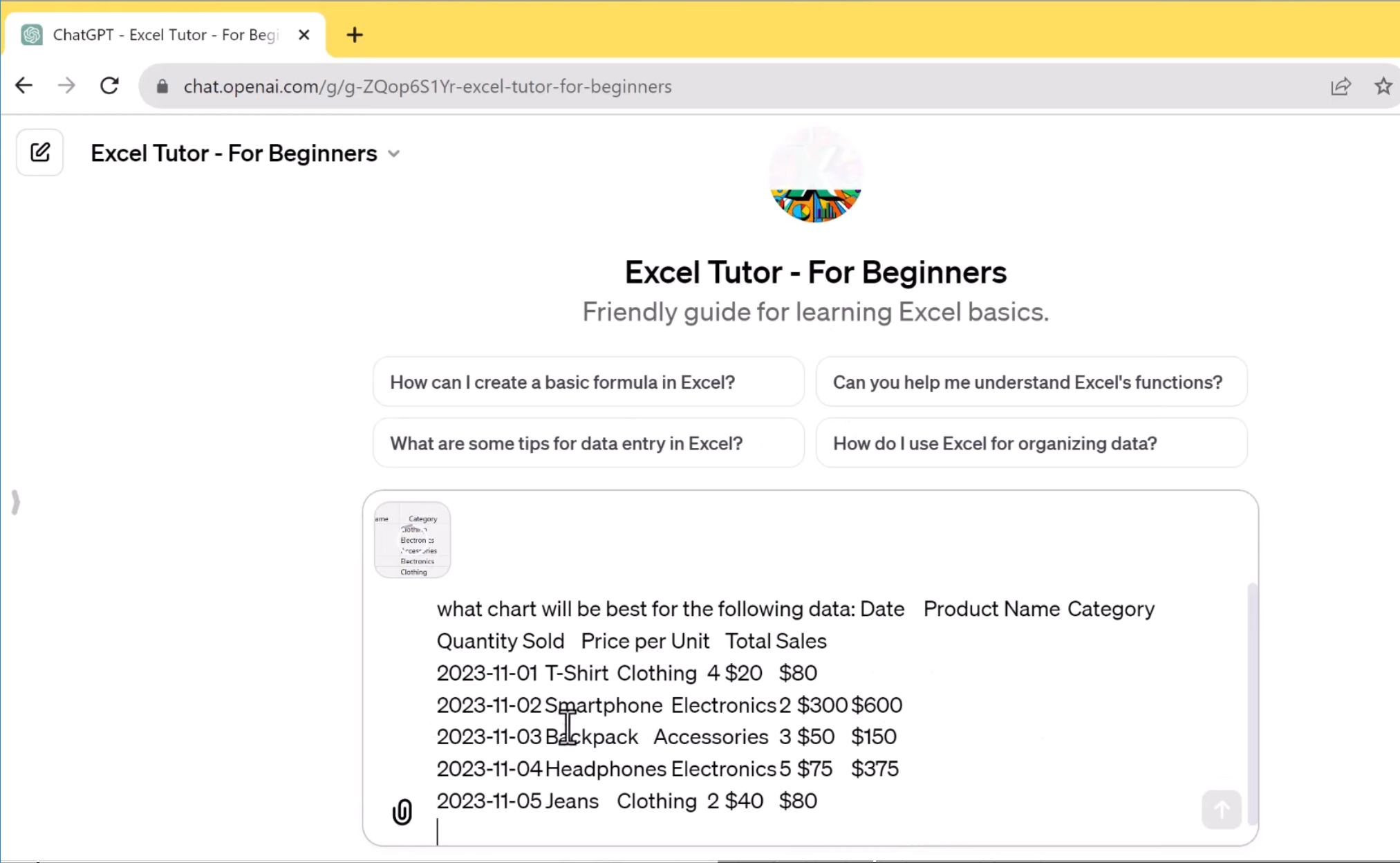
By utilizing ChatGPT's capabilities, a complete table can be generated with all necessary formulas. Dragging the cursor allows you to apply these formulas to multiple cells, streamlining the entire process.
Frequently Asked Questions tackle the possibility of AI integration within Excel itself, clarifying Microsoft's plans to include AI tools like GPT in its Microsoft 365 suite through Copilot. There's also a discussion of reasons why a formula might not work, emphasizing the importance of specificity in prompts, and finally confirming the capabilities of ChatGPT, even with intricate Excel formulas.
Expanding on Excel and AI Integration
Excel spreadsheets are a cornerstone of data organization and analysis. By integrating AI-powered tools like ChatGPT, users can significantly enhance their productivity. These AI capabilities not only assist with routine tasks like generating formulas but also with more complex data manipulation and predictive analysis. The future of spreadsheet management looks promising, with advanced AI integration projected to further simplify tasks, provide more accurate results, and allow users to focus on strategy and decision-making by automating the more mundane aspects. Ami Diamond [MVP], alongside other innovators, continues to push the boundaries of what these technologies can achieve, making advanced data management tools more accessible to the regular user.

Learn about I Built a GPT Excel Tutor - Now I Want to Show You How to Make Your Own
Understanding AI's role in excel formula generation
In a digitized world, the perfect synergy of Excel and AI is transforming the field of data manipulation and analysis. Gone are the days when Excel was a straightforward tool. Implemented with ChatGPT, Excel has become a tool for creating complex formulas promptly and correctly.
ChatGPT quickly incorporates the user's request into an Excel sheet and comes up with desired formulas. Being an AI chatbot, it's crucial to provide clear instructions for more reliable and precise results.
Having access to Microsoft Excel is necessary, as these formulas work on both Microsoft Excel and Google Sheets. However, understanding that even though AI is informed enough, it can still make errors, so it's crucial to be explicitly clear with instructions.
ChatGPT can be used to write complex formulas. For instance, in an inventory data of January 2023, it can be used to calculate sales tax, seller's commission, total, and the leftover quantity in inventory for the next month based on columns in the spreadsheet.
The user needs to be specific when instructing the AI chatbot on what they want the formula to do. Once the user requests the formula, it can be copied from ChatGPT and pasted into the determined Excel cell.
Documenting commission and population can also be done by asking ChatGPT. It is as simple as asking 'Create a formula to calculate 10% commission on the total amount in a specific cell'. The data can be populated further by dragging the cursor over the required cells.
As the field of AI develops, tools like Bing Chat and Google Bard can also be used to create Excel formulas. These tools follow the same procedures and add additional support to the users when creating Excel formulas.
Lastly, understand that AI tools like ChatGPT provide efficiency and accuracy but still cannot fully replace human oversight. Therefore, it is essential to double-check the results generated by AI and make necessary corrections.
Technological advancements in Excel data manipulation
The integration of AI with Excel provides exceptional progress in data handling and management. Tools like ChatGPT have made it possible to generate intricate formulas that once needed an experienced professional. Developing smart tools like ChatGPT offers a streamlined and cost-effective solution for creating complex Excel tasks.
More links on about I Built a GPT Excel Tutor - Now I Want to Show You How to Make Your Own
Keywords
GPT Excel Tutor, Build GPT Excel Tutor, Excel Tutor Tutorial, Create Excel Tutor, GPT Excel Guide, Make GPT Excel Tutor, Construct Excel Tutor, Excel Tutor DIY, Making GPT Excel Tutor, Tutorial GPT Excel Tutor