Guide: Create Modern PowerApps Using New Icon Button
Master Modern PowerApps: Learn to Create Icon Buttons with Ease!
Key insights
- Learn the fundamentals and advanced techniques of the Modern Button Control in PowerApps.
- Discover how to enhance user interfaces by adding icons and animations to buttons.
- Explore the new styles, themes, and the creative use of transparent and specific fill modern buttons.
- Understand the current limitations and how they affect the deployment of Modern PowerApps.
- Access exclusive downloads for app components and datasets available for members on YouTube or Patreon.
PowerApps continues to evolve, offering more sophisticated options for app developers and UI/UX designers. One of the latest enhancements includes the Modern Button Control, a versatile tool for creating visually appealing and functional user interfaces in modern applications. This new feature allows developers to integrate icons directly into buttons, leveraging animated effects and various styles to enhance the application's aesthetic and user experience.
The video tutorial provided by Tolu Victor not only guides users through the basic implementation of the Modern Button Control but also delves into more complex applications such as employing animated buttons and applying theme-specific styles. This allows for a more tailored app experience that can adapt to different user needs and preferences, aligning with the latest design trends in software development.
In this video, Tolu Victor introduces viewers to the updated Modern Button Control in Power Apps. He explains how this new control can enhance the aesthetics and functionality of apps. The tutorial includes tips on integrating icons into buttons, demonstrating how to make applications look more contemporary.
Tolu's detailed walk-through focuses on adapting the control to various themes and styles. Sections of the video also cover animated buttons, offering visual dynamics to users. Furthermore, Tolu discusses the limitations within the current system and ways to work around them.
For enthusiasts looking to explore more, Tolu mentions exclusive downloadable content available to members. These resources help viewers practically apply the skills learned in the video. However, access to these downloads is limited to Patreon and YouTube members of the Tolu Victor community.
- Understanding Modern Button Control
- Application and Styling Techniques
- Members-only Resources and Downloads
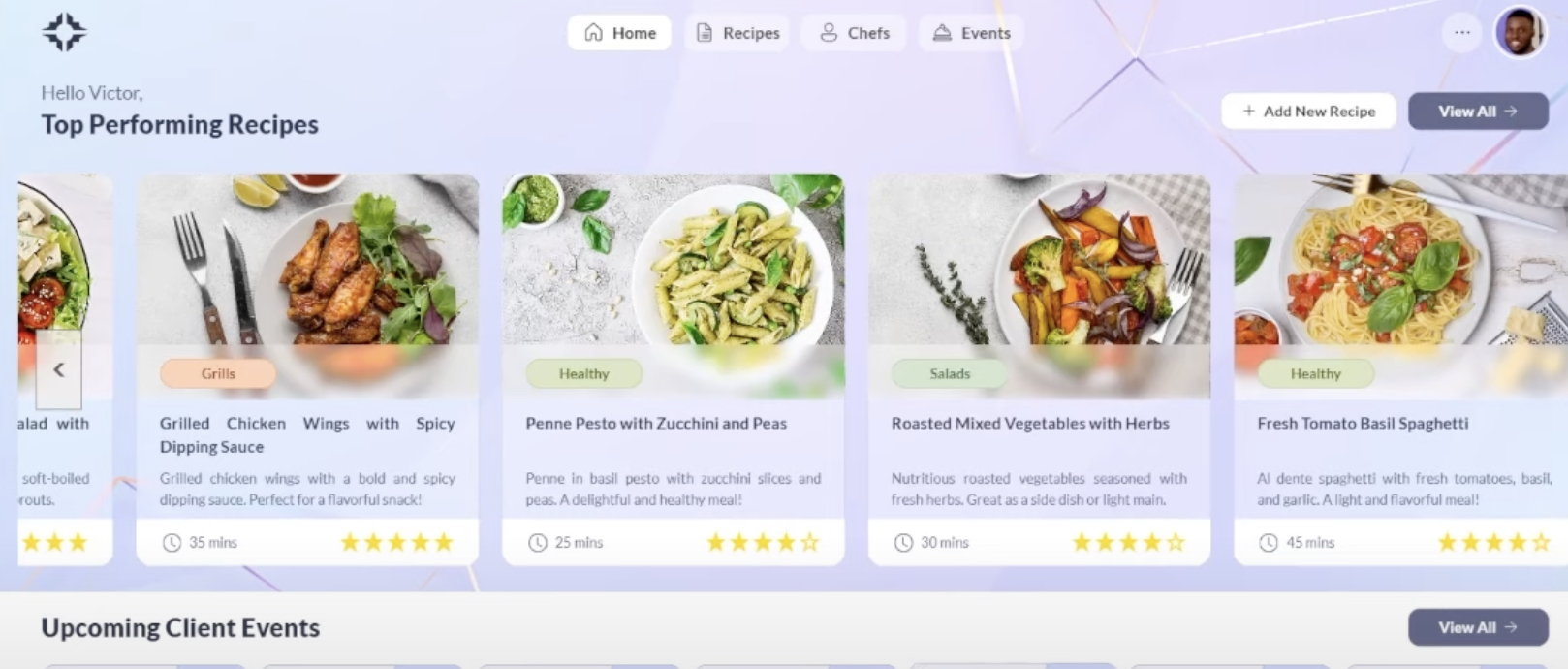
Introduction to Modern Power Apps
Creating visually appealing and functional apps requires understanding modern controls. Tolu Victor’s explanation of the Modern Button Control, a key component in Power Apps, showcases not only the aesthetic upgrade but also the functionality enhancements possible with this feature. Such tutorials are vital for developers looking to enhance their app designs.
Design Possibilities with Icon Integration
Incorporating icons into app buttons can significantly enhance user engagement and interface intuitiveness. Tolu explores various design strategies, showing viewers how to blend icons smoothly within their projects. This approach is instrumental for developers aiming to produce more intuitive and visually aligned apps.
Exclusive Content and Community Engagement
Access to additional resources like app components or datasets can greatly facilitate learning and practical application. Tolu encourages participation in his community channels on Patreon and YouTube, where exclusive content is available. Engaging with these platforms provides valuable tools and community support, enriching the learning experience.
People also ask
## Questions and Answers about Microsoft 365How to add icon in button powerapps?
Icons can be added seamlessly to buttons in PowerApps with some basic coding techniques.
What is the modern information button in Powerapps?
The Information button control in PowerApps allows developers to offer easily accessible help and guidance within the app. Its primary settings include Content, Icon Size, and OnSelect.
How to make buttons work in PowerApps?
Familiarize with the usage of the Power Apps Button Control to activate button functionalities in your app.
How do I change the power app icon?
To alter the app's icon color, simply substitute the current color with the desired one, such as changing purple to white.
Keywords
PowerApps Icon Button, Modern PowerApps Design, New Icon Button PowerApps, Create PowerApps UI, PowerApps Button Tutorial, Designing with PowerApps, Enhance PowerApps Interface, Custom Buttons in PowerApps

