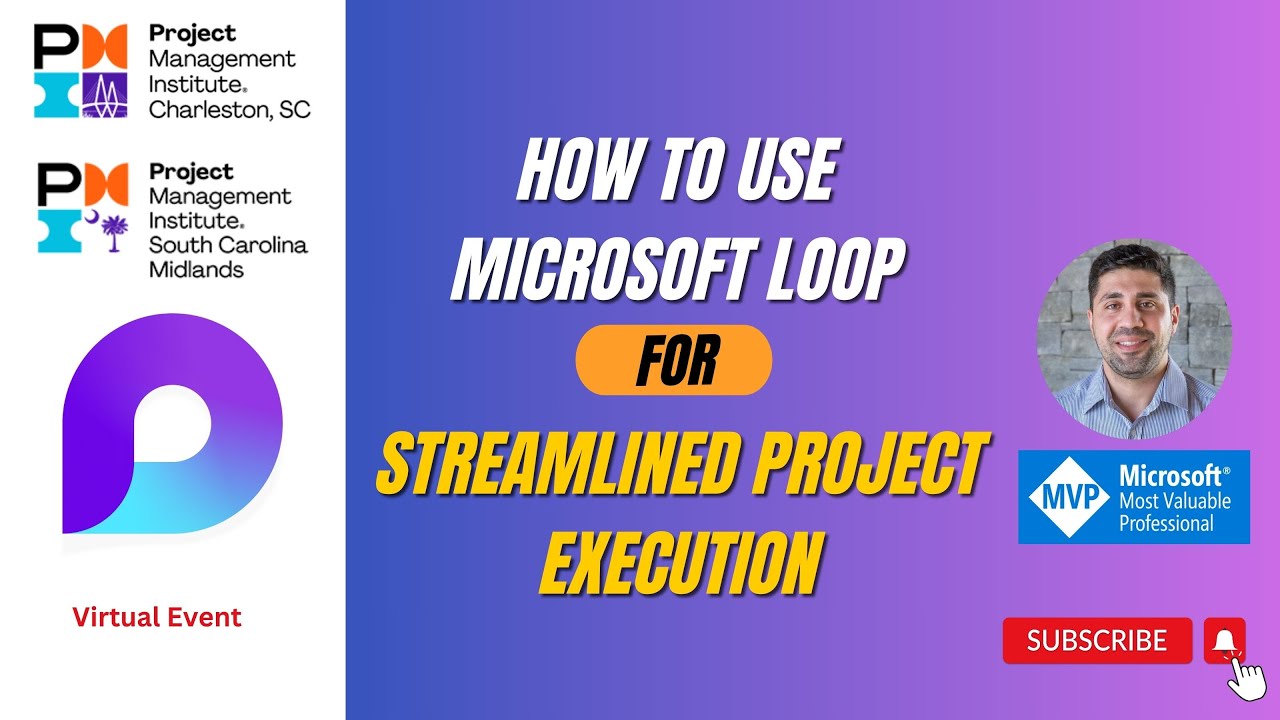How to Use Microsoft Loop for Streamlined Project Execution
Master Microsoft Loop: Boost Your Project Management Skills with Our Webinar!
Key insights
- Discover the benefits of Microsoft Loop for project management, an app designed to enhance collaboration across various apps and devices.
- Gain practical insights from a hands-on webinar organized by PMI SC Midlands & Charleston SC Chapters aimed at project managers.
- Learn how to effectively leverage Loop in your projects during a session specifically focusing on the integration with other applications.
- Participate in a demonstration showing how to set up a Loop workspace, scheduled in the webinar.
- Understand the limitations of Microsoft Loop to ensure optimal use in your project execution strategies.
More About Microsoft Loop
Microsoft Loop represents a significant advancement in project management tools, offering seamless integration and collaboration across various platforms. It addresses the challenges faced by modern project managers by providing a unified workspace where team members can collaborate in real-time. The software's ability to sync with Microsoft 365, including Copilot and Power Platform, allows for a fluid exchange of information and enhanced productivity. This tool is particularly valuable for those looking to streamline their project execution processes without the constant need to switch between different applications. Furthermore, the webinar organized by the PMI SC Midlands & Charleston SC Chapters offers a detailed exploration of Loop’s capabilities, including a step-by-step guide on setting up and optimizing the workspace. As businesses continue to seek efficiencies in project management, tools like Microsoft Loop are likely to become indispensable.
Welcome to our detailed summary of Rafsan Huseynov's YouTube video on utilizing Microsoft Loop to enhance project management. In a recent webinar, sponsored by PMI SC Midlands & Charleston SC Chapters, Huseynov provided an in-depth tutorial aimed at helping project managers consolidate various project elements in one interface. This breakthrough tool promises not only to streamline workflow but also to support collaboration across diverse applications and devices.
Key Sections Discussed:- Introduction to Microsoft Loop
- Leveraging Microsoft's Loop for Project Management
- Practical Demonstration of Loop
Introduction to Microsoft Loop
At the beginning of the webinar, the presenter introduces Microsoft Loop, focusing on its designed utility to augment everyday project tasks through advanced collaboration. Starting at the 2:30 mark, viewers can comprehend the core functionalities that make Loop a standout choice for project managers seeking comprehensive control and flexibility over their projects.
Learn more about Microsoft Loop here.
Leveraging Loop for Enhanced Project Management
The main segment, beginning at the 5:00 mark, dives into how Loop can be utilized to elevate project management practices. Emphasizing streamlined communication, the tool allows project teams to maintain fluid and adaptable communication streams.Explore integration with Microsoft 365 here.
This part of the webinar is rich with examples illustrating how integrating Loop improves the planning, execution, and monitoring phases of project management.
Hands-on Demonstration: Setting Up a Loop Workspace
The presenter walks viewers through a hands-on demonstration of setting up a workspace within Loop. Starting at the 10:00 mark, this practical demonstration offers a step-by-step guide on configuring and customizing Loop to fit specific project needs, which is invaluable for viewers looking to implement this tool immediately in their teams.
Additional details covered in the video included integrating Microsoft Loop with other popular Microsoft 365 applications, which was discussed around the 12:30 mark, pinpointing advantages and practical ways to connect Loop to daily workstreams. Understanding potential limitations, discussed at 14:30, prepares users to tackle any challenges they might face when using the tool.
To conclude, a robust Q&A session at the 16:00 mark allowed users to address specific concerns and queries, thereby enhancing their understanding and applicability of Microsoft Loop in diverse project scenarios.
Exploring Rafsan Huseynov's Tutorial on Microsoft Loop
Microsoft Loop stands as a revolutionary tool in project management, evident from Rafsan Huseynov's thorough tutorial. Its ability to integrate seamlessly with other applications offers unmatched flexibility and control, making project coordination more efficient. Loop's interface is designed to foster collaboration, ensuring that everyone on the team is on the same page, which is crucial for timely and successful project delivery. By centralizing project components, Loop helps in minimizing the usual clutter and confusion that can arise from managing extensive projects. This not only boosts productivity but also enhances team dynamics. While there are some limitations, the overall benefits of integrating Loop into daily project operations significantly outweigh these hurdles. This platform by Microsoft encourages a more connected and dynamic approach to project management, aligning with modern needs and expectations of efficiency and integration.

People also ask
## Questions and Answers about Microsoft 365Can Microsoft Loop be used for project management?
Answer: Yes, by establishing a new page labeled as 'tasks', Microsoft Loop can effectively facilitate project management activities.
Keywords
Microsoft Loop tutorial, Microsoft Loop project management, using Microsoft Loop, Microsoft Loop collaboration, streamline projects with Loop, Loop software guide, Microsoft Loop features, Microsoft Loop benefits