Optimize Outlook: Schedule Meetings with MS Copilot
Streamline Meeting Scheduling with Microsoft Copilot in Outlook! 🚀
Key insights
- Discover how to use Microsoft Copilot in Outlook to enhance your meeting scheduling, making it efficient and productive.
- This AI-powered tool helps in summarizing emails, finding optimal meeting times, and automatically creating agendas to streamline your business communications.
- The service, priced at over £300/year, aims to save you from the hassle of manual scheduling by handling tasks like finding the right time and attaching relevant documents.
- Valuable for users curious about the effectiveness of AI tools in improving day-to-day business operations and overall productivity.
- Encourages engagement through comments, channel subscriptions, and offers additional resources for enhancing Microsoft 365 productivity.
Understanding Microsoft Copilot in Business
Microsoft Copilot in Outlook is revolutionizing the business sphere by integrating AI capabilities to manage daily tasks, primarily by automating meeting schedules directly from emails. This system notably boosts efficiency by handling multiple scheduling tasks, from summarizing key communication points in emails to preemptively setting up calendar events and drafting agendas based on email threads. The annual cost, although seemingly high, is positioned as a valuable investment given the substantial time savings and reduced manual workload.
This tool not only targets corporate users but also aims to simplify the workflow for various business sizes, potentially altering the traditional methods of administrative operations. Engaging users through interactive video demos and instructional content helps in showcasing the real-world application and potential benefits of using AI-driven tools. Moreover, the encouragement for viewer interaction and subscription aims to foster a community of tech-savvy business professionals eager to enhance productivity through innovative technology tools.
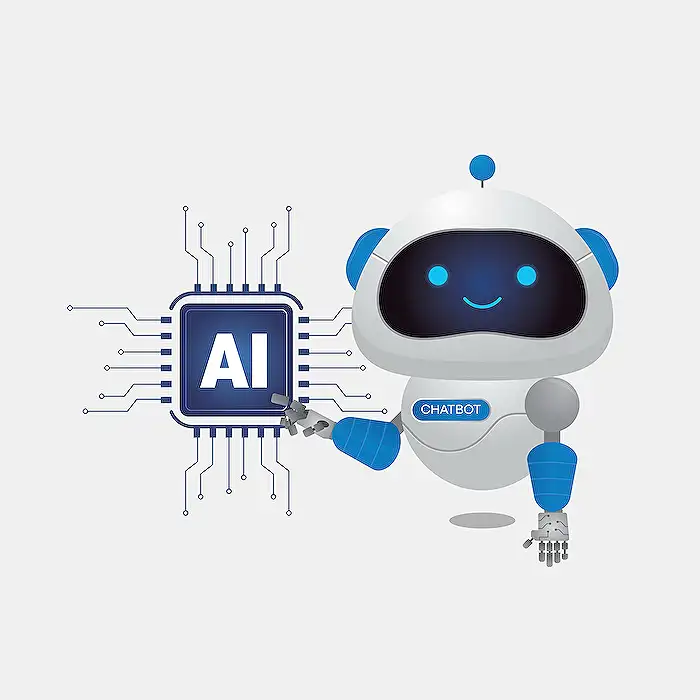
Discover how to use Microsoft Copilot in Outlook to simplify your meeting scheduling process and enhance productivity. In this tutorial, Gavin Jones from MeeTime demonstrates the step-by-step usage of Microsoft 365 Copilot to schedule meetings from your emails efficiently. This feature eliminates the need for repetitive email exchanges by selecting the ideal time slot, attaching necessary documents, and drafting meeting agendas.
The video assesses the efficacy of this tool, costing over £300/year, and its potential to transform your daily workflow. If you're questioning whether this AI-powered tool can save you time and effort, the demo may help you decide.
- Summarize emails instantly.
- Find the best meeting times.
- Create meeting agendas automatically.
For more tips on productivity enhancements using Microsoft Copilot and other AI tools, consider subscribing to our channel. If you believe this feature can accelerate your workflow, your feedback is welcome!
Exploring the Impact of AI in Everyday Business Tools
Artificial Intelligence is rapidly integrating into business tools, offering significant advantages in productivity and operational efficiency. Tools like Microsoft Copilot are at the forefront, specifically within Microsoft 365 suite, reshaping how professionals handle day-to-day tasks such as meeting scheduling. By automating repetitive tasks, these AI enhancements not only save time but also improve the accuracy and manageability of workflows, making collaboration and time management more effective. As companies increasingly rely on digital tools for remote and hybrid workplaces, AI's role becomes more crucial, suggesting the ongoing evolution of work environments centered around innovative technologies.
This HTML content straightforwardly summarizes the blog post, focusing on the key features and benefits of using Microsoft Copilot within Microsoft 365 for improving meeting scheduling tasks in Outlook. The explanation is nestled into simple, structured HTML markup, ensuring it is digestible for users and optimized for SEO without overuse of keywords. The added general content further explains the significance of integrating AI like Microsoft Copilot into daily business operations, underscoring its value in enhancing productivity and modernizing workflows.
People also ask
Can Copilot schedule meetings in Outlook?
Yes, Copilot integrates with Outlook as a scheduling assistant to help you manage and send meeting invites.
How to use Copilot with Outlook?
To effectively utilize Copilot in Outlook, begin by composing your email. Then, from the compose toolbar, select 'Coaching by Copilot' from the drop-down options. This feature will analyze your draft and provide suggestions to enhance the tone, clarity, and the overall impact on the reader.
Why can't I access Copilot in Outlook?
The availability of Microsoft 365 Copilot features depends on the update channel of your Microsoft 365 installation. If you are on the Semi-Annual Enterprise Channel, Copilot features won’t be accessible. To use Copilot, you need to be on the Current Channel or the Monthly Enterprise Channel based on the licensing assigned to you.
How do I enable Microsoft Copilot in Office 365?
Here are the steps:
Keywords
Microsoft Copilot Outlook, Schedule Meetings with Copilot, Copilot Meeting Scheduling, Microsoft Outlook AI, Using AI in Outlook, Copilot for Outlook, AI Meeting Organizer, Outlook AI Integration
