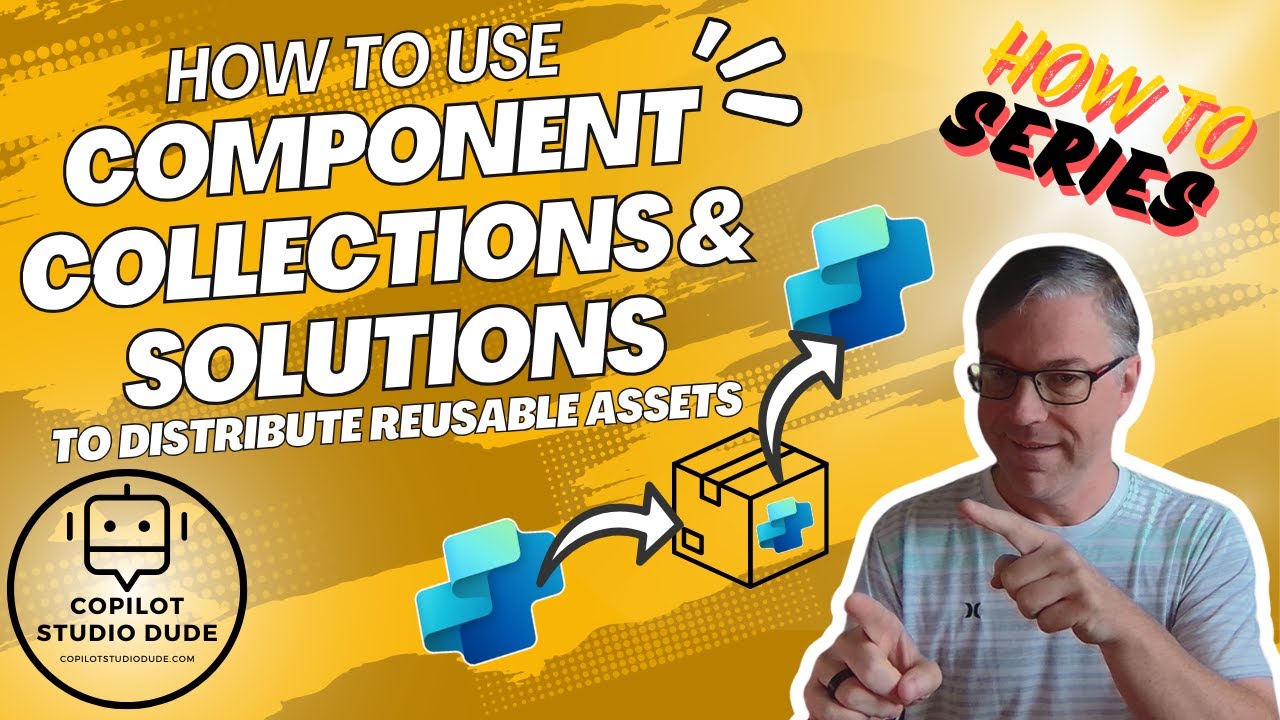Microsoft Copilot Studio
Dec 10, 2024 10:10 PM
Mastering Copilot Studio: Distribute Reusable Assets
Copilot Studio Power Platform solutions component collections reusable assets environments COEs Partners development
Key insights
- Component Collections in Microsoft Copilot Studio allow you to group reusable copilot components like topics, knowledge, actions, and entities for efficient use across multiple agents.
- Solutions are utilized to distribute Component Collections across different environments, enhancing reusability and management of assets.
- The process involves creating a Component Collection from an agent or library, connecting it to an agent, and adding components from the agent to the collection.
- Create a Solution by navigating to the Solutions page, filling in required details such as display name and version number, then adding Component Collections to this solution.
- Export the Solution by specifying the version number and package type (Managed or Unmanaged), then download the .zip file for import into another environment.
- Add imported Component Collections to an agent in the target environment by navigating through Settings > Component Collections and confirming their addition for consistency and efficiency in development processes.
Exploring Component Collections and Solutions in Microsoft Copilot Studio
In a recent YouTube video by Dewain Robinson, viewers are introduced to the concept of using Component Collections and Solutions within Microsoft Copilot Studio. This innovative approach allows users to create, manage, and distribute reusable assets effectively across multiple agents and environments. The video provides a comprehensive guide on how to leverage these tools to enhance development processes. Below, we delve into the key aspects of this video, highlighting the benefits, challenges, and practical steps involved.
Understanding Component Collections
Component Collections in Microsoft Copilot Studio are designed to group reusable copilot components, such as topics, knowledge, actions, and entities. This grouping facilitates consistent and efficient use across multiple agents. By organizing components into collections, developers can ensure uniformity and reduce redundancy in their work.- Creating a Component Collection: The process begins by selecting the agent containing the components you wish to reuse. Navigate to the settings and create a new collection by providing a name and description. Components are then selected and added to the collection.
- Connecting Agents: Once a collection is created, it can be connected to various agents. This is done through the Library section, where agents are linked to the desired component collection.
- Adding Components: Developers can add components from an agent to a collection, ensuring that all necessary elements are included for reuse.
Leveraging Solutions for Distribution
Solutions play a crucial role in distributing Component Collections across different environments. They allow developers to package collections and export them for use elsewhere, streamlining the deployment process.- Creating a Solution: To begin, navigate to the Solutions page and create a new solution. Fill in the required details, such as display name, publisher, and version number.
- Adding Component Collections: Once the solution is created, existing component collections can be added. This step ensures that all necessary components are included in the solution.
- Exporting and Importing: Solutions can be exported as a .zip file and imported into another environment. This capability supports various application lifecycle management (ALM) scenarios, making it easier to manage changes across environments.
Benefits of Using Component Collections and Solutions
The use of Component Collections and Solutions in Microsoft Copilot Studio offers several significant advantages:- Enhanced Reusability: Grouping related components into collections allows for easy reuse across multiple agents, promoting consistency and reducing duplication of effort.
- Efficient Management: These tools simplify the organization and maintenance of agent components, making it easier to update and deploy changes across various agents.
- Streamlined Deployment: The ability to export and import Component Collections facilitates efficient transfer across different environments, supporting diverse ALM scenarios.
Challenges and Considerations
While the advantages are clear, there are also challenges and considerations to keep in mind when using Component Collections and Solutions:- Complexity of Setup: Setting up Component Collections and Solutions requires a clear understanding of the process. Developers must be familiar with the platform to avoid potential pitfalls.
- Version Management: Keeping track of different versions of collections and solutions can be challenging. It’s essential to maintain accurate records to ensure consistency across environments.
- Resource Allocation: Allocating resources effectively is crucial to maximize the benefits of these tools. This involves planning and coordinating efforts across teams.
Practical Steps for Implementation
To successfully implement Component Collections and Solutions, developers should follow these practical steps:- Familiarize with the Platform: Before starting, ensure a thorough understanding of Microsoft Copilot Studio and its features.
- Plan Your Collections: Identify the components that will benefit from being grouped into collections. This planning stage is crucial for effective implementation.
- Test and Iterate: After creating and deploying collections, test them thoroughly. Gather feedback and iterate to improve the setup.
- Document Processes: Maintain detailed documentation of the processes and versions involved. This documentation will be invaluable for future updates and troubleshooting.
Conclusion
Dewain Robinson's video on using Component Collections and Solutions in Microsoft Copilot Studio provides valuable insights into enhancing development efficiency. By leveraging these tools, developers can create reusable assets, streamline deployment, and manage components more effectively. However, it is essential to be aware of the challenges and plan accordingly to maximize the benefits. With thoughtful implementation, Component Collections and Solutions can significantly improve the consistency and scalability of development projects.

Keywords
Component Collections Solutions Reusable Assets Copilot Studio Distribute SEO Guide Tutorial
HubSite 365 Apps