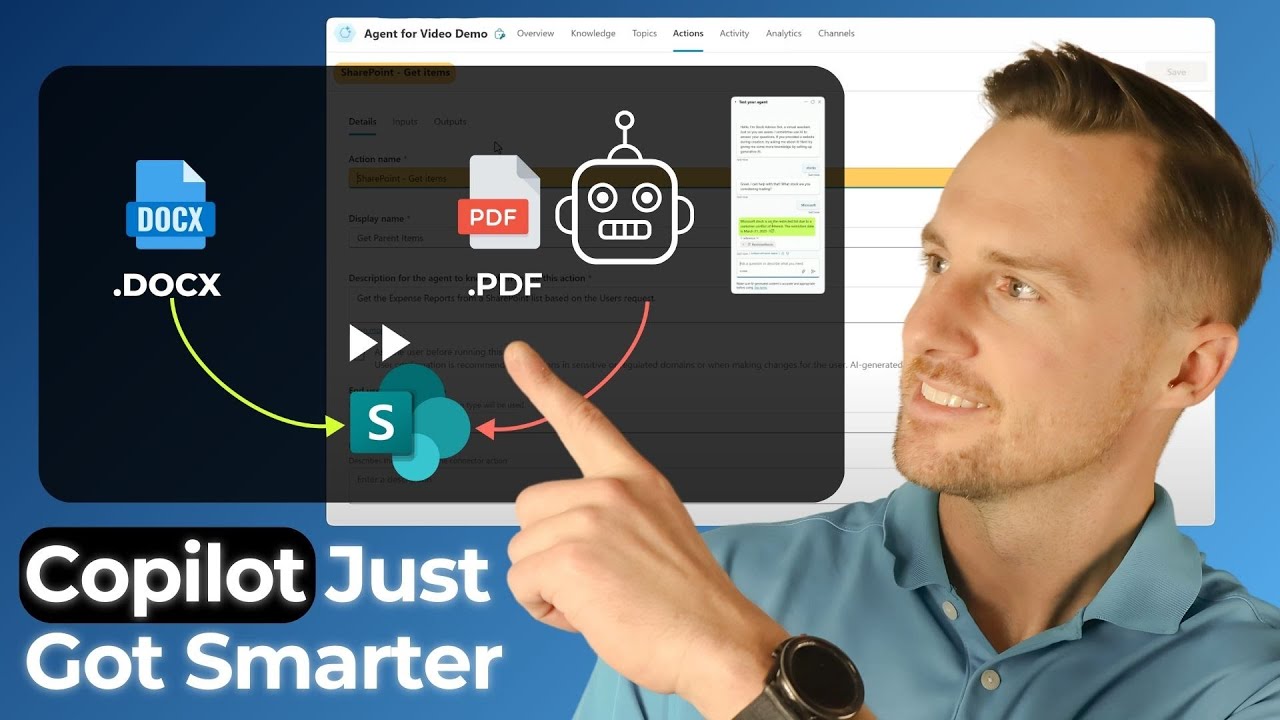SharePoint Lists Powering Smarter Copilot Agents
SharePoint, Copilot Studio, Power Platform, Power Automate, Word templates, PDF conversions
Key insights
-
Copilot Agents in SharePoint are AI-powered tools that let users interact with and retrieve information from SharePoint Lists, making business data more accessible through natural language questions.
-
You can create a Copilot Agent directly from SharePoint by selecting the “Create an agent” button, and then connect it to multiple sources, including up to 20 different locations such as document libraries, folders, files, and especially SharePoint Lists.
-
After creating an agent, you can customize its settings—like name and description—and control how it accesses or interprets data from the connected SharePoint List, allowing for tailored solutions that meet specific business needs.
-
The new approach lets agents use SharePoint Lists directly as a knowledge source, not just document libraries. This is valuable because lists often contain structured business data useful for queries and decisions.
-
With multi-source grounding, Copilot Agents can pull information from several SharePoint locations at once. This gives users richer answers by combining list data with documents or other content.
-
Using SharePoint Lists with Copilot Agents improves productivity by transforming static list data into interactive knowledge assets and streamlining workflows—reducing manual searches and enabling smarter daily operations.
Introduction: Leveraging SharePoint Lists for Copilot Agents
The recent Pragmatic Works YouTube video, "How to use a SharePoint List as a Knowledge Source for Copilot Agents," introduces a fresh perspective on integrating Microsoft 365’s Copilot ecosystem with SharePoint Lists. This tutorial guides viewers through the process of securely feeding structured knowledge from SharePoint into Copilot Studio agents using a combination of Power Automate, Word templates, and PDF conversions. The goal is to empower organizations to utilize their internal data for intelligent automation and information retrieval—without compromising sensitive access or opening SharePoint to all users.
Through a practical demonstration, the video addresses the challenge of enabling agents to interact with valuable, yet restricted, SharePoint List data. This approach promises to enhance productivity while maintaining robust data governance. The following sections break down the core insights and tradeoffs highlighted in this instructional content.
Understanding Copilot Agents and SharePoint Integration
Copilot Agents are AI-powered assistants that can interact with various sources within the Microsoft 365 environment. By connecting these agents to SharePoint Lists, organizations can enable natural language queries and automate workflows based on their structured business data. Notably, this integration requires a Microsoft 365 Copilot license and offers a streamlined way for teams to access critical information without navigating complex interfaces.
The video emphasizes that, unlike previous versions that favored document libraries, the latest updates now allow direct use of SharePoint Lists as foundational knowledge sources. This shift reflects an understanding that many businesses store essential operational data in list format, making it crucial for agents to tap into this resource efficiently.
Building Secure and Searchable Knowledge Files
A key challenge addressed in the tutorial is how to harness the power of Copilot without exposing sensitive SharePoint data to unintended audiences. The solution involves exporting relevant SharePoint List content into a controlled format using Power Automate, then transforming it with Word templates before converting to PDFs. These PDFs serve as secure, easily searchable files that Copilot Agents can reference, eliminating the need to grant broad SharePoint access.
This process balances security and accessibility. While it adds a step to the data pipeline, it ensures that only curated, necessary information reaches the Copilot Agent, reducing the risk of accidental data leaks. However, organizations must maintain these exported files regularly to ensure the agent’s knowledge base remains current and relevant.
Customization and Multi-Source Grounding
The video further explores the customization options available within Copilot Studio. Users can personalize agents by defining their name, image, and description, as well as fine-tuning how each agent accesses and interprets SharePoint List data. This flexibility allows businesses to create specialized bots tailored to specific use cases, such as compliance monitoring or internal Q&A.
Moreover, agents can now be grounded in multiple SharePoint sources simultaneously. This means a single agent can pull from up to 20 different SharePoint locations—including lists, document libraries, and individual files—enabling richer, more context-aware responses. Nevertheless, managing multiple data sources requires careful configuration to avoid overlaps or conflicting information, and organizations should develop clear guidelines for source selection.
Advantages and Tradeoffs of This Approach
Using SharePoint Lists with Copilot Agents offers substantial benefits. It transforms static list data into dynamic, interactive knowledge assets, streamlining workflows and reducing manual searches. By embedding intelligence directly into SharePoint, organizations can improve efficiency and decision-making.
However, there are tradeoffs. The need to export and convert list data introduces additional steps and potential maintenance overhead. Furthermore, while this method enhances security, it also limits real-time data interaction unless the export process is automated and frequent. Balancing security, usability, and data freshness remains an ongoing challenge for teams adopting this approach.
Conclusion: A Step Forward in Secure AI Integration
In summary, the Pragmatic Works tutorial provides a valuable roadmap for organizations seeking to leverage SharePoint Lists as secure, effective knowledge sources for Copilot Studio agents. By combining automation, careful data handling, and advanced customization, businesses can unlock new levels of productivity while upholding data privacy standards. As Microsoft continues to evolve its Copilot platform, such creative solutions will be key to balancing innovation with responsible data management.

Keywords
SharePoint List Copilot tutorial SharePoint knowledge source Copilot agents guide using SharePoint with Copilot AI Copilot integration SharePoint data for AI agents Microsoft Copilot tips