Optimize Microsoft 365 Copilot: Easy Step-by-Step Guide
Step-by-Step Guide: Optimizing Copilot for Microsoft 365 with Expert Shervin Shaffie!
Key insights
Shervin Shaffie, a Principal Technical Specialist at Microsoft, provides a detailed tutorial on fine-tuning Copilot for Microsoft 365 using Copilot Studio. This guide showcases how users can create interactive Copilots by utilizing custom data sources, broadening the functionality beyond the Microsoft ecosystem to include external data sources.
- Copilot for Microsoft 365 is an AI-powered assistant that enhances productivity and creativity across Microsoft applications like Word, Excel, and PowerPoint. It aids in content generation, task automation, insights provision, and collaboration facilitation.
- Copilot Studio is aimed at creating and customizing AI models to suit an organization's unique needs, allowing for the deployment of tailored AI capabilities to improve efficiency, personalization, and automation.
- The integration of Copilot for Microsoft 365 and Copilot Studio into Microsoft's suite showcases the company's efforts to leverage AI for increased productivity, creativity, and customization, offering a more intelligent and personalized user experience.
- Shervin Shaffie's tutorial emphasizes the flexibility of Copilot, illustrating how it can be expanded to incorporate not just internal but also external data sources, thus enhancing its support capabilities.
- Their development reflects Microsoft's broader commitment to AI-driven productivity enhancements, underscoring the potential for AI to streamline workflows, reduce manual effort, and allow users to concentrate on more high-value tasks.
The Evolution and Impact of AI in Microsoft 365
The integration of artificial intelligence (AI) within Microsoft 365, marked by tools like Copilot and Copilot Studio, symbolizes a significant step towards enhancing workplace productivity and creativity. Microsoft's approach goes beyond traditional applications, offering an evolving ecosystem where AI assists in automating tasks, generating content, and offering insights, essentially transforming how professionals interact with technology.
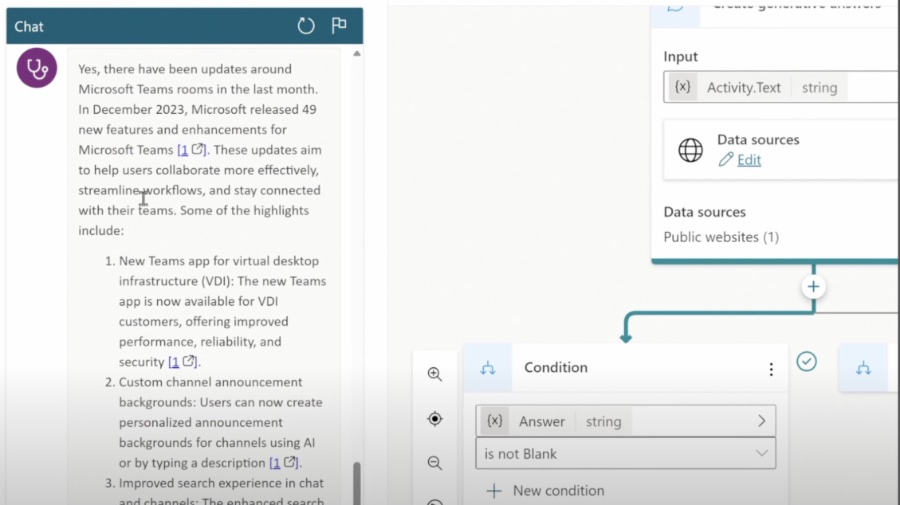
By focusing on AI-driven enhancements, Microsoft not only improves efficiency but also personalizes the user experience, tailoring solutions to meet individual and organizational needs. This ability to customize and leverage external data points further broadens the potential applications of AI within the Microsoft ecosystem, proving its commitment to innovation and adaptive technology. As AI continues to evolve, its integration into tools like Microsoft 365 paves the way for a future where technology more seamlessly aligns with human creativity and productivity needs.
In this step-by-step tutorial, Shervin Shaffie, Principal Technical Specialist at Microsoft, unveils how to enhance Microsoft Copilot for 365. He emphasizes the use of Copilot Studio for creating interactive Copilot applications using custom data sources. These applications are not confined to Microsoft's data, broadening their application to external data sources.
Microsoft Copilot for 365 and Copilot Studio are key innovations in Microsoft's push for AI-driven productivity tools. Copilot for 365 enhances user productivity in applications like Word, Excel, and PowerPoint by generating content, automating tasks, and providing insights. Its goal is to make workflows more efficient and reduce manual tasks, enabling a focus on more critical activities.
Copilot Studio specializes in constructing and personalizing AI models to meet organizational needs. It equips professionals with the capability to customize AI, tailoring it to their unique requirements for improved efficiency and personalization. These tools underline Microsoft's efforts to incorporate AI for better productivity and customization across its services.
Exploring the Facets of Microsoft Copilot
Microsoft Copilot represents a significant advancement in workplace productivity, introducing AI-powered tools to Microsoft 365's suite. By integrating Copilot, Microsoft aims to revolutionize how we interact with familiar office applications, harnessing AI to simplify tasks, generate creative content, and analyze data more effectively. It adapts to user needs, offering personalized suggestions and automations that enhance the overall workflow.
The use of Copilot Studio for customization unlocks new possibilities for organizations to imprint their unique operational needs onto Microsoft's AI model. This process not only fosters a more efficient work environment but also caters to the specific demands of businesses, allowing for a higher degree of automation and personalization. Such flexibility signifies a leap towards more intelligent and adaptive office tools, paving the way for a future where our digital assistants are more in tune with our work habits and preferences.
Both Microsoft Copilot for 365 and Copilot Studio embody the tech giant's commitment to integrating AI into everyday tasks. Their development represents a pivotal move towards equipping users with smarter, more responsive tools that understand and anticipate their needs. As these technologies evolve, they promise to further eradicate repetitive tasks, enable quicker decision-making, and foster a more creative and collaborative work environment. Microsoft's dedication to improving and expanding these tools underscores a broader vision of making AI an indispensable ally in the modern workplace.
In this video, Shervin Shaffie, a Principal Technical Specialist at Microsoft, shares how to optimize Microsoft Copilot for Microsoft 365. Shaffie demonstrates through Copilot Studio the process of creating dynamic Copilots by leveraging custom data sources. This allows Copilots to access not only internal data but also external data sources, enhancing the support they provide.
Microsoft Copilot for Microsoft 365 and Copilot Studio are key parts of Microsoft's strategy to incorporate AI-driven productivity tools across its services. Microsoft Copilot for Microsoft 365 enhances productivity and creativity across applications like Word, Excel, and PowerPoint by automating tasks and generating content. Copilot Studio allows for the customization of AI models to meet organizational needs, improving efficiency and personalization.
The video highlights the importance of both Copilot for Microsoft 365 and Copilot Studio in Microsoft's AI integration efforts. While the former assists broadly in task automation and content creation across Microsoft applications, the latter focuses on developing custom AI solutions. These tools embody Microsoft's aim to offer AI-enhanced productivity, creativity, and customization, ensuring a smarter and more personalized user experience.
- Optimizing Microsoft Copilot enhances productivity and creativity.
- Copilot Studio allows for the development of tailored AI models.
- External data sources can now be integrated with Copilot.
Understanding Microsoft Copilot in Microsoft 365
Microsoft Copilot for Microsoft 365 signifies a leap in productivity software, enabling users across various applications like Word, Excel, and PowerPoint to achieve more with less effort. This AI-powered tool is designed to automate routine tasks, generate content, and provide insights, thereby augmenting human capabilities and efficiency. With the advent of Copilot Studio, professionals have the unique opportunity to customize AI models. This customization caters specifically to their organizational needs, enabling a profound transformation in how work is performed. The essence of these innovations lies not only in task simplification but also in offering insights and creativity that were previously unattainable. As Microsoft continues to evolve these tools, users can anticipate a workplace where AI seamlessly enhances productivity and creative processes, marking an era of unprecedented efficiency and personalization in the use of technology.

People also ask
"How do I set up Copilot in Office 365?"
To initiate the setup of Copilot in Office 365, simply follow the outlined steps provided for a smooth setup process."Is Microsoft Copilot available in 365?"
Yes, Copilot for Microsoft 365 can be accessed as an additional plan, given that one meets any of the following licensing requirements: Microsoft 365 E5, Microsoft 365 E3, or Office 365 E3."How do I get the most out of Microsoft copilot?"
To enhance your experience with Microsoft Copilot, adhere to these seven essential tips designed to facilitate a productive interaction with Copilot."How does Microsoft Copilot work?"
Microsoft Copilot operates by refining the output from the LLM through a series of post-processing steps. These include making additional grounding calls to Microsoft Graph, conducting responsible AI evaluations, as well as ensuring the security, compliance, and privacy checks are in place. Finally, it generates commands, presenting the processed response back in the application for user review and further action.
Keywords
Microsoft 365 Copilot tuning tutorial, Tune Copilot for Microsoft 365 guide, Step by step Copilot customization, Copilot Microsoft 365 optimization, Enhancing Microsoft 365 with Copilot, Copilot settings adjustment Microsoft 365, Microsoft 365 productivity boosting with Copilot, Configuring Copilot for optimized Microsoft 365 use, Personalize Microsoft 365 Copilot, Microsoft 365 Copilot setup instructions
