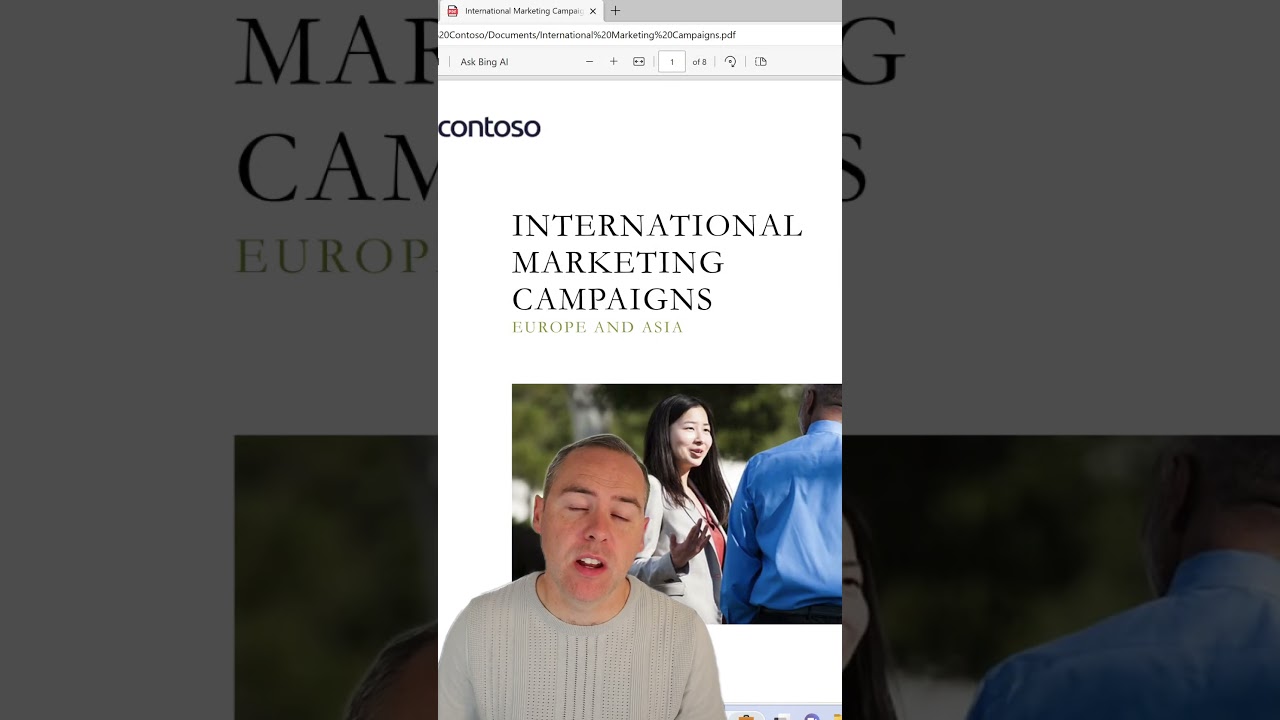Summarising PDFs using Bing AI in Enterprise Chat 2023
Unearth the power of Bing AI in Enterprise Chat! Make information management easy by summarizing PDFs in a breeze with our 2023 guide.
Renowned author, Scott Brant, unveils a revolutionary method to manage overloaded information, especially related to extensive PDFs in his recently launched YouTube video titled "How to Summarise PDFs with Bing AI in Enterprise Chat! (2023)" Through this engaging tutorial, viewers are enlightened on how Bing Enterprise Chat acts as an effective tool for swiftly summarizing voluminous PDFs, hence making information management less complicated and more efficient for users.
Bing's ability to access, read, summarize, or even manipulate information from a PDF or any document within the browser window might be unknown to many. And not only limited to webpages, but Bing Chat also works fine with the documents existing on local servers. Fascinatingly, all these can be achieved using Bing Chat from the Edge sidebar.
Please be aware, to enable this function, users need to load a PDF in a browser, which doesn't necessarily have to be connected to the internet. By clicking the Bing symbol located in the upper right corner of the Edge Dev browser, the Discover sidebar can be opened. It facilitates the chat in the sidebar. Once it's opened, just type "summarize this PDF" & Bing Chat will take care of the rest, abstracting salient points from the source.
Quite notably, if executed for the first time, Bing Chat asks for permission to access the webpage or the document. Interested users can also request Bing Chat to pick out significant takeaways from the PDF, displayed in the form of bullet points.
Why use Bing Enterprise Chat for PDF Summarization?
Information overload is a common issue faced by numerous professionals and Bing Enterprise Chat feature presented by Scott Brant effectively tackles this problem. Bing Enterprise Chat simplifies information handling by swiftly and precisely summarising lengthy PDFs. The utility of being able to condense a voluminous document into its most critical points cannot be overstated especially in today’s fast-paced world. Whether you want a summary or bullet points of key takeaways, Bing Enterprise Chat is at your service. Viewers can learn more about this tool by watching the full video tutorial by clicking here.

Learn about How to Summarise PDFs with Bing AI in Enterprise Chat! (2023)
Learning how to summarize PDFs with Bing AI in the Enterprise Chat in this digital age is an invaluable skill, can save you time, and boost productivity. The following will guide you through this topic.
Several training courses can help you navigate this area. Online platforms like Coursera offer excellent courses on AI and chatbot functionality. Specific Microsoft Bing chatbot training programs can also be insightful.
Considering you're interested in summarizing PDFs using the Bing Enterprise Chat, understanding the feature is crucial. The ability to access, interpret, and summarize extensive PDFs swiftly is one of the distinguishing highlighted features.
The process to achieve this is simple. You have to open the document in your browser. It's noteworthy mentioning that the document doesn't necessarily have to be online but also local files.
The next step involves accessing the Discover sidebar by selecting the Bing symbol on the top right corner of the Edge Dev browser. This action will switch on chat in the Discover sidebar.
Lastly, input the phrase "Summarize this PDF" into the Bing Chat. The AI will henceforth reduce the document to an understandable summary. For effective summarization, you could request it to provide primary takeaways in bullet points format. Please note that the AI may request access to the webpage or document when doing this for the first time.
Understanding and mastering Bing AI capabilities in Enterprise Chat could considerably revolutionize your work life. Its efficient PDF summarization technique makes information management stress-free and time-saving. Now, the heaps of extensive PDFs that used to intimidate you should be easily manageable.
Demystifying this process is the first step to leveraging Bing’s AI capabilities in your everyday work processes. This summarization prowess can become the key to efficient document handling. So, take the first step, and you might soon find yourself at ease with lengthy PDFs.
Don't be overwhelmed by physical or digital paper stacks anymore. Make Bing Enterprise Chat your ally and breeze through that paperwork!
More links on about How to Summarise PDFs with Bing AI in Enterprise Chat! (2023)
- Bing Chat can read and summarize PDFs
- Feb 19, 2023 — It will open chat in the Discover sidebar. Type "summarize this PDF" and Bing Chat will summarize the document. You can also ask it to give you ...
Keywords
Summarise PDFs Bing AI, Enterprise Chat Bing AI, Bing AI PDF Summary, Bing AI 2023, Enterprise Chat 2023, How to use Bing AI, Bing AI Enterprise Chat Tutorial, Bing AI PDF Summarisation, Bing AI in Enterprise, 2023 Bing AI PDF Summary