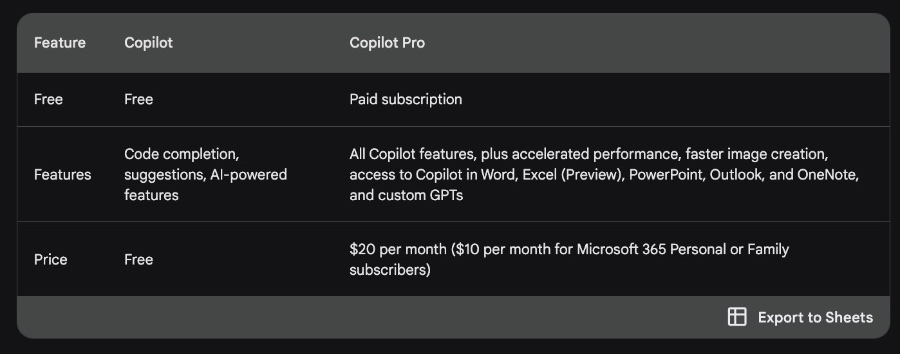How to sign up for Copilot Pro - Step by Step
Unlock Productivity with Copilot Pro: Fast AI, Exclusive Features for Microsoft 365 Apps & Custom GPTs – Subscribe Now!
Key insights
New Microsoft service Copilot Pro boosts productivity with advanced features. This paid subscription service enhances Copilot's functionality within Microsoft 365, offering an impressive suite of tools.
Exciting benefits include faster code completion and AI image generation that's up to 10x quicker than the standard version. Users gain access to the tool within popular apps like Word, Excel, and others, and can even develop custom GPT models for a personalized experience.
For just $20 monthly, or a reduced $10 for existing Microsoft 365 Personal or Family subscribers, users can upgrade to Copilot Pro from the free version for a more efficient and creative workflow.
If you're an avid Copilot user finding the free version limiting, upgrading to Copilot Pro may be the perfect option to enhance your productivity and creative capabilities.
- Introduction of Copilot Pro: A new service enhancing home productivity
- Exclusive Features: Accelerated performance, faster AI, and access in multiple applications
- Pricing: Available at $20/month, with discounts for certain Microsoft 365 subscribers
- Dedicated Access: Use Copilot across Word, Excel (Preview), PowerPoint, Outlook, and OneNote
- Enhanced Offering: Upgrade for those needing more than what the free version offers
Microsoft Copilots
Microsoft's commitment to enhancing productivity tools continues with the release of Copilot Pro. This service represents a significant step forward for at-home and professional users of Microsoft 365, delivering key improvements in speed and functionality. By offering personalized GPT model creation and integration across multiple Microsoft 365 apps, Copilot Pro is tailored to meet the diverse needs of its user base. The new subscription model allows for more efficient workflows, harnessing the power of AI to quickly generate images and provide intelligent code completion.
The competitive pricing, especially for existing Microsoft 365 subscribers, makes Copilot Pro an affordable solution for those seeking to maximize their productivity across Microsoft's suite of tools. As remote work continues to be a mainstay, Copilot Pro is likely to become an essential component for users looking to streamline their tasks and projects efficiently.
- No more 300-seat minimum; buy from 1 seat up
($30 per person per month) - Copilot for Microsoft 365 accessible to small businesses
- Available through CSP
- Copilot Pro, now integrated into individual user office license
($20 per person per month) - Copilot for Microsoft 365 will now be available to add-on to Office 365 E3 and E5
- Copilot Pro offers foundational capabilities, web grounding, and commercial data protection.
- Priority access to GPT-4 Turbo and custom GPT model building with Copilot GPT Builder coming soon.
- Enterprise-grade data protection and the ability to tailor copilots with Copilot Studio for organizations.
- A new structure for the Copilot product lineup indicates different services: Copilot, Copilot Pro, and Copilot for Microsoft 365.
- Removal of 300-seat purchase minimum, extension of Semantic Index, and general availability for various business sizes.
Integration with Microsoft 365 Services: The latest updates integrate Copilot with core Microsoft 365 services such as Word, Excel, PowerPoint, Outlook, OneNote, Teams, and Microsoft Graph. With AI-driven enhancements and customizability, Microsoft aims to streamline work processes and amplify productivity.
Accessibility and Language Support: Copilot for Microsoft 365 can be accessed by businesses subscribing to the appropriate Microsoft service tiers, while language support is being expanded to include a diverse set of languages, enhancing accessibility for a global audience.
Microsoft Copilot in Depth
The recent expansions and upgrades to Microsoft Copilot are a testament to Microsoft's commitment to integrating advanced AI capabilities into its productivity suite. Copilot serves as an AI-powered assistant that optimizes efficiency, automates routine tasks, and enhances creativity for both individual users and organizations. The use of Copilot crosses various applications like Word, Excel, PowerPoint, and more, making it a versatile tool.

The introduction of different subscription tiers, such as Copilot and Copilot Pro, caters to the needs of individual users and businesses alike. With advanced features such as the latest AI models, real-time assistance, and data protection measures, Copilot is poised to transform how we interface with technology at work, allowing users to focus more on strategic and creative endeavours.
For organizations, especially small and medium-sized businesses, the widespread availability of Copilot brings tangible benefits by saving time on customer communication, budget management, and administrative tasks. Customizability through Copilot Studio offers businesses the power to tailor AI capabilities to their specific needs, enhancing productivity and potentially driving growth.
Moreover, the commitment to expanding language support continues the trend towards a more inclusive and globally accessible platform. As Microsoft Copilot's suite of tools grows and evolves, anticipating its integration into more aspects of professional life is reasonable, establishing a new standard for AI-driven work environments.
Microsoft's vision for Copilot extends to all users, aiming to harness generative AI for a broad audience within the work environment. Leading companies and partners have already integrated Copilot into their operations, seeing substantial workflow transformations. Notably, the Copilot Early Access Program involved nearly half of Fortune 100 companies, demonstrating significant corporate interest.
In response to growing demand, Copilot's offerings are expanding with the introduction of a new individual subscription called Copilot Pro. Furthermore, Microsoft has made it available to small and medium-sized businesses, ensuring that organizations of all sizes have access to its features. Importantly, commercial plans will no longer have a minimum seat requirement, broadening the reach for individual users and large enterprises alike.
Copilot for Microsoft 365 is a tool designed to boost user creativity, productivity, and capabilities across various applications. A subscription to Copilot Pro is introduced at $20 per month for individuals and encompasses a comprehensive set of functionalities. This plan enhances productivity by being available across devices and the web, providing access to up-to-date information worldwide.
With Copilot Pro, users receive unparalleled data security and the latest AI-powered features. This includes the cutting-edge GPT-4 Turbo from OpenAI, which ensures swift performance even during peak times. Microsoft Copilot is also integrated into multiple Microsoft 365 applications and includes advanced image creation through Designer.
The new Copilot GPT Builder provides a customizable experience allowing users to tailor Copilot to their specific needs rapidly. For organizations, Microsoft 365 integrates Copilot offering priority model access and enterprise-level data protection. The added Copilot Studio empowers organizations to create custom copilots and plugins, maintaining security and control over their unique implementations.
Here's an overview of the updated Copilot product suite:
- Foundational Capabilities
- Web Grounding
- Commercial Data Protection
- Priority Model Access
- Copilot integrated with Microsoft applications
- Microsoft Graph integration
- Enterprise-Grade Data Protection
- Customizable options for businesses
Copilot and Copilot Pro are aligned with individual requirements, while Copilot for Microsoft 365 is designed to meet organizational needs. All Copilot offerings are streamlined for accessibility, regardless of user group size or operational scope.
Significant changes are coming to Copilot for Microsoft 365, aimed at empowering every business with AI, including eliminating purchase minimums and extending availability to Office 365 customers. These changes underscore Microsoft's commitment to fostering an AI-driven ecosystem accessible to all business sizes.
Recognizing the pivotal role of small and medium-sized businesses in the economy, Copilot aims to address their unique challenges. By handling customer communication, budgeting, and administrative tasks, Copilot can provide these businesses with more opportunities for growth. Microsoft's Copilot also ensures dependable copyright adherence for its users.
Early feedback from the Copilot Early Access Program indicates that Copilot is transforming how smaller businesses work. Testimonials from various professionals illustrate Copilot's capability to streamline processes and contribute to productivity.
Furthermore, Copilot for Microsoft 365 is now purchasable through Microsoft's Cloud Solution Provider partners, expanding its availability to all sales channels. This move will help businesses efficiently integrate AI tools into their operations, enhancing their profitability and capabilities.
In the spirit of inclusivity, Microsoft also announced that educational institutions with specific Microsoft 365 faculty licenses are eligible for Copilot. Upcoming updates will provide further access to educational licenses through Cloud Solution Providers, contributing to Microsoft's vision of an AI-powered future for all user demographics.
For detailed information on Copilot's offerings, capabilities, and licensing requirements, Microsoft encourages users to visit its dedicated Copilot for Work site. Moreover, WorkLab provides critical research and insights into how generative AI is reshaping the workplace.
Copilot supports a wide array of languages and has plans to expand this support throughout 2024, indicating a global commitment to making AI accessible across diversified linguistic landscapes.
Read the full article Expanding Copilot for Microsoft 365 to businesses of all sizes

People also ask
Will Microsoft Copilot be available for everyone?
As of now, there has been no official announcement regarding the availability of Microsoft Copilot to all users. Typically, new services from Microsoft may undergo a period of testing or be available initially to business and enterprise customers before being rolled out more widely. Keep an eye on official Microsoft announcements for updates on the availability of Copilot.
Can we use Microsoft 365 Copilot?
Use of Microsoft 365 Copilot will likely depend on the subscription level or the licensing agreements in place. If it becomes a part of the Microsoft 365 suite, then organizations with the appropriate subscription plans should be able to use Microsoft Copilot. Details about specific access requirements will be provided by Microsoft once the service is officially launched.
How much will Microsoft Copilot cost?
Cost details for Microsoft Copilot have not been disclosed yet. The pricing may vary based on the level of service, the size of the organization, and the existing Microsoft 365 subscription tier. Microsoft usually announces pricing details closer to the official product release date, so stay tuned for any official announcements on pricing structure.
What is the benefit of Copilot in Microsoft 365?
The key benefit of incorporating Copilot into Microsoft 365 is to enhance productivity and streamline workflow. Copilot could potentially assist users by providing AI-driven insights, automating routine tasks, and facilitating better decision-making through predictive analytics. It's expected to integrate tightly with existing Microsoft 365 apps to improve the user experience across the suite of productivity tools.
Keywords
Microsoft 365 Copilot Expansion, Business Copilot Integration, Scalable Copilot Microsoft, Copilot for SMEs, Microsoft 365 AI Tools, Copilot Business Adoption, Universal Copilot Access, Copilot for Enterprises, Microsoft 365 Business Suite, Copilot Productivity Enhancement
People also ask
How do I enable Copilot in Office 365?
To enable Copilot in Office 365, you would typically need to follow these steps: Sign in to your Microsoft 365 admin center, navigate to the Settings or Services & add-ins page, and look for the Copilot option. Here, you can manage the settings and enable Copilot for your organization. Keep in mind that the exact steps can change with updates, so consulting the latest Microsoft documentation or support resources is recommended for current instructions.
Will Microsoft Copilot be available for everyone?
Microsoft Copilot's availability can depend on several factors such as which Microsoft 365 plans it is included with, whether it is in general availability or still in preview, and if there are any location-based restrictions. Generally, Microsoft aims to make its features widely available, but there may be phased rollouts or specific plan requirements.
What is Copilot Pro?
Copilot Pro is likely an advanced or premium version of the Copilot feature within Microsoft 365, providing additional functionalities or services beyond the standard Copilot features. It may offer enhanced capabilities designed for professional or enterprise users who require more from the Copilot functionality. Detailed information about features and pricing would be available through official Microsoft channels.
Can I use Microsoft Copilot for free?
Whether Microsoft Copilot is available for free or not will depend on Microsoft's pricing strategy. It might be included in some of the Office 365 subscriptions without additional charges, or it could be a premium feature that comes with a separate cost. Typically, Microsoft provides certain basic features for free to Office 365 subscribers, but more advanced features might only be available in higher-tier plans or as add-ons.
Keywords
Sign Up Copilot Pro, Copilot Professional Registration, Get Started Copilot Pro, Copilot Pro Subscription, Enroll Copilot Pro, Copilot Pro Signup Guide, Create Copilot Pro Account, Access Copilot Pro, Join Copilot Pro, Copilot Pro Membership Registration