
Secure SharePoint Lists for Power Apps: Best Practices
Master SharePoint List Security for Power Apps with Expert Tips & Strategies
Key insights
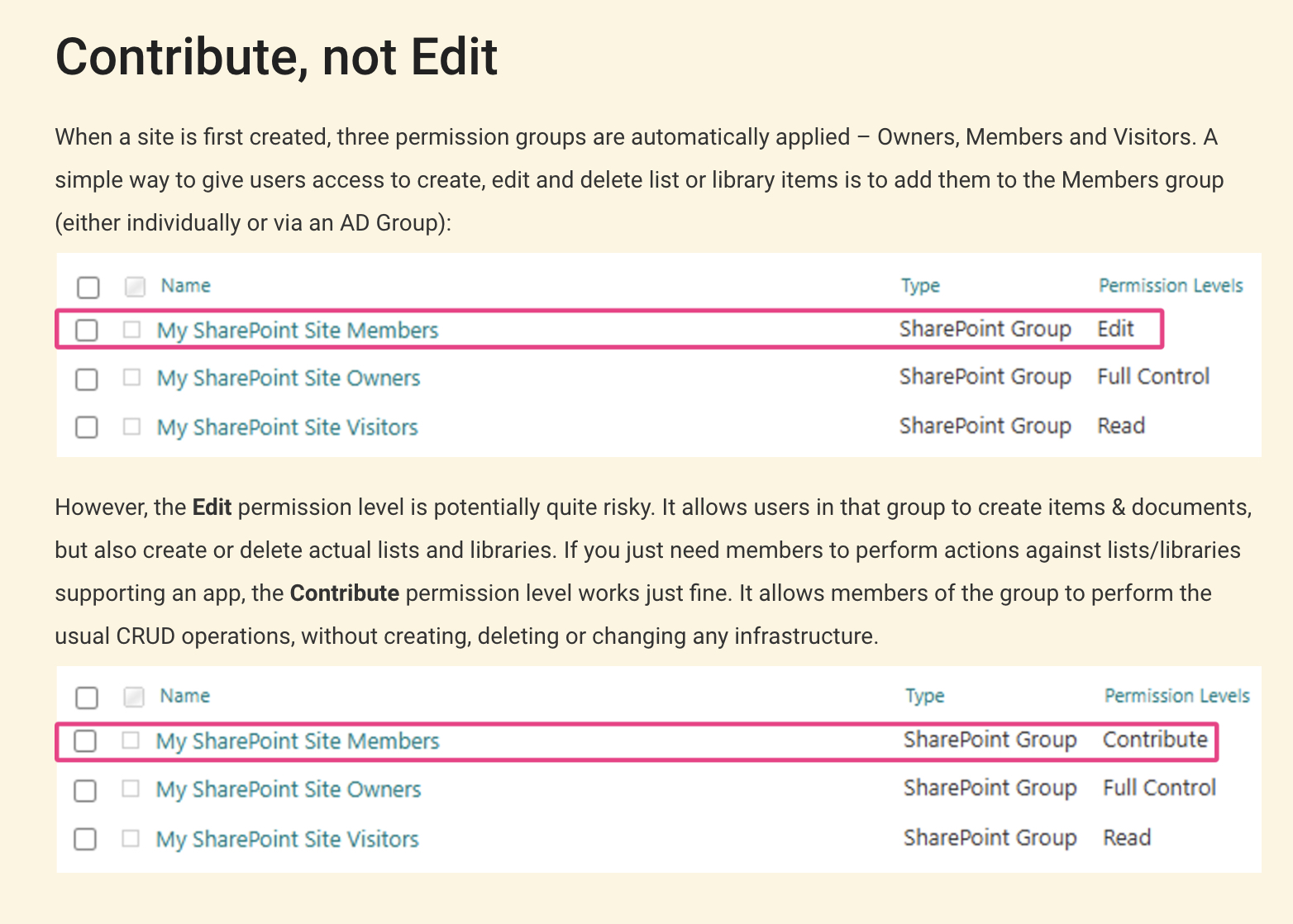
Key Insights:
- Utilize Contribute Permissions rather than Edit to restrict users from altering the structure of lists and libraries, hence increasing security.
- Create custom permission levels in SharePoint to finely tailor user access, enhancing control over CRUD operations without risking infrastructure modifications.
- Disable 'Edit in Grid View' to prevent bulk, uncontrolled changes to list items, protecting against accidental or malicious modifications.
- Implement Item-Level Permissions to enforce that users can only access items relevant to them, which is crucial for maintaining data privacy.
- Customize SharePoint List Forms using Power Apps to restrict direct interaction within SharePoint lists, ensuring that changes are made through vetted processes.
Understanding SharePoint List Security for Power Apps
Securing SharePoint lists is a critical aspect when developing Power Apps, especially considering that SharePoint serves as a common data source for these applications. Developers, architects, and administrators must strategize effectively to ensure data integrity and compliance. This includes applying appropriate permission levels, customizing access, and using various SharePoint settings to restrict unauthorized changes. The discussed measures, like customizing permissions, disabling direct edit options, and using Power Automate for granular control, are designed to safeguard data while ensuring that all adjustments adhere to defined workflows. By implementing these practices, organizations can protect their SharePoint environments from unintended access or data leaks, thereby enhancing the overall security landscape of their Power Apps solutions.
Securing SharePoint lists is pivotal when they are utilized as a data source for Power Apps canvas apps. SharePoint presents distinct challenges in terms of security compared to using a Dataverse-ready application which allows simultaneous security role applications. As specialists in Power Apps, comprehending the nuances of SharePoint security strategies becomes essential.
One basic but effective security approach involves adjusting permission levels within SharePoint. Initially, SharePoint sites are equipped with three main permission groups: Owners, Members, and Visitors. To ensure basic editing capabilities without overextending privileges, assigning users to the Contribute permission level is advisable, rather than the more permissive Edit level, which potentially allows list and library modifications.
For more tailored access, custom permission levels can be created directly within SharePoint's site settings. This allows site owners to specify exact permissions for list and library interaction. Furthermore, disabling the "Edit in Grid View" option and implementing item-level permissions can help prevent unauthorized bulk updates or visibility of sensitive content.
- Using custom permission levels for granular access control
- Disabling "Edit in Grid View" to prevent accidental or unauthorized changes
- Enabling item-level permissions to restrict visibility to pertinent data only
Moreover, to further enhance security, Power Automate can be employed to set unique permissions for individual items or folders, ensuring that only relevant users gain access based on specific criteria. This method, while powerful, requires careful management to avoid complexity in permission tracking and maintenance.
Ultimately, while SharePoint serves as a foundational platform for many Power Apps solutions, securing it properly demands a proactive approach. Whether it is using standard settings, custom configurations, or automation tools like Power Automate, each layer of security helps protect the integrity of both the data and the overall solution.
Read the full article How To Secure SharePoint Lists Used For Power Apps
People also ask
How do I integrate SharePoint list with power apps?
In the Power Apps Studio, begin by opening the application you wish to modify. Navigate to the left pane and click on 'Data'. Proceed to 'Add data', choose 'Connectors', and then 'SharePoint'. Within the 'Connect to a SharePoint site' section, either select a site from the 'Recent sites' list or enter the URL of the desired site, then click 'Connect'.Are SharePoint lists secure?
SharePoint list security is inherently linked to its permissions system. By default, permissions for SharePoint sites, lists, and libraries are inherited from their parent site within the site collection. Site owners and administrators have the capability to modify these permissions as necessary.What is the limitation of power apps in SharePoint?
The limitation in Power Apps concerning SharePoint integration is the Data Row Limit, capped at 2,000 rows for queries processed locally. This limitation affects non-delegable queries, where SharePoint does not assist in processing, and extends to certain functions in collections and other Power Apps specific queries.Can I use SharePoint list as a data store for a app created using power apps?
Yes, SharePoint lists can serve as a data repository for apps constructed via Power Apps or directly within SharePoint Online. When using Power Apps, you can even develop an app based on a list from an on-premises SharePoint site by connecting through a data gateway.
Keywords
SharePoint security Power Apps, secure SharePoint lists, SharePoint integration Power Apps, Power Apps data security, SharePoint list management, SharePoint custom lists Power Apps, securing Power Apps data, SharePoint Power Apps best practices