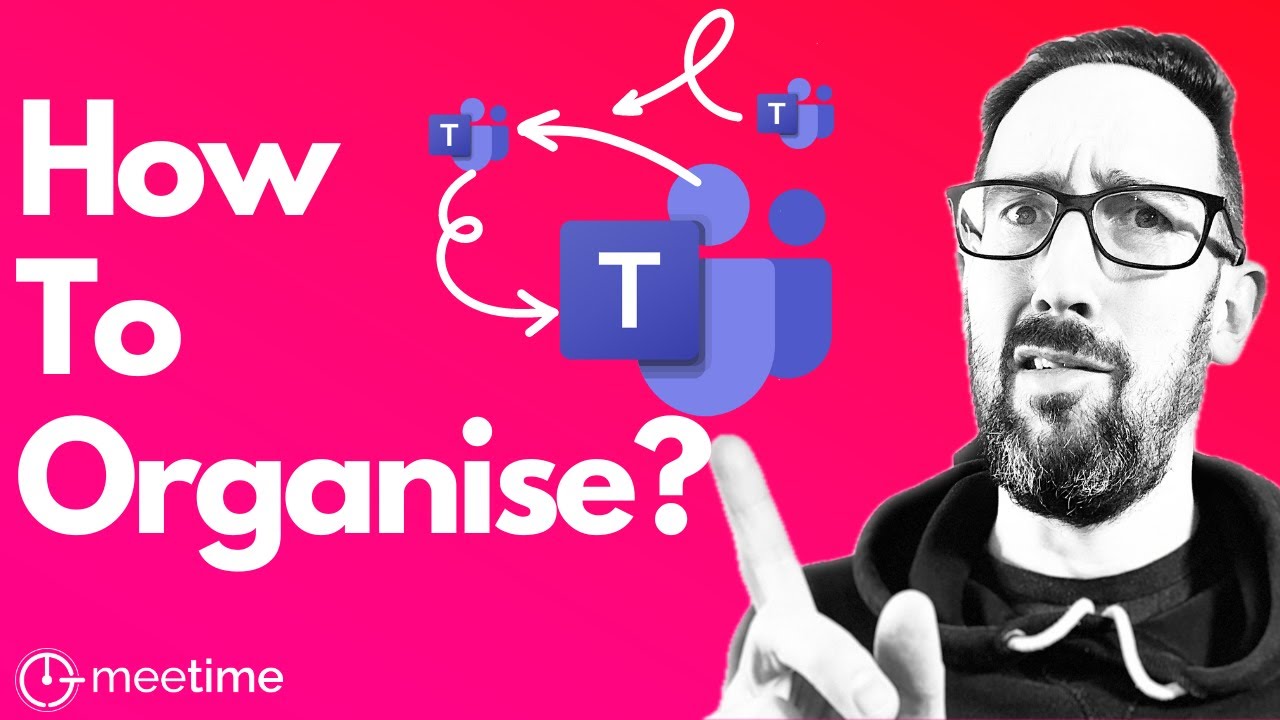How To Organise Teams And Channels In Microsoft Teams
Maximize Productivity: Master Organizing Teams and Channels in Microsoft Teams
Key insights
- Organizing Microsoft Teams efficiently boosts productivity and ensures smooth workflow.
- Structuring Teams and channels should align with your organization's goals to enhance collaboration.
- Segmentation with multiple Teams and channels simplifies navigation and project management.
- A well-organized file structure is crucial for quick access to documents and resources.
- Using a demo template can help customize the setup of your Teams and channels according to your needs.
Enhancing Collaboration in Microsoft Teams
In today's digital workplace, Microsoft Teams has become an indispensable tool for fostering collaboration and communication amongst team members. The ability to meticulously organize Teams and channels plays a key role in amplifying productivity and facilitating a seamless workflow. By aligning the structure of Teams and channels with the overarching goals of your organization, you pave the way for more effective collaboration and efficient project management. The significance of having multiple dedicated Teams and channels cannot be overstated as it aids in decluttering the workspace and enhancing focus on specific projects.
Understanding the Essentials of Organizing in Microsoft Teams
Proper organization within Microsoft Teams is essential for facilitating efficient communication and collaboration among team members. It involves not just creating Teams Channels but also effectively managing them to align with the organization's goals. The setup of these channels determines how well information flows and how easily team members can access necessary resources.
Through thoughtful organization of team channels, organizations can ensure that every team member is on the same page, reducing miscommunication and improving overall project management. Effective use of channels within Teams can lead to focused discussions, making it easier for teams to tackle tasks systematically.
Besides, carefully structuring your team's setup allows for better management of files and resources. By employing clear naming conventions and logically organizing documents, team members can find the information they need without unnecessary delays.
Lastly, adapting and reviewing your Team's organization strategy is critical as your projects evolve. This flexibility ensures that your collaboration platform remains effective over time, accommodating changing needs and incorporating new insights for continuous improvement.
By prioritizing the organization within Microsoft Teams, businesses can harness the full potential of this powerful collaboration tool, making their teams more cohesive, projects more manageable, and workflows more efficient. It's a fundamental step towards building a productive, digitally enabled workplace.

People also ask
Questions and Answers about Microsoft 365
"Is there a way to organize teams channels?"
Indeed, channels within Teams can be organized based on various criteria such as the group, project, or specific feature pertinent to your needs. Additionally, team members have the flexibility to modify or restrict the notifications they receive from a particular channel. To further enhance organization, threads can be used for concentrated and structured discussions within channels.
"How do I sort my Microsoft Teams Channel?"
Although Microsoft Teams doesn't offer a native feature to directly control the display order of channels, there is a workaround. By assigning numbers to channels, you can influence their order of appearance, with the exception of the General channel which always appears first. Subsequent channels are then listed in alphabetical order below it, but numbering them can help achieve a desired sequence.
"How can you work with teams and channels in Microsoft Teams?"
To optimize your experience with teams and channels in Microsoft Teams, consider implementing these practical tips:
"What is the difference between a team and a channel in Microsoft Teams?"
In the context of Microsoft Teams, a 'team' refers to a collection of individuals united to achieve significant objectives within your organization, potentially encompassing the entire organization itself. Teams encompass various 'channels,' which are designated spaces for conversation among team members, each focused on a specific subject, department, or project for efficient collaboration.
Keywords
Microsoft Teams organization, Teams channel management, Effective Teams setup, Organize Teams channels, Optimizing Microsoft Teams structure, Microsoft Teams productivity, Efficient Teams channel organization, Microsoft Teams channel setup