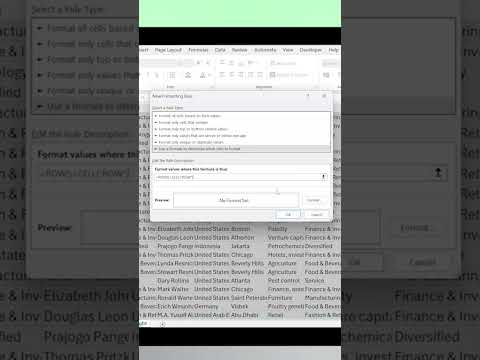
Excel Tutorial: Easily Highlight Active Row Step-by-Step
Co-Founder at Career Principles | Microsoft MVP
Explore Simple Tricks to Highlight Active Rows in Excel! Watch Our YouTube Short Now.
Key insights
- Learn how to highlight the active row in Excel effectively.
- Discover easy steps for better spreadsheet navigation and visibility.
- Improve overall data management practices.
- Enhance your proficiency in using Microsoft Excel.
- Achieve a cleaner and more organized presentation of information.
Exploring Excel's Active Row Highlighting Feature
Microsoft Excel, a critical tool in data analysis and office productivity, offers various features to enhance user experience and efficiency. One such feature is the capability to highlight the active row, which dramatically improves the visibility of data being worked on. This function is especially useful in large datasets where keeping track of the active row can become challenging. Highlighting the active row not only aids in reducing errors but also accelerates data entry and review processes. With just a few clicks, users can set up this feature, resulting in a more streamlined and error-free handling of data. Moreover, understanding how to implement this feature could be a game-changer for anyone looking to enhance their spreadsheet skills.
Keywords
highlight active row, Excel highlight active row, active row highlight guide, how to highlight rows, dynamic row highlighting, Excel tutorial, Excel tips and tricks, spreadsheet row highlight