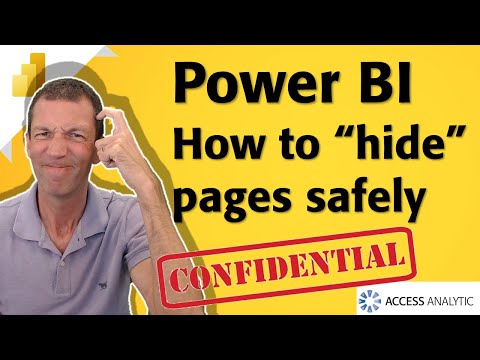
How to hide a Power BI page securely
Microsoft MVP | Author | Speaker | Power BI & Excel Developer & Instructor | Power Query & XLOOKUP | Purpose: Making life easier for people & improving the quality of information for decision makers
Secure Power BI Page Hiding: Embed Reports, Use RLS & Monitor Access!
Wyn Hopkins, a recognized expert on data analytics, discusses how to securely hide a page within Power BI reports during a Power BI summit. There is no straightforward option within the service itself. However, he suggests using Power Apps Embedded or integrating the report into a Power App to control page visibility.
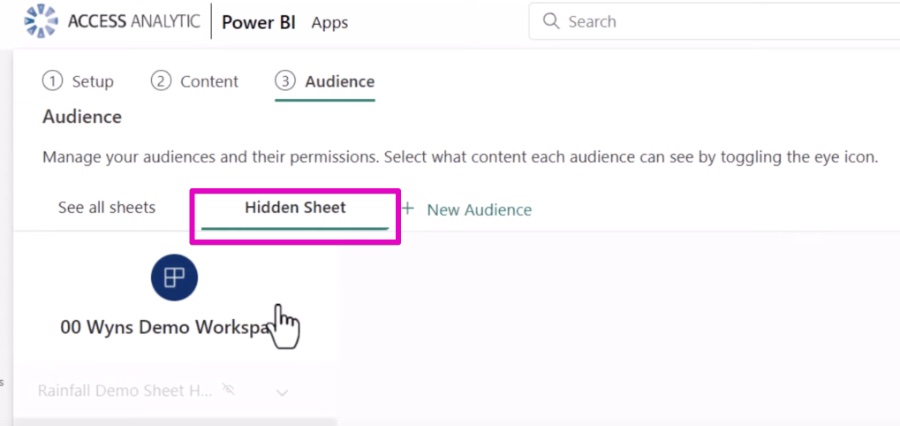
By doing this, you can determine which users have access to specific pages. But, if users somehow obtain the URL of a hidden page, they might access it unless proper measures are taken. This leads to the question of how to ensure that a bookmarked URL doesn't allow unauthorized access if permissions change.
Securing Power BI Report Pages
At a recent Power BI event, there were a number of queries about how to manage page security within Power BI reports. Unfortunately, Power BI doesn't offer a native feature for this purpose. The recommended way to hide report pages is by using Power BI Embedded or a similar service to only allow access to necessary pages.
Restricting page access means users can only navigate to the pages they're authorized to see. However, if those users obtain the direct URL of a page, they might access it even after permissions are revoked, because every report section is just a generated ID.
Another alternative for securing content is to create separate datasets and publish them to distinct workspaces. Although this can increase security, it also requires additional ongoing maintenance.
Steps to Secure Pages in Power BI
Ensuring that report pages are hidden and secured in Power BI involves several key actions:
Implementing Row-Level Security (RLS): This involves setting roles and access rules within Power BI Desktop, applying filters based on those roles and testing the roles to guarantee proper functionality before sharing the report.
Conditional Visibility: This method uses DAX measures to determine visibility and employs bookmarks and buttons, which are activated based on user roles, to control access to certain report pages.
Effective Publishing and Sharing: After publishing the report, roles need to be assigned within the Power BI service, and sharing settings need to be managed carefully to not undermine the RLS implementations.
Auditing and Monitoring: It's crucial to keep track of who has report access and the data they are accessing, particularly for reports with sensitive information.
User Training: Users should be educated on data confidentiality and the importance of secure login practices.
Data Gateway Security: For on-premises data solutions, securing the data gateway is essential. Additionally, always keep the Power BI Desktop and Service updated for the latest security features.
While these methods can substantially enhance report security in Power BI, it's important to continually reassess and update security protocols to align with best practices and organizational requirements.
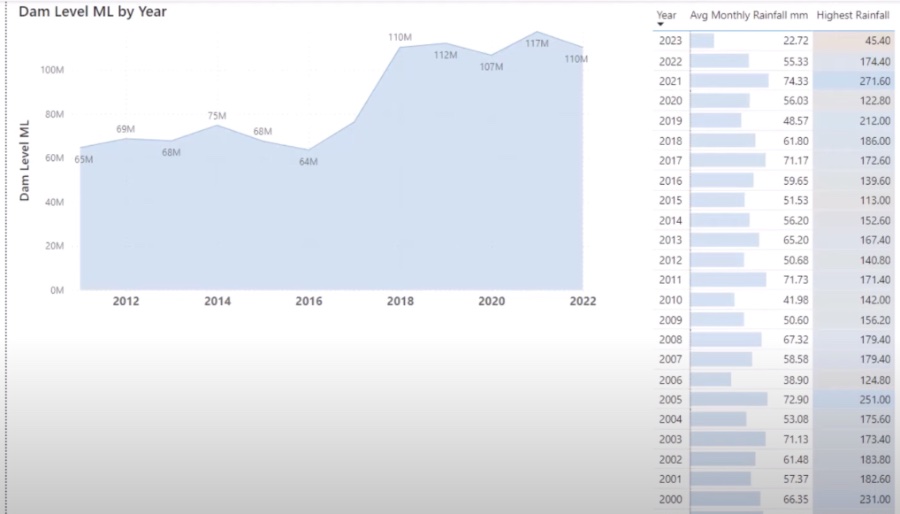
Better Understanding of Power BI Page Security
Securing sensitive data within Power BI reports requires an understanding of both Power BI's built-in features and external ways to enhance security. Since Power BI does not have inherent page-level security, users often need to leverage additional tools and techniques, such as embedding and role-based access control. The importance of securing data cannot be overstated, especially when dealing with confidential or sensitive information. By applying thorough methods like RLS, conditional visibility, and continuous monitoring, users can significantly reduce the risk of unauthorized access. Additionally, keeping the technology stack up to date and investing in user training are part of a robust security strategy. It's clear that managing report access in Power BI is not just a technical challenge but also an ongoing process involving various layers of precautions and governance.
People also ask
Can I hide a page in Power BI?
Yes, you can hide a page within a Power BI report. This is often done during the design phase when you might not be ready to present certain information or are preparing content for different audiences. To hide a page, go to the page you want to hide, right-click on the page tab, and choose 'Hide Page'. Keep in mind that hidden pages will still be accessible to users with editing rights if they know how to unhide them. Regular viewers will not see the tab for the hidden page at all.
How do I restrict a page in Power BI?
To restrict access to a specific page in Power BI, you would typically use Row Level Security (RLS) or by creating separate reports for different audiences. Power BI doesn't offer native page-level access control, but RLS can be used to restrict data within the report based on user roles. You can define roles in Power BI Desktop and assign users to those roles in the Power BI service. However, this will not hide the pages; it simply restricts the data shown on those pages.
Can you hide a visual in Power BI?
Yes, you can hide visuals in Power BI. It's a similar process to hiding a page, but instead of right-clicking on the page tab, you'll right-click on the visual itself and select 'Hide'. This is useful for simplifying a report or for troubleshooting by removing visuals without deleting them. Remember that hidden visuals can be made visible by anyone with editing rights to the report. They can unhide the visuals via the Selection pane.
How do I hide a Power BI report in my workspace?
To hide an entire Power BI report in your workspace, you would have to adjust its access permissions. If you are the owner of the workspace, you can control who has access by managing the workspace members and their roles. You cannot hide a report from those with access to the workspace unless you move it to a different workspace where the user does not have permissions. Remember that workspaces themselves act as a level of access control. Sharing a workspace or report will define who can see it. Be mindful of the share settings to ensure you're maintaining proper data governance and access control.
Lastly, technical considerations such as securing data gateways and keeping both Power BI Desktop and Service updated are necessary to harness the platform's most recent security features. These strategies work together to improve security, though regular reviews and updates to these practices remain essential.
Understanding Power BI Page Security
Page security in Power BI is a significant concern for professionals handling sensitive data in their reports. Ensuring that users can only see data for which they have permissions is critical. Customization through embedding reports and the use of various applications provides a sturdy initial barrier against unauthorized page access.
However, security protocols such as Row-Level Security, conditional visibility using DAX expressions, and careful publishing practices further fortify report confidentiality. Continuous surveillance of user access and keeping users informed about security standards also form the backbone of a secure reporting environment within Power BI. While security in the digital space can never be completely infallible, utilizing these layered defense mechanisms and best practices helps mitigate potential risks and breaches in data security.

Keywords
Secure Power BI Page Hiding, Hide Power BI Content, Power BI Security Features, Protect Power BI Reports, Power BI Access Control, Restrict Power BI Pages, Power BI Page Visibility, Confidential Power BI Dashboards, Power BI User Permissions, Power BI Report Privacy